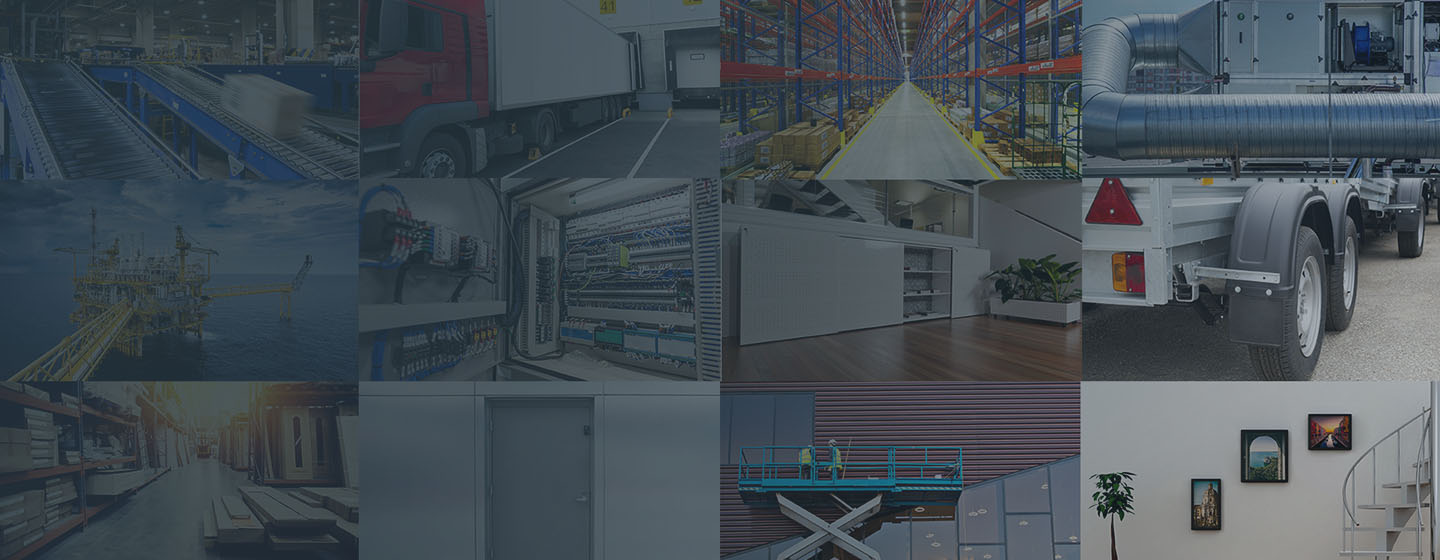
Blog
Get the latest news, tips, events and software updates from the DriveWorks team.
-
Strategies for Reducing Manufacturing Errors
Manufacturing errors can happen for lots of reasons and potentially be very costly. Adopting strategies to minimize errors is key to improving production efficiencies and overall profitability. Learn more about more about how to reduce errors in your manufacturing process.
-
Exploring DriveWorks Technology Examples
From rules-based automation to intuitive user interfaces and seamless integration, DriveWorks enables you to build a design automation and sales configurator solution for your own business. Explore our technology examples to get under the hood and see for yourself.
-
Laing O’Rourke – Award Winning Bridge Design with DriveWorks
Laing O’Rourke have created a ‘Digital Bridges Toolkit’, taking bridge design time from Months or Years to Days or Weeks. They’ve digitized processes, eliminated last minute design changes and reduced overall project delivery time. Learn more about their innovative, award-winning bridge design.
-
How can I learn more about DriveWorks at 3DEXPERIENCE World 2024?
If you’re attending 3DEXPERIENCE World 2024, then don’t miss the opportunity to find out more about DriveWorks while you’re there. From presentations through to meet-ups at the DriveWorks booth, make sure to build time into your agenda to discover more about DriveWorks.
-
What is CPQ for Manufacturing?
CPQ for Manufacturing (CPQM) enables businesses to streamline and optimize the sales and manufacture of configurable products. From customer inquiry through to production and delivery, CPQ for Manufacturing delivers smarter quoting, selling, and manufacturing.
-
Base 10 Consultants Join the DriveWorks Partner Program
We are pleased to announce that Base 10 Consultants has joined the DriveWorks Partner Program! Base 10 is a company dedicated to helping customers who want to use DriveWorks but don’t have the time or resources to automate their business processes by using DriveWorks.
-
We’re Supporting the FIRST® Robotics 2024 Season
For the fifth year running, we are sponsoring FIRST® Robotics, FIRST® Robotics Competition Teams can request a free 12-month license of DriveWorks Solo to automate their repetitive SOLIDWORKS tasks and free up students and mentors to focus on quality robot design.
-
ESG at DriveWorks: Giving Back To Our Community
DriveWorks is committed to conducting business in a sustainable and responsible manner. As part of this commitment, we engage in a wide range of activities, from local STEM support to global partnerships. Find out more about our community activities in our latest blog.
-
How CPQ Can Transform CX
Investing in CPQ solutions can help businesses stay competitive and meet the evolving needs and expectations of their customers. In our latest blog, we explore how CPQ solutions can improve customer experience and be a game-changer for businesses.
-
The Final Ascent at DriveWorks Drivers Meetings
As a regular segment in our DriveWorks Drivers meetings, The Final Ascent explores a specific DriveWorks feature. This segment is more than just a presentation, it’s a thorough exploration of DriveWorks capabilities, addressing user-raised topics and questions within our community.
-
Tech Talks New Series
Introducing Tech Talks – Next Level! Our latest Tech Talks series is designed to propel your DriveWorks implementation to new heights. Throughout the series, our DriveWorks experts will provide practical insights, designed to enhance different aspects of your implementation.
-
Manufacturing Trends For 2024
As we begin 2024, the manufacturing industry is poised for significant transformation driven by smart manufacturing strategies. From automation through to artificial intelligence and customization, our latest blog looks at the manufacturing trends shaping the year ahead.
-
DriveWorks Drivers March 2024 Meeting – Registration Now Open
DriveWorks Drivers is a quarterly virtual networking meeting for the DriveWorks community. Learn, share, and connect with DriveWorks users worldwide. Registration is now open for the next DriveWorks Drivers meeting on 14th March. Register today to secure your place.
-
DriveWorks Challenge 4 Reminder
Have you started on the DriveWorks Challenge 4 yet? Here’s a helpful reminder of the challenge brief and how you can get involved. The closing date is 28th February so there’s still plenty of time to take part. What are you waiting for? Ready, set, challenge!
-
Looking Ahead to 3DEXPERIENCE World 2024
There is just one month to go until 3DEXPERIENCE World 2024 and the DriveWorks team is busy preparing for our 23rd year attending the event. Come and visit us at Booth #1024 in Exhibition Hall C, where you’ll find a team of DriveWorks experts ready to meet with you.