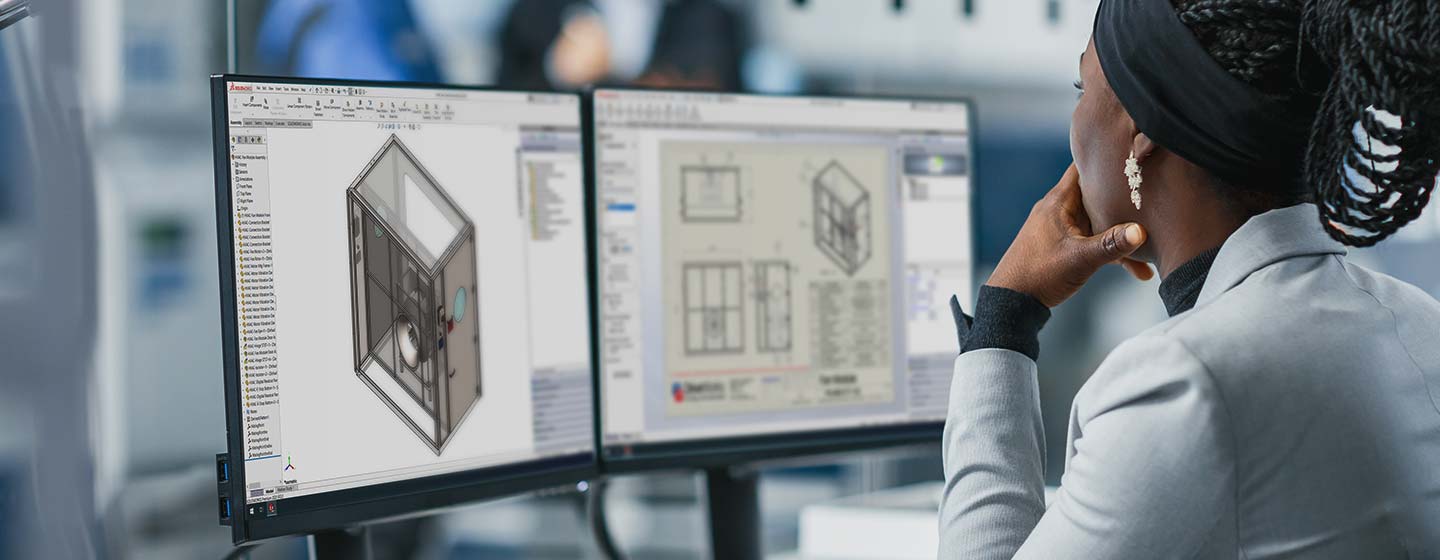
SOLIDWORKS® design automation
Save time, eliminate errors and innovate more with intelligent rules-based design automation for SOLIDWORKS
Design automation for SOLIDWORKS
Automatically create SOLIDWORKS parts, assemblies, and drawings with intelligent rules and logic
Eliminate errors
DriveWorks rules-based automation for SOLIDWORKS eliminates errors and expensive, time-consuming design changes.
Save time
Automate repetitive SOLIDWORKS tasks and free up engineers to focus on high-value tasks like product innovation and development.
Simple to set up
Quickly automate your SOLIDWORKS parts, assemblies and drawings without using complex macros, design tables or code.
Explore DriveWorks technology with interactive online demos
SOLIDWORKS automation features
Powerful SOLIDWORKS automation
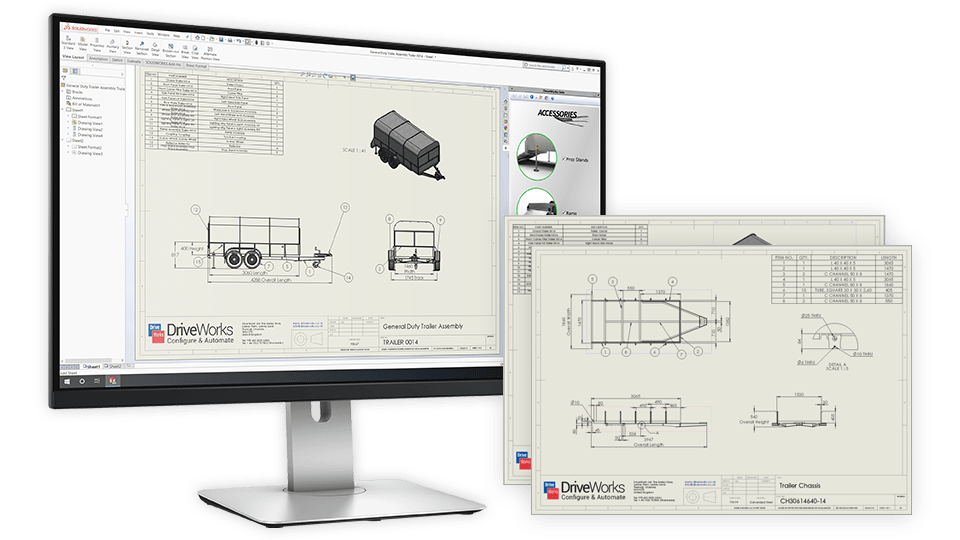
Advanced SOLIDWORKS drawing automation
Save time and boost product quality by automatically creating accurate manufacturing drawings.
- Control sheets, views, annotation text, annotation positions, layers, break lines and custom properties
- Generation reports provide a complete audit trail of drawing values
- Save drawings out in additional file formats, such as PDF, JPEG, DWF and DWG
Master SOLIDWORKS files
DriveWorks creates new copies of your master SOLIDWORKS files and all changes are made to these files, saved into new locations based on your rules.
- Your master files are never modified or overwritten
- No risk of master data becoming corrupt
- Drawing references are always correct based on your rules
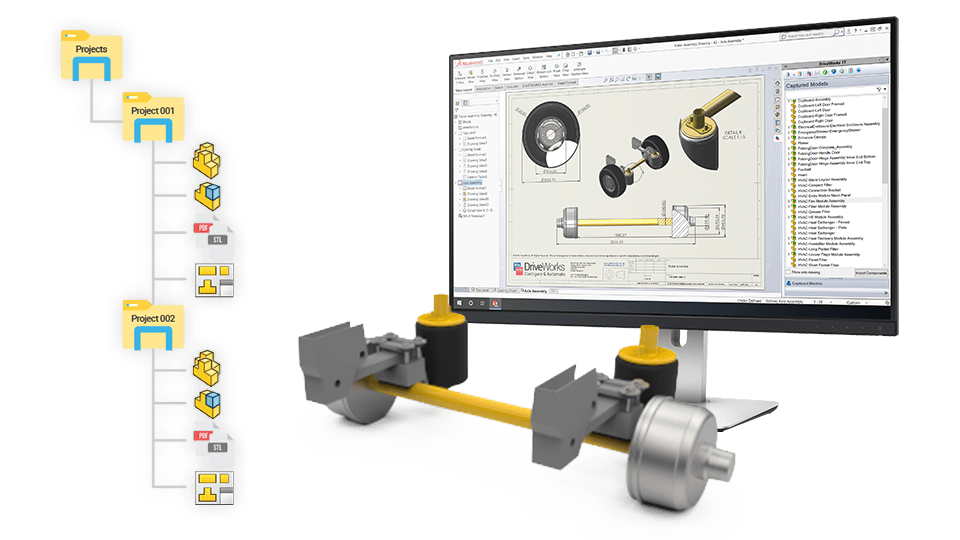
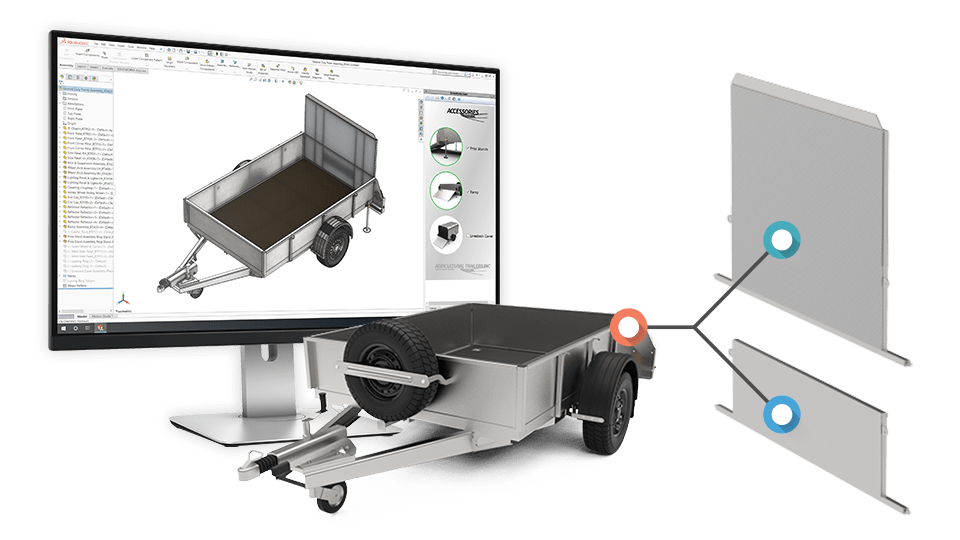
Replacement components
Automatically replace components in your SOLIDWORKS assemblies with static parts from a library or dynamic replacements pre-driven by DriveWorks.
- Unlimited number of replacements
- Keep master models simple
- Add new replacement options easily
Reuse components
Use rules to control if DriveWorks creates new SOLIDWORKS files or re-uses existing ones.
- Use intelligent file naming to build a library of components
- Save generation time by using previously created models
- Quickly propagate design changes
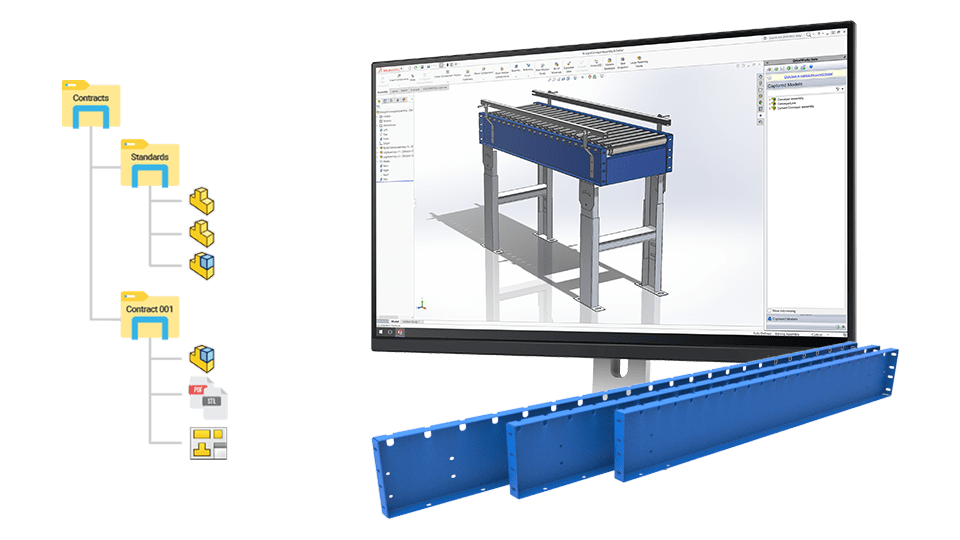
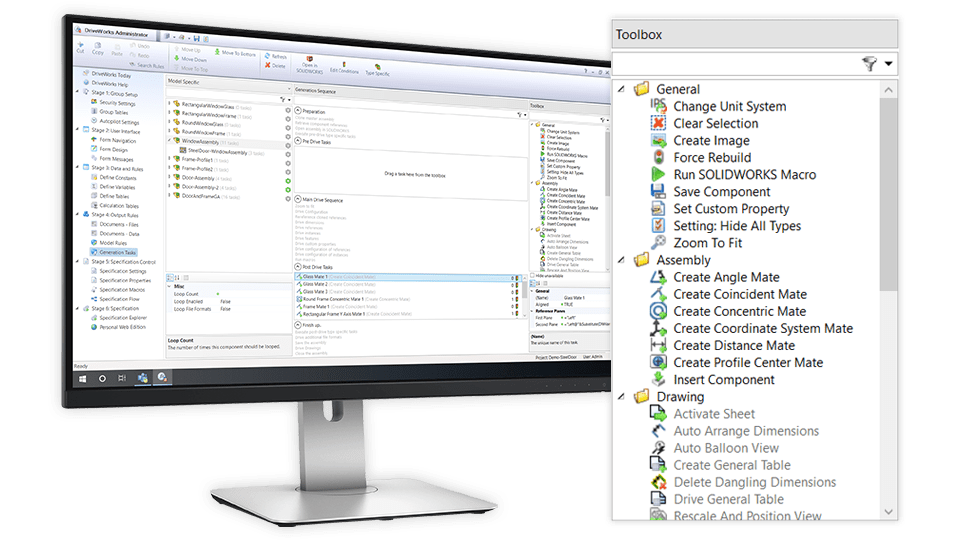
Generation tasks
Apply specific tasks to run during the creation of your new SOLIDWORKS models, assemblies and drawings for complete over control how your new model is created.
- Toolbox of over 30 Generation Tasks
- Granular control of SOLIDWORKS automation
- Generative modelling with task looping
File formats & save location
You have full control over where files are saved and the folder structure of files created by DriveWorks. Automatically create any additional file format available in SOLIDWORKS.
- You have complete control over file naming, use intelligent file naming to create a library of parts
- Save files exactly where you want them
- Create any additional file format available in SOLIDWORKS
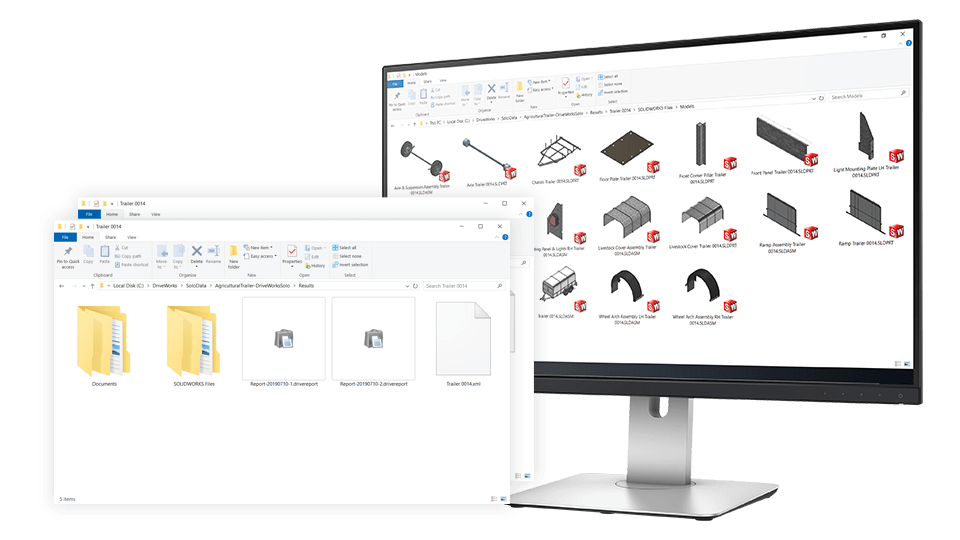
Request a demo with a technical specialist
Fill out the form below and a member of the DriveWorks team will be in touch.