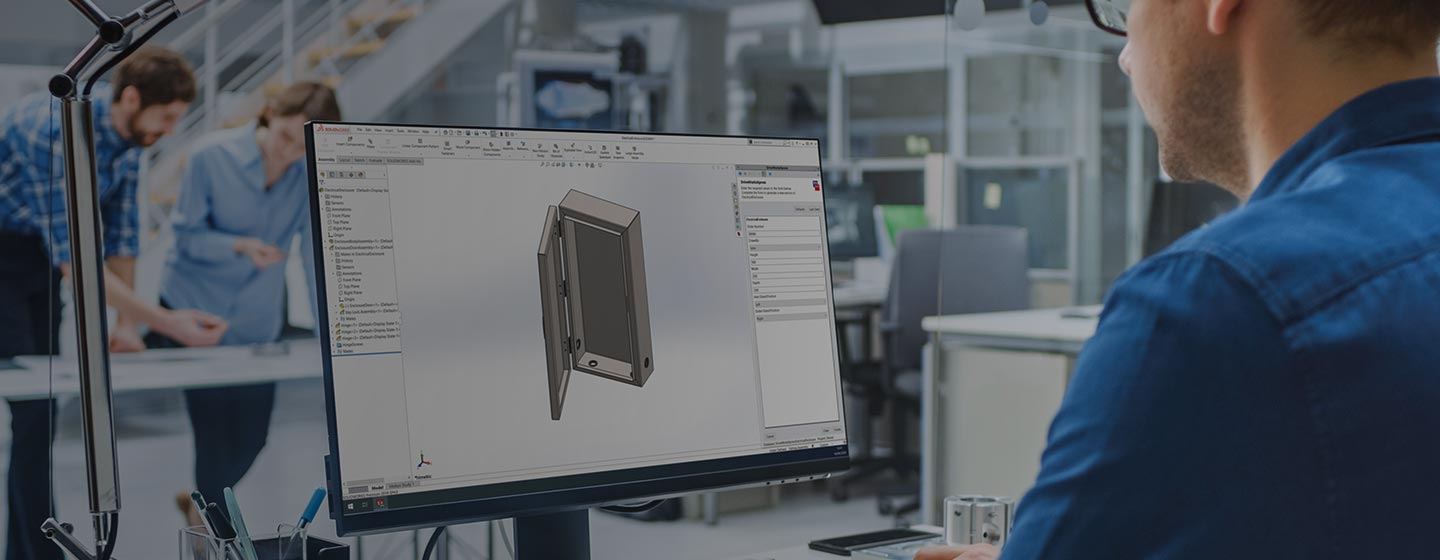
DriveWorksXpress learning resources
Training and learning resources to help you succeed with DriveWorks Pro.
DriveWorksXpress
Learning resources to help you succeed with DriveWorksXpress
Getting started webinar
Join our DriveWorksXpress Getting Started Webinar on the first Tuesday of every month. This step-by-step guide takes you through the first steps to automating with DriveWorksXpress.
How to video clips
Watch our DriveWorksXpress How to Video Clips to learn how to capture parameters in your SOLIDWORKS model, create an input form and build rules to generate new variations.
Sample projects
Download DriveWorksXpress sample projects. Each one is set up and ready to run inside SOLIDWORKS. Open and explore the project to learn how the rules have been set up.
Tutorials
Learn how to use DriveWorksXpress by following these tutorials. There is a selection of tutorials showing different models, providing inspiration for how to automate your own designs in SOLIDWORKS.
DriveWorksXpress forum
Join in, talk to other DriveWorks users, ask questions & chat in the DriveWorksXpress area inside the SOLIDWORKS Forum.
Help file
You’ll find the DriveWorksXpress help file embedded inside the application. Just press F1 or the Help icon from inside SOLIDWORKS.
Get Certified
Follow the DriveWorksXpress training and certification program to become a Certified DriveWorksXpress Associate (CDWXA).