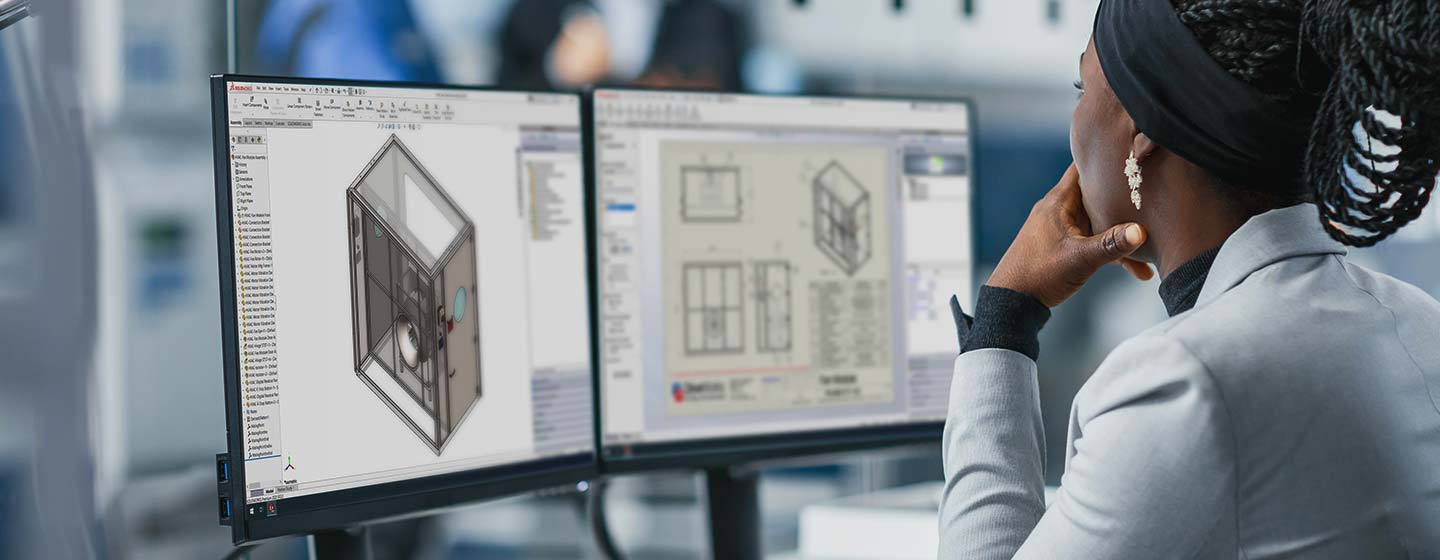
DriveWorks Pro learning resources
Training and learning resources to help you succeed with DriveWorks Pro.
DriveWorks Pro
Learning resources to help you succeed with DriveWorks Pro
How to videos
Watch our DriveWorks Pro How to Video Clips to see how to set up your own configurator. Clips cover: design automation (CAD), form design, automating the creation of drawings, documents, running projects and more.
Instructor-led training
DriveWorks Pro Administrator Training is a 3-day class offered by DriveWorks Resellers using our Training Materials. The training covers the core concepts: Rules, Automation, Form Design, Work Flow and Configuration and teaches how to automate and configure same but different designs. Contact your reseller for more information.
DriveWorks forum
Join the conversation in the DriveWorks Pro forum. Share tips and solutions with fellow DriveWorks product users, discuss best practices, share ideas and learn more.
Online documentation
A complete online help file to help you help yourself. Includes information for each DriveWorks Pro module, pre-requisites, installation, licensing, writing rules, and much more. Use the search facility to find answers fast.
Technical webinars
Weekly webinars taking a closer look at specific aspects of DriveWorks Pro functionality, going beyond what is taught in the training. Available to download from the extensive Technical Webinar Library.
Tech tips
A handy selection of example projects to download and explore. The projects have been created by our Technical Team to answer common questions about DriveWorks Pro.
DriveWorks World
A complete online help file to help you help yourself. Includes information for each DriveWorks Pro module, prerequisites, installation, licensing, writing rules, and much more. Use the search facility to find answers quickly.