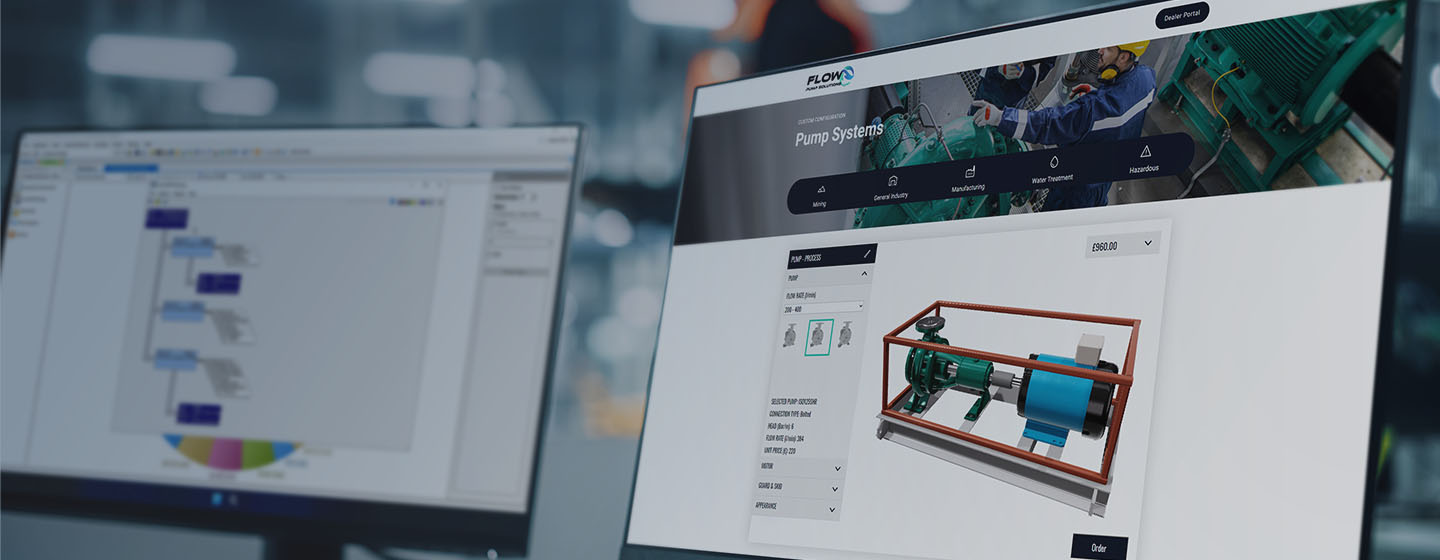
DELMIAWorks Manufacturing ERP
Book a demo to learn how you can benefit from using DriveWorks CPQ for Manufacturing with DELMIAWorks Manufacturing ERP.
Webinar: learn how to integrate DriveWorks with DELMIAWorks Manufacturing ERP
CPQ tools for DELMIAWorks Manufacturing ERP
Configure, price, and quote custom products and automatically create sales and manufacturing data inside DELMIAWorks Manufacturing ERP with DriveWorks CPQ for Manufacturing.
Online dealer portals
Personalize dealer and distributor experiences with online dealer portals that provide access to key information such as DELMIAWorks CRM and DELMIAWorks Live Inventory.
Guided selling
Guide sales teams and distributors so they configure custom products accurately. Ensure only valid configuration options are available and personalize recommendations using previous configuration choices.
SOLIDWORKS integration
Save time and improve quality by automatically creating SOLIDWORKS manufacturing outputs with DriveWorks design automation tools.
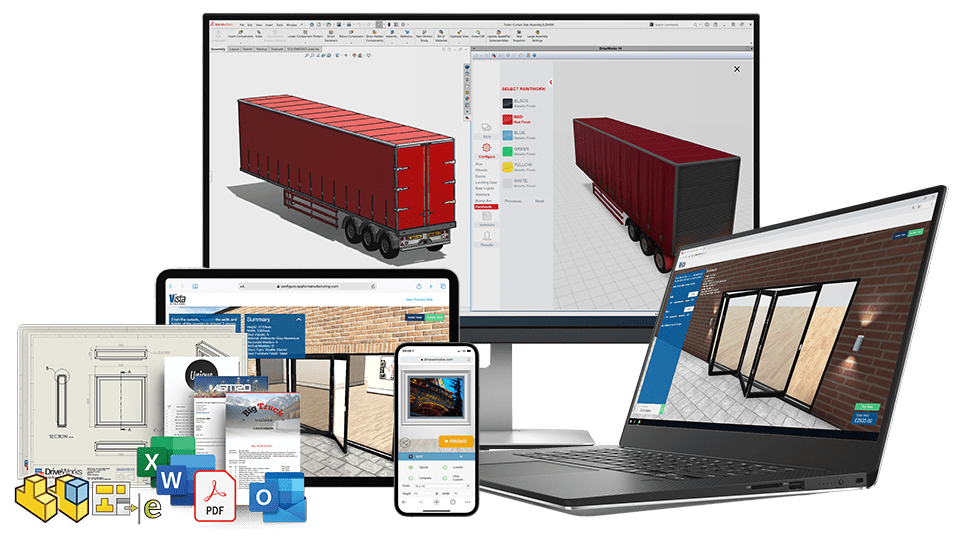
Guided selling
Guided selling tools enable users to accurately configure custom products, calculate pricing and discounts, and automatically create sales documents on any device.
- Guide users to only make valid configuration choices. Provide users with information about compatibility issues, and suggest suitable alternatives.
- Centralize the decisions, information, and experience your team uses to configure products using rules.
- Empower salespeople to confidently configure complex products, even when they don’t have extensive product knowledge.
- Automatically identify and suggest valid upsell and cross-sell opportunities.
Create and manage sales orders
Configure custom products in a browser on any device, anywhere, and automatically create new sales orders inside DELMIAWorks.
- Create new sales orders inside DELMIAWorks on any device using an online product configurator built using DriveWorks.
- Pre-built tasks in DriveWorks make setting up integrations with DELMIAWorks simple and code-free.
- Manage existing sales orders outside of DELMIAWorks in a browser on any device.
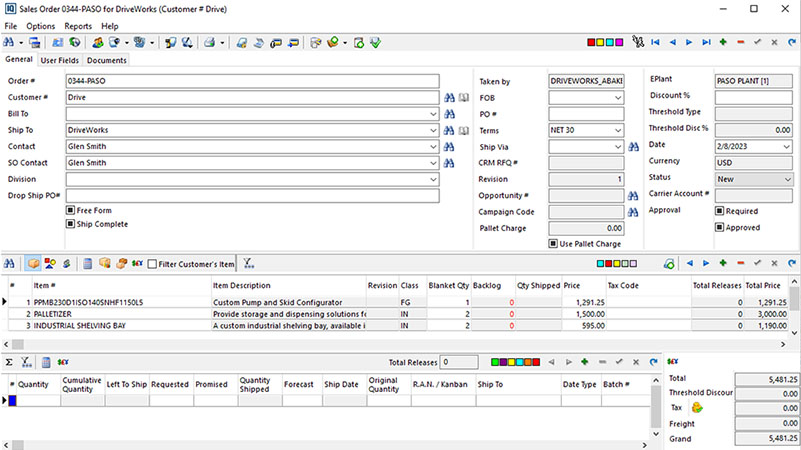
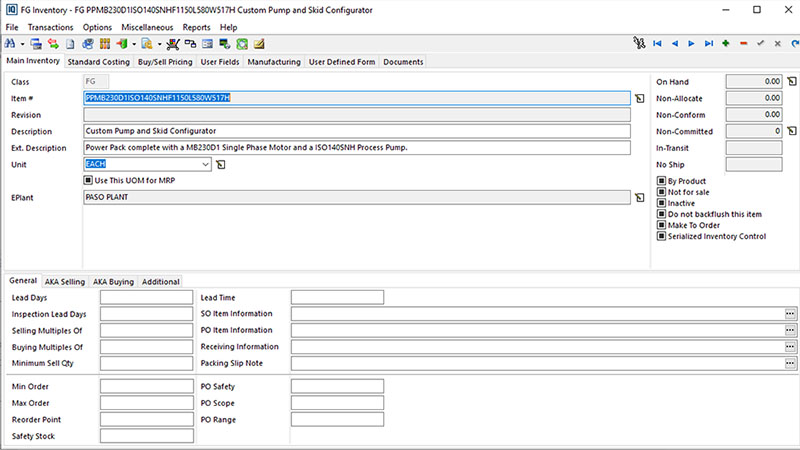
Update DELMIAWorks inventory
Update and manage DELMIAWorks inventory items in a browser on any device.
- View and manage inventory information from DELMIAWorks on any device.
- Pre-built tasks in DriveWorks make setting up powerful integrations and functionality simple.
- Control who can view information and perform actions with security management tools in DriveWorks.
Create DELMIAWorks bill of materials
Automatically create and manage DELMIAWorks bill of materials on any device, anywhere.
- Quickly create new BOMs in DELMIAWorks from your DriveWorks product configurator.
- Automatically update BOMs to match configuration changes without manually building a new BOM from scratch in DELIMIAWorks.
- Powerful UI tools in DriveWorks can be used to visually display BOM and routing information on any device.
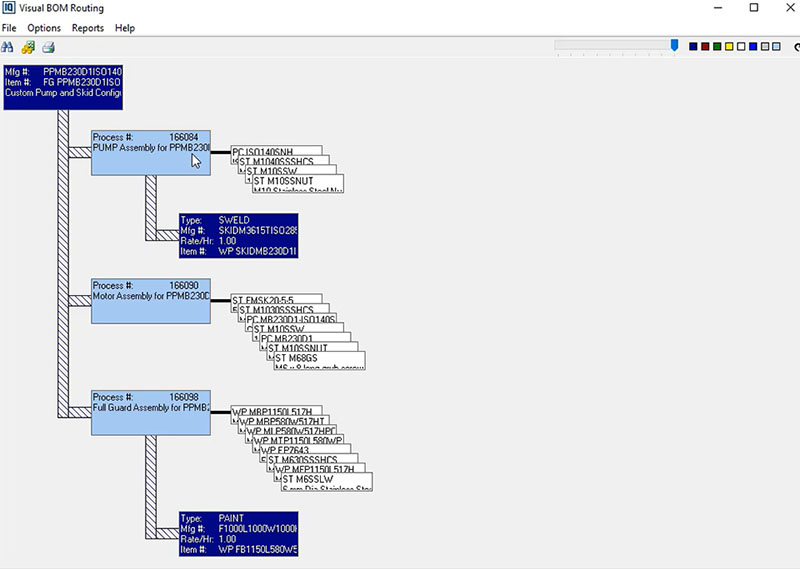
Powerful integration, simple implementation
Integrate DriveWorks CPQ for Manufacturing with DELMIAWorks Manufacturing ERP without code using drag-and-drop tasks.
Pre-built tasks
Choose from over 35 tasks to quickly integrate with DELMIAWorks without custom code.
Workflow management
Manage which tasks run and when with workflow tools.
SOLIDWORKS automation
Automatically create order-specific SOLIDWORKS models and drawings.
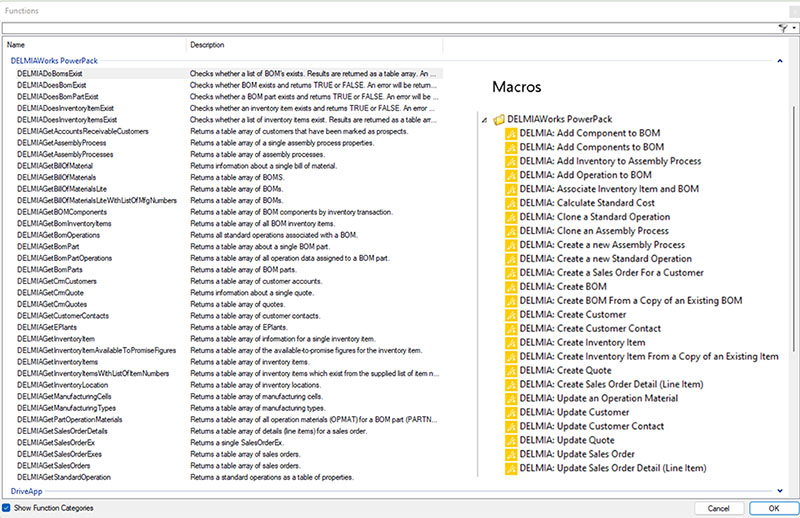
PowerPack tasks
Integrate with DELMIAWorks quickly and easily using prebuilt tasks, no custom code is required.
- Ready-built integrations for key processes in DELMIAWorks reduce implementation time and cost.
- Code-free integration with low maintenance.
- Quickly make updates in-house without scheduling time with specialized developers.
Complete control
You have complete control over what happens and when with powerful workflow controls.
- Implement powerful functionality easily with drag-and-drop integration tools that show what is happening and when.
- Trigger events based on other tasks and interactions.
- Set up approval states, error tracking, and automatic status reports.
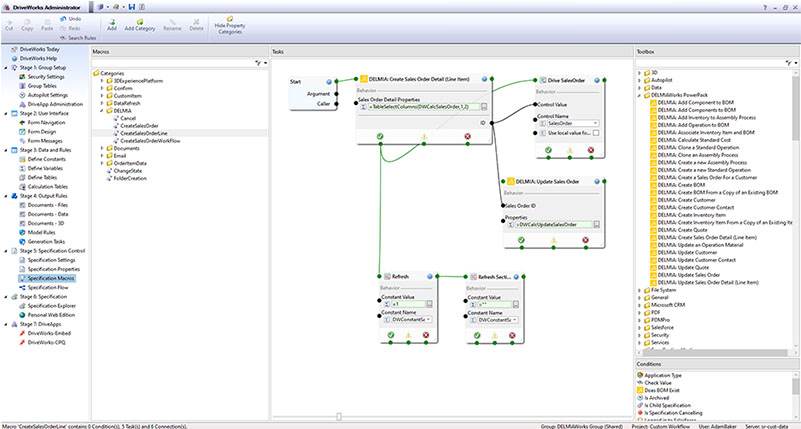
Request a demo with a technical specialist
Fill out the form below and a member of the DriveWorks team will be in touch.