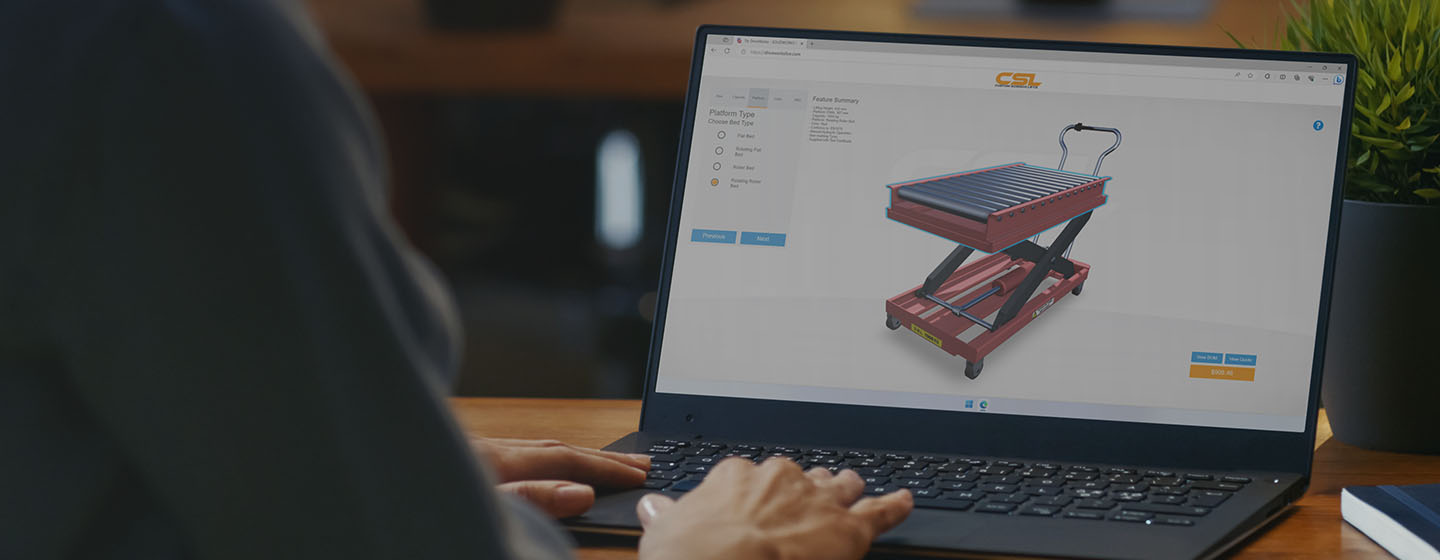
3D visualization
Configure custom products in 3D on any device with DriveWorks interactive 3D visual configuration.
3D visual configuration
Configure products in 3D on any device with DriveWorks interactive 3D Preview.
Import 3D geometry
Import existing 3D geometry from .stl, .obj, .gtlf, .gtlb, .iam, .ipt, .par, .psm and .asm formats.
Interactive 3D
Shorten your sales cycle by communicating complex designs easily using interactive 3D.
Immersive VR
View products and layouts using immersive Virtual Reality (VR).
Explore DriveWorks technology with interactive online demos
3D visualization features
Visualize complex configurable products using interactive 3D previews on any device, anywhere.
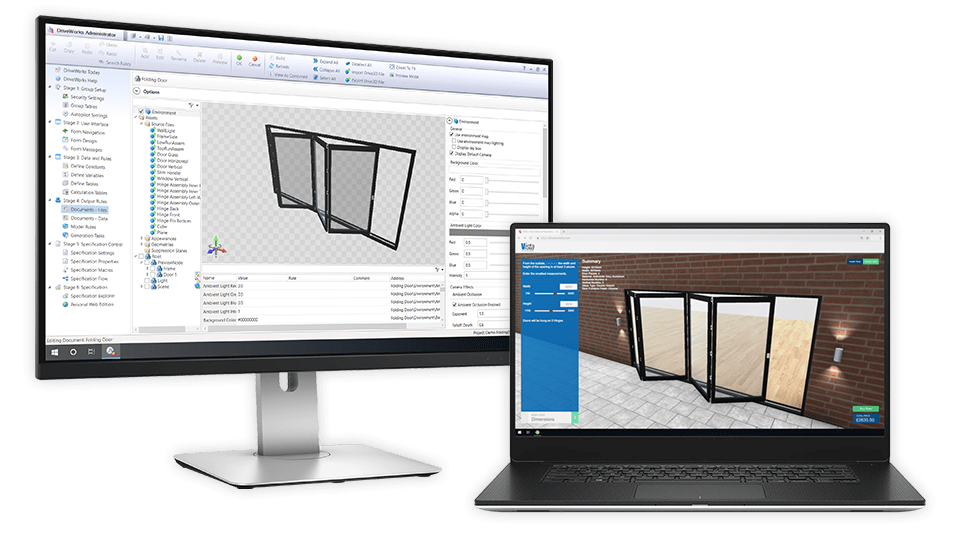
Visual scene editor
Setup and manage DriveWorks 3D using the powerful visual scene editor.
- Manage the structure of your 3D scene by adding and removing nodes
- Control the content in your 3D document using property rules
- Quickly add powerful functionality, such as lights, cameras and replacements with entities
Replace models
All or any part of a 3D model can be replaced with any other 3D model.
- Swap in components with the Replace Models feature
- Dynamically create new 3D models using SOLIDWORKS® in real-time
- Build complex 3D scenes with fast load times

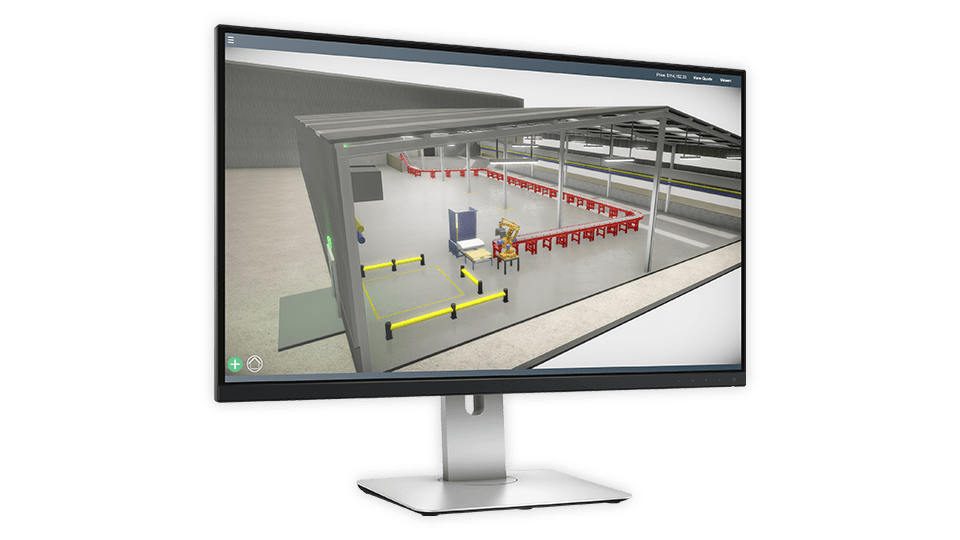
Interactive 3D
Communicate complex product details easily with interactive 3D.
- Add motion with pan and rotate
- Control rotation using the gyroscope input from mobile devices using the orientation entity
- Quickly change the size of models using the Scale Models feature
Materials and textures
Use appearances to apply color and texture to 3D models.
- Change the appearance of components with the Remap Appearance feature
- Textures can also be scaled, rotated, and panned to fit the model exactly
- Enhance realism using bump and specular maps
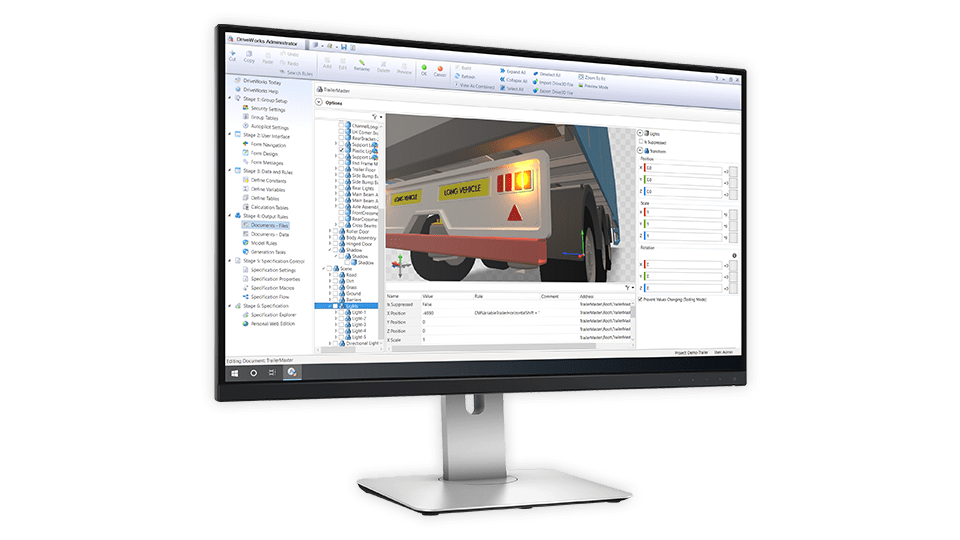
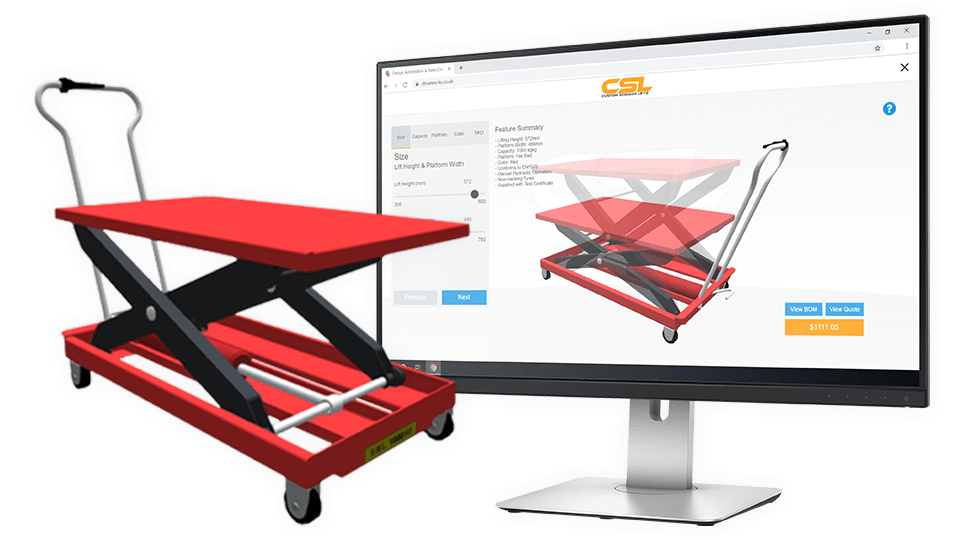
Cameras and motion
View models from multiple angles using cameras and use motion to increase realism and focus user attention.
- Multiple cameras can be added to a 3D scene
- Move models in your 3D scene
- Show users how components interact
Custom lighting
Use lighting to enhance realism, focus user attention and guide selections.
- Choose from directional, spot and point lights
- Granular control of light color, intensity and falloff
- Set environment and skybox lighting
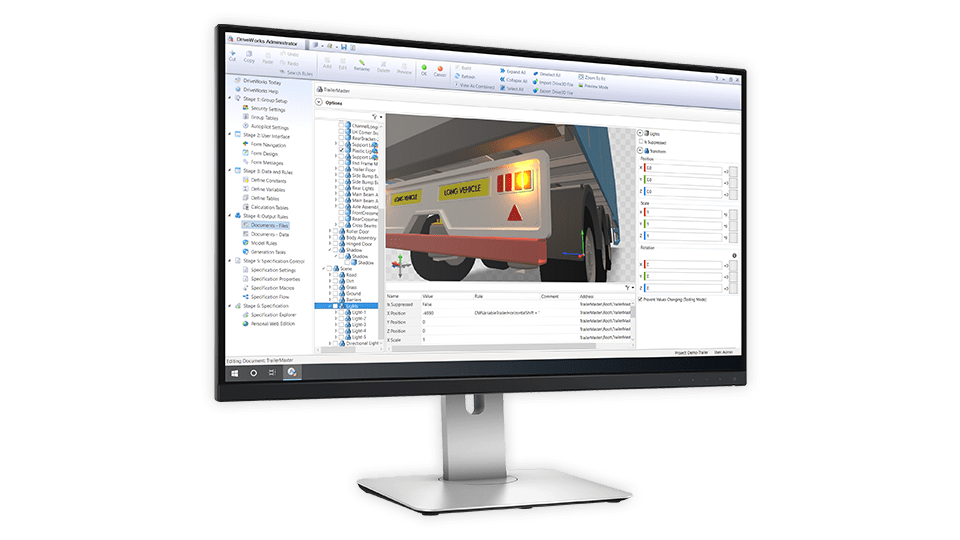
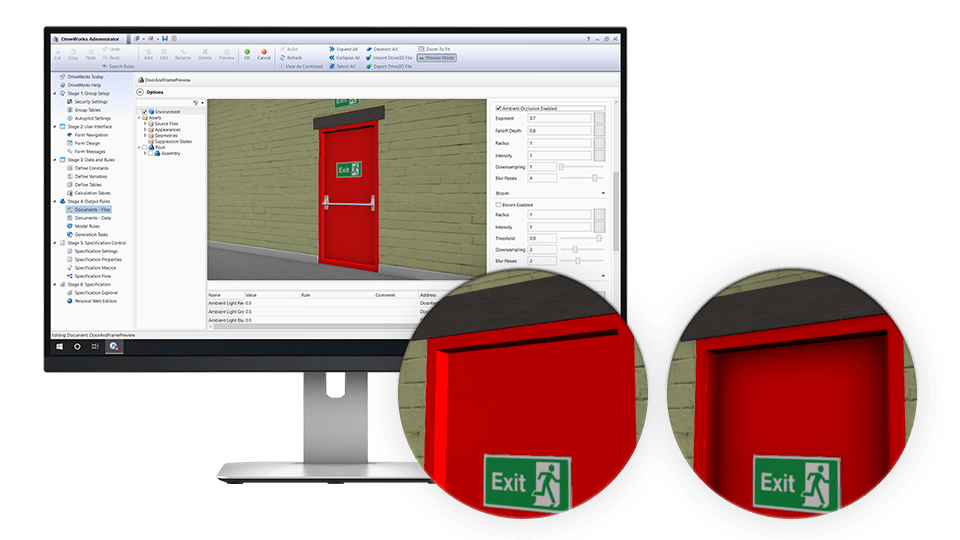
Effects
Apply effects to increase realism and focus user attention.
- Add reflections to objects using the Screen Space Reflections feature
- Ambient occlusion, bloom, vignette and depth of field effects add realism
- Focus user attention with Outline Glow and Edge Sketch effects
Request a demo with a technical specialist
Fill out the form below and a member of the DriveWorks team will be in touch.