
Reporting
Built-in reporting and diagnostic tools make DriveWorks simple to set up and easy to maintain
Reporting diagnostics
Real-time feedback and complete audit trails
Setup
Help and diagnostic tools give feedback as you set up forms, build rules and run your DriveWorks projects.
Testing
Validate your project, diagnose potential issues and analyse rule efficiency.
Feedback
Reporting the status of files, documents and data created by DriveWorks provides a detailed audit trail.
Explore DriveWorks technology with interactive online demos
Reporting features
Reporting and diagnostics make DriveWorks even easier to set up, use and maintain
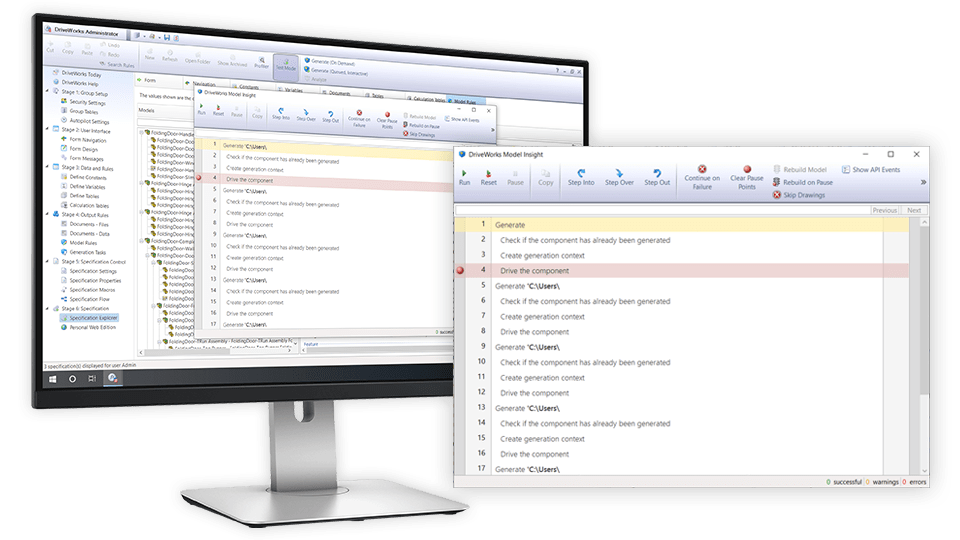
Model insight
Step through every action that will be automatically taken by DriveWorks to generate models and drawings.
- See the exact order in which dimensions, features, custom properties etc. are processed
- See the time it takes to execute each operation
- See why an operation is not giving you the results you expect
Reports
Use reports to check on the status of a specification at every stage of the workflow and all actions performed during model generation.
- Description, time taken and status of all actions are logged in reports
- Quickly check status with green, amber and red highlighting
- Powerful filtering makes reading reports simple
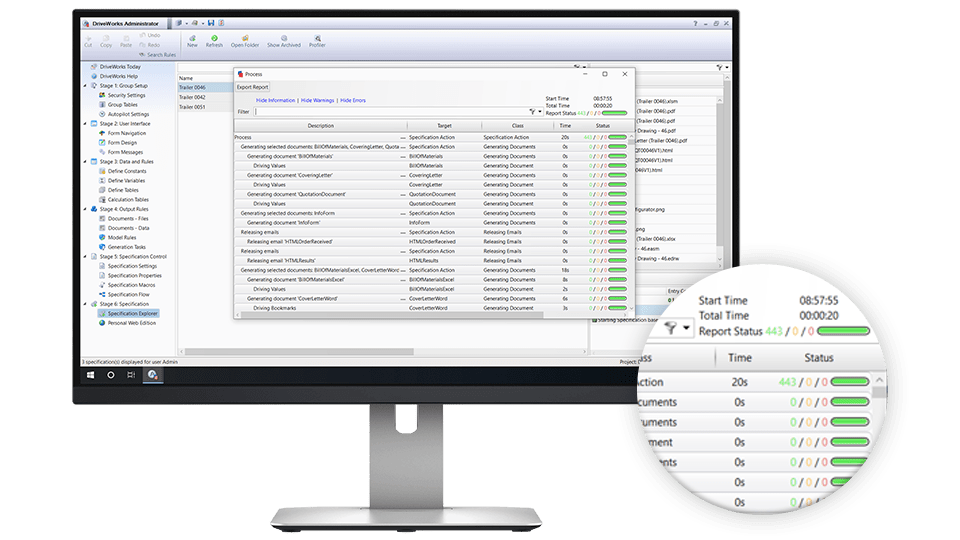
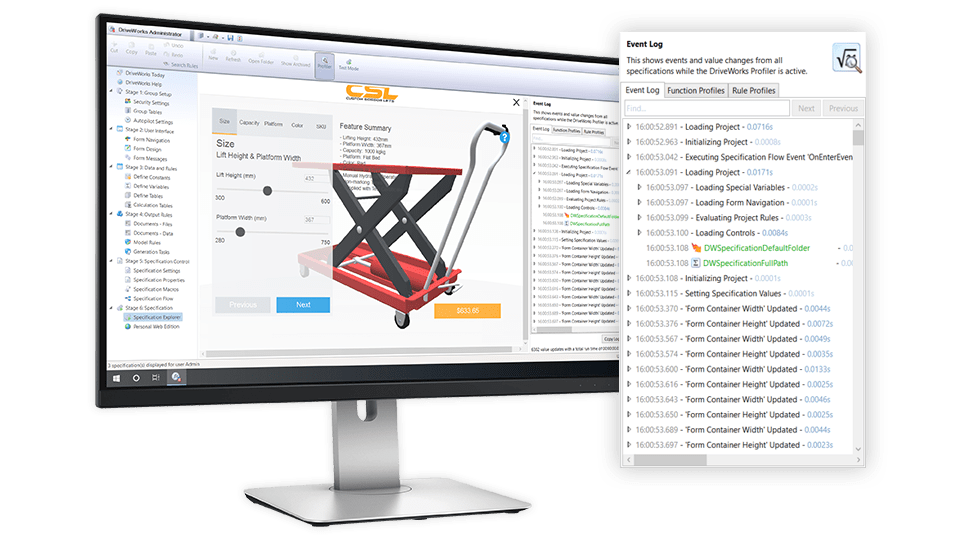
Rule profiler
Analyze the performance of every rule and function used. View a chronological log of events, identify any functions that are slowing down your project and optimize your project.
- Check the duration of each event to examine your project performance
- Identify functions that are slowing down your project and drill down to see all instances
- See which rules are used the most and analyze formulas
Specification test mode
Specification test mode allows all rules and data to be analyzed when running your project.
- Check which captured models will be generated and the parameters to be driven
- Analyze your rules to ensure they evaluate correctly
- Preview documents and analyze the parameters being driven
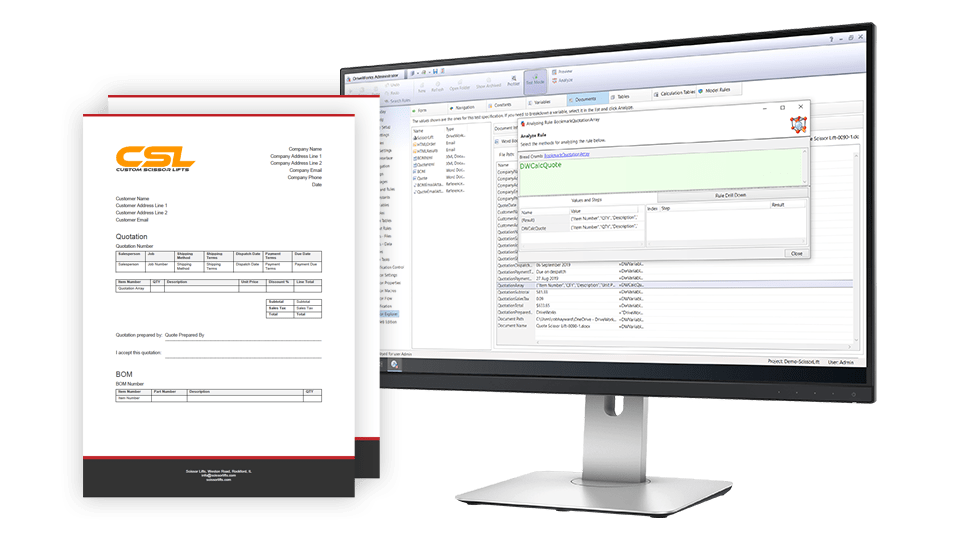
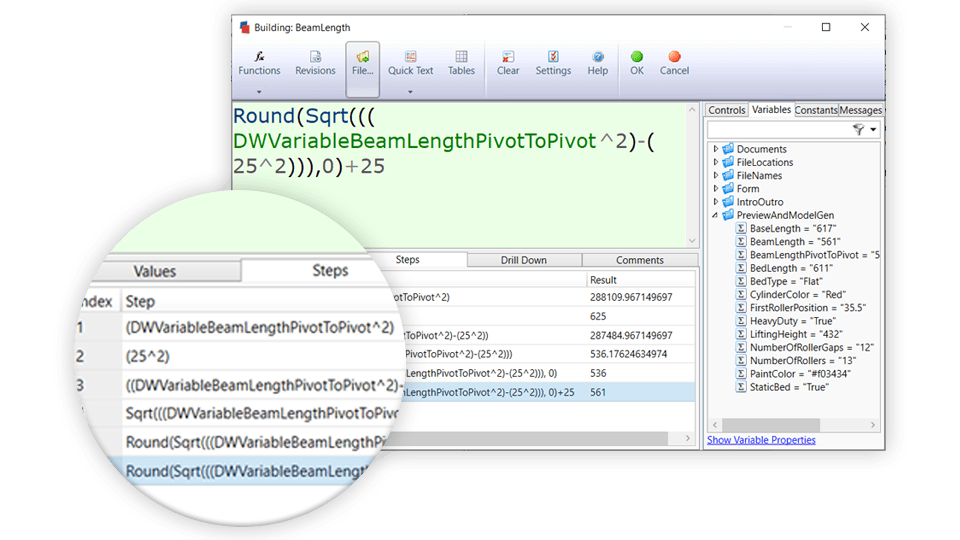
Rule diagnostics
Help and diagnostic tools make building rules and validating results easy.
- The values tab shows any variables and control properties that are being used in the rule, along with their current values, and the current result of the rule
- The steps tab shows the steps DriveWorks has taken to evaluate the rule, along with the value at each step
- The drill-down tab expands the rule at each stage, providing further information about all rules used
Request a demo with a technical specialist
Fill out the form below and a member of the DriveWorks team will be in touch.