
DriveWorks is used by manufacturing companies from a range of industries.
Manufacturers are using DriveWorks to optimize processes and improve customer experiences.

Technology is changing the way consumers and businesses research and buy products. Digital technologies enable more immersive buying experiences. Customers can make changes, personalize options and visualize their selections. This detailed information eliminates costly and time-consuming changes later on in the process.
Embracing digital technologies brings many benefits to manufacturers. It helps businesses to stay ahead of their competition and improve traditional processes. Technology is driving the manufacturing industry forward, helping organizations to succeed and deliver on customer demands. Digital transformation and a focus on customer experience can generate a 20-30% increase in customer satisfaction.
Customer expectations are higher than ever. Digital transformation enables organizations to meet rising customer demands profitably, without needing huge teams and budgets. Satisfied customers are more likely to return and recommend.
Read on to learn how manufacturers are leveraging technology to deliver great customer experiences with DriveWorks.
Dolphin Solutions
Dolphins Solutions, headquartered in Robertsbridge UK, design and supply a range of products and accessories for commercial washrooms.
To save design time, Dolphin Solutions has automated the creation of drawings. The process used to be manual, but now with DriveWorks and SOLIDWORKS working together, a drawing is automatically generated for each specification, ready for manufacturing.
Dolphin also captures customer data, allowing them to track orders and assign an ID to the customer’s project. An email alert is also triggered when a specification is complete, automatically sending an email to the sales and marketing team, with information such as the customer’s name, email, phone number, and company. The customer also receives an email automatically as confirmation of their request.
Dolphin has created an aesthetically pleasing, easy-to-use online configurator, with all the relevant information.
The configurator guides the customer through the configuration process easily. Each time a selection is made, the online configurator takes the customer a step closer to a final design. Based on the previous selections, options will become greyed out if they are unavailable. This guided selling tool has helped Dolphin to achieve so much success, and they are consistently seeing more interaction with it month on month.

Learn more about how Dolphin Solutions is reducing design time with DriveWorks Pro:
F.H. Brundle
F.H. Brundle is a family-owned business. Founded in 1889, they are wholesalers of steel products which include a market-leading range of handrail and balustrade systems. F.H. Brundle stocks over 8500 products and new lines are continuously being added.
DriveWorks CPQ for Manufacturing was the ideal solution for their configurator.
The technology in DriveWorks made it easy for F.H.Brundle to capture the knowledge of their designers and build a product configurator that enables anyone to visually configure custom products accurately, and automatically create custom SOLIDWORKS drawings and documents that are sent within minutes.
The product visualization technology in their Liveconfigurator™ provides fully-detailed technical drawings of products, configured to the customer’s own dimensions, in a simple, easy-to-use format.
In addition to technical drawings, it also provides customers with a detailed quotation within minutes at any time, on any day. Customers receive everything they need, including technical information, instructions, and a detailed list of parts.
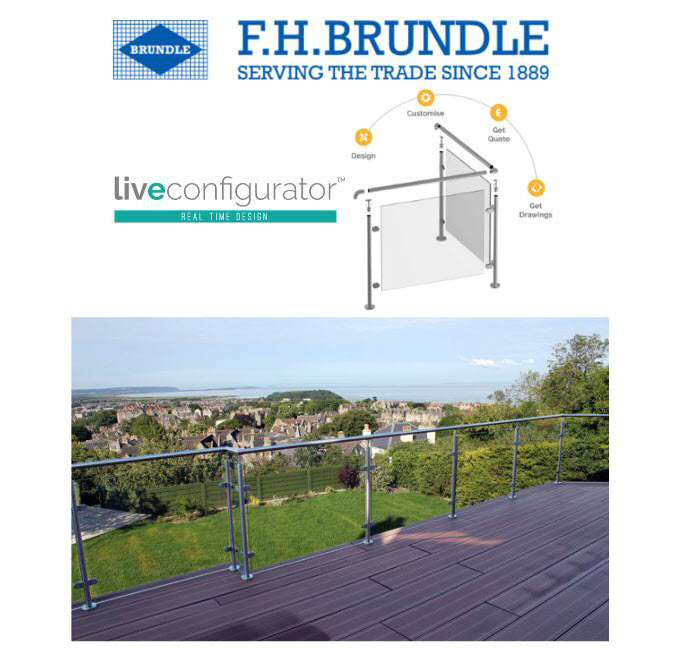
Learn more about how F.H. Brundle is reducing design time with DriveWorks Pro:
HSI Cranes
Handling Systems International Inc. (HSI) is a leading manufacturer of Jib Cranes, Gantry Cranes, Workstation Cranes, and Bridge Cranes, headquartered in McCook, IL USA. HSI remains true to the brand’s original value and vision for cranes, which is that they supply custom-built products to meet the needs of each customer’s exact specifications.
Since purchasing DriveWorks Pro, HSI have built Quotinator™, their online tool for dealers, customers, and distributors.
Quotinator™ uses DriveWorks and SOLIDWORKS to provide scaled drawings and quotes for their ranges of cranes. Dealers can access Quotinator™ from anywhere, through the distributor login on HSI’s website.
Owing to the scalability of DriveWorks software, the data captured in the DriveWorks Solo project was not lost and was easily migrated to form the basis of their DriveWorks Pro web-enabled project. Quotinator™ was BETA tested internally for two months and then rolled out to distributors.
It also doubles as a sales tool, because they can track who is interacting with the site.
End users don’t have to sit around waiting for a quote and are returning to HSI after receiving such prompt service. HSI is also constantly improving and adapting the configurator and product options in response to customer demand. HSI believe in continuous improvement and are utilizing the form building tools in DriveWorks to enhance the look and feel of the UI to make Quotinator™ even more user friendly, particularly on mobile devices.

Learn more about how HSI Cranes is reducing design time with DriveWorks Pro:
European Special Ladders (ESLA)
European Special Ladders S.A. (ESLA), headquartered in Barcelona, design and manufacture tailor-made ladders, work platforms, and scaffolding.
ESLA worked with Authorized DriveWorks Services Partner, Ingenieria SAMAT to build an online configurator. Previously, clients would wait at least 3 days from the initial inquiry to receive a quote.
When accessing the online configurator, the customer can select the model of the ladder they want to configure. They can also select the environment on which the ladder will sit, for example, a wall. The ladder is then configured against the chosen environment and a 3D preview is displayed automatically. This helps the customer to better visualize the end product.
Every time a new specification is run, DriveWorks automatically generates a personalized PDF quotation featuring a summary of all the parts, a price breakdown for each part, as well as the final quote price for the customer. Customers are also sent a personalized cover letter. Once the customer is happy with the quotation and product, the 3D models have generated automatically in SOLIDWORKS, along with other important manufacturing documents such as the drawings, a Bill of Materials, and a Bill of Profiles.

Learn more about how ESLA is reducing design time with DriveWorks Pro:
DriveWorks CPQ Software Helps Manufacturers Deliver Great Customer Experience
DriveWorks goes further than traditional CPQ solutions.
DriveWorks software is proven and extends the power of a CPQ solution, with industry-leading automation features.
Dealers, distributors, and internal sales teams configure the ideal solution every time with DriveWorks intelligent rules-based guided selling and validation, eliminating errors and expensive, time-consuming design changes. Real-time pricing updates ensure accurate quotes are generated.
DriveWorks integrates seamlessly with other company systems to reduce bottlenecks, cut costs, optimize processes, and ensure accuracy. Improving communication between departments and keeping everyone up to date and in the loop is key. All of these benefits of CPQ work towards delivering a great customer experience.
Online Configurator Examples
Our product configurator examples are a great way to see what’s possible with DriveWorks, in a range of scenarios and industries.
DriveWorks product configurator software is used by companies of all sizes. It’s suitable for any industry where quotes or 3D files and drawings are part of the sales to the manufacturing process.
Our configurator examples show how versatile and customizable DriveWorks is and provide great inspiration for your DriveWorks projects.
The software is not limited to what you see in our examples, with DriveWorks you build a custom solution that suits your needs and is easy to maintain and update.
Explore our online configurator examples to see how versatile and easy to use DriveWorks is.
Try DriveWorks For Yourself
Follow the 3 easy steps below to download the DriveWorks Solo 30 Day Free Trial and get started.

Join the DriveWorks Community
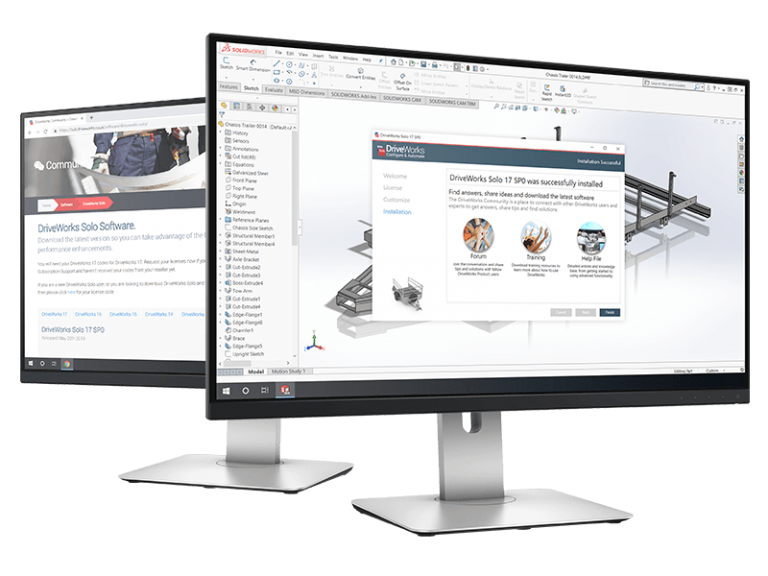
Download and Licence DriveWorks Solo

Automate SOLIDWORKS®