Having insight into the technology that powers software solutions helps you understand how it can be used effectively in your business. That’s why we’ve developed a set of DriveWorks Technology Examples, designed to help you explore the core technologies inside our software. They provide an in-depth look at DriveWorks, giving you a deeper understanding of the technology that powers our design automation, 3D product configurator, and CPQ solutions.
What are DriveWorks Technology Examples?
DriveWorks Technology Examples are designed to explain each of the core technologies in DriveWorks. Each example shows you the features and performance that thousands of DriveWorks users rely on every day. Our technology examples enable you to see the building blocks that make up our technology and provide inspiration for how you could build a DriveWorks solution tailored to the unique needs of your business.
Each technology example is accompanied by a video providing a quick overview of what’s covered in the example. The videos are a great way of seeing what’s included in each technology example.
You can find all of the DriveWorks Technology Examples on driveworkslive.com.
DriveWorks Technology Examples
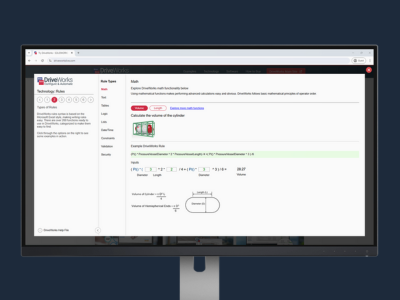
Rules
Store your design knowledge and intent as rules. Your rules are used throughout your implementation, ensuring that accurate new quotes or order-specific custom designs are automatically generated and passed seamlessly between departments.
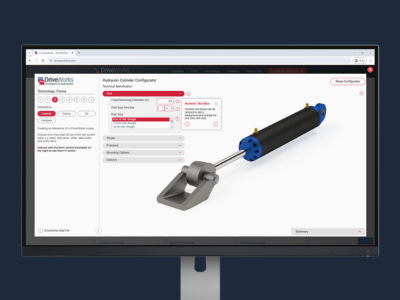
Forms
Forms are the user interface (UI) of your DriveWorks configurator. Add form controls and rules in the background to decide what to show and when. Add your forms to your website to enable configuration on any device, anytime, anywhere.
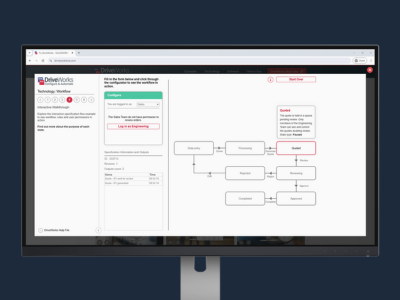
Workflow
Every time you use your configurator, DriveWorks creates a new specification to store information and instructions on how it should be processed. Design an automated and customized specification workflow allowing different tasks to be run by different people.
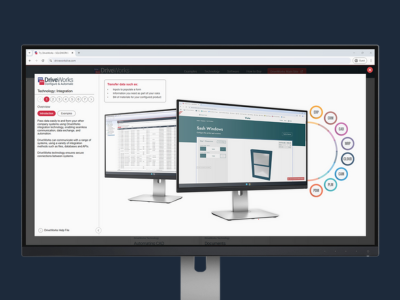
Integration
Learn more about the different ways DriveWorks shares and re-uses data to provide easy integration with other company systems. Pass data easily to and from your other company systems, enabling seamless communication, data exchange, and automation.
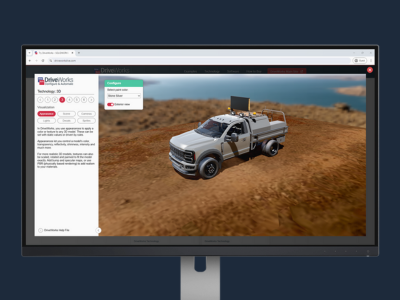
3D
3D is a core technology of DriveWorks, enabling you to create interactive 3D product configurators. Explore how you can use DriveWorks technology to enable customers to see their custom products in 3D and view the effects of their design changes immediately.
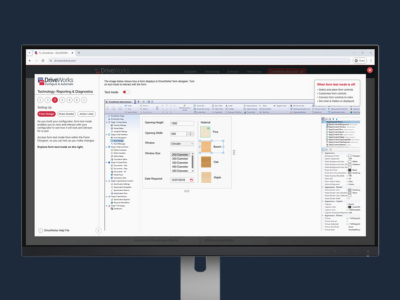
Reporting
The Reporting & Diagnostics tools in DriveWorks make it easy to set up and maintain your configurator. Reporting and diagnostic tools are available throughout DriveWorks, providing real time feedback and a complete audit trail of everything you do.
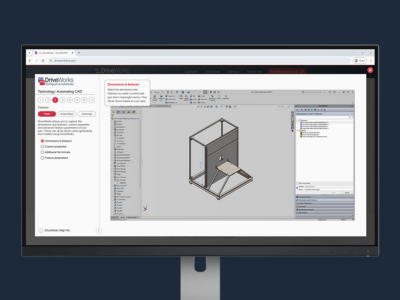
Automating CAD
Save time and reduce errors by automating SOLIDWORKS with DriveWorks. Set up once, then run your DriveWorks configurator over and over again to generate new sets of the same but different SOLIDWORKS files.
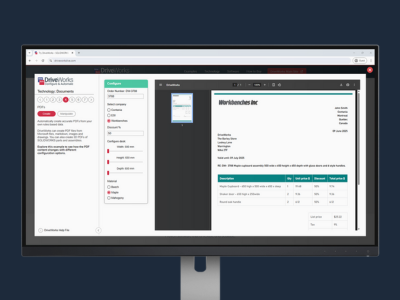
Documents
DriveWorks automatically creates a wide range of customizable documents in different formats. Create documents such as quotes, SOLIDWORKS files, BOMs, and G code at any stage in your workflow or order process.
See what’s possible with DriveWorks
The product configurator examples on driveworkslive.com are another great way to see what’s possible with DriveWorks software in a range of different scenarios. They enable you to get hands-on and see what it is like to use a configurator built using DriveWorks software, and take your website and online sales to the next level.
DriveWorks product configurator software is used by companies of all sizes. It’s suitable for any industry where quotes or 3D files, and drawings are part of the sales to manufacturing process. Our configurator examples show how versatile and customizable DriveWorks is and provide great inspiration for your DriveWorks projects. DriveWorks software is not limited to what you see in our examples, our technology enables you to build a custom solution that suits your needs and is easy to maintain and update.