
At the heart of our software development ethos lies a commitment to innovation and continual improvement. At DriveWorks World 2024 we unveiled our latest software release, DriveWorks 22.
DriveWorks 22 is now available to download. This new release brings new features and functionality in the following areas:
Usability & UI, Design Automation & PDM, New Form Controls & Enhanced Form Control Properties, DriveWorks 3D and DriveWorks CPQ.
We’re also continuing to enhance our existing design automation functionality with new advanced feature parameters and additional SOLIDWORKS PDM functionality.
You can learn more about the new features and enhancements in this release of DriveWorks on the Enhancements page of our Online Help File.
Learn What’s New In DriveWorks 22: New Course In The DriveWorks Learning Portal
What’s New in DriveWorks 22 – New Learning Portal Course
At DriveWorks World 2024 we hosted a number of sessions showcasing the new features and functionality in DriveWorks 22.
Don’t worry if you weren’t able to join us for DriveWorks World, recordings of the sessions are all available to watch again in the the DriveWorks Learning Portal.
The sessions are a great way of seeing the new features in action and are designed to help you start to think about how you can use them to enhance your own implementations.
If you don’t have a DriveWorks Learning Portal account, it’s easy to create one in the MyDriveWorks Community.

DriveWorks 22 delivers brand new features and enhancements in the following areas:
Brand New Form Controls & Enhanced Form Control Properties

Additional functionality for improved user experience.
New form control properties enabling you to style controls for a completely modern look.
Usability & UX
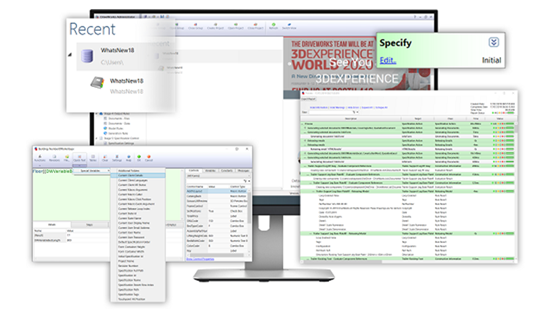
Making DriveWorks even easier to implement.
Focused visual updates and enhancements adding further functionality across DriveWorks, including white-label project templates and enhanced table visualization.
DriveWorks 3D

Configure custom products in 3D on any device.
Improvements to make interactive 3D visualizations realistic and performant, including extrusion entity allowing geometries to be generated from a set of given paths.
CPQ
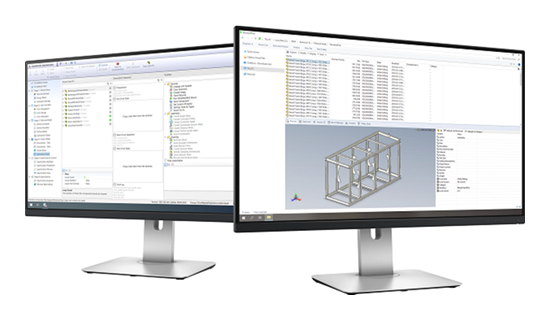
Additional functionality to enhance DriveWorks CPQ solutions.
Enhanced DriveApp Dashboard user interface and and multi-level scrollable menu with CSS styling.
Download DriveWorks 22 Now from the DriveWorks Community
DriveWorks Resellers, Partners and Customers with an Active Subscription Support Contract can download DriveWorks 22 from the MyDriveWorks Community.
Here’s what you’ll need to download the latest release:
- A MyDriveWorks Community Account: you can create an account if you don’t have one or reset your password if you’ve forgotten it.
- Pre-Requisites: can be found in our Online Documentation.
- New DriveWorks 22 License Codes: have been provided* so you can test and familiarize yourself with the new features and functionality before upgrading your production environment to the new release.

*If you’re a DriveWorks Reseller AE, your DriveWorks 22 demo codes have been emailed to you. If you’re a DriveWorks Customer with an Active Subscription, your codes have been sent to your reseller who will pass them on to you. If you haven’t received your DriveWorks 22 license codes yet, please email us at licensing@driveworks.co.uk.
Important Information
- We have tested the updates rigorously across Windows Operating Systems and the latest versions of SOLIDWORKS to test compatibility. SOLIDWORKS 2023 is fully supported, along with SOLIDWORKS 2021 and 2022.
- As with any upgrade, remember to take a back up of your data!
- The download should take no more than 30 minutes.
- If you are working in a multi-user environment make sure you upgrade all of the DriveWorks Modules e.g. DriveWorks Administrator, Autopilot, any DriveWorks User licenses, DriveWorks Live and DriveWorks Pro Server.
- Make sure you have your DriveWorks 22 license keys to hand. We issue new license codes for each new major release so you can get to know the new functionality and test before you use it in production.
- New DriveWorks 22 license codes have been sent to DriveWorks Resellers for all companies with an active subscription support contract. If you haven’t received your codes yet please check with your reseller.
- More information is available in our online help file.