New DriveWorks World 2024 Content Added To The Learning Portal
At DriveWorks World 2024 we hosted a wide range of sessions showcasing DriveWorks technology, including the new features and functionality of our latest software release, DriveWorks 22.
The different sessions included presentations with live demos, panel discussions and new feature Q&As. All of the sessions were hosted by DriveWorks Technical Experts and designed to show you how to get the best out of DriveWorks technology.
We also had over 100 technical sessions in the on-demand video library in the DriveWorks World Event App.
Recordings of the live sessions and the videos from the on-demand library are all now available to watch again in the DriveWorks Learning Portal.
DriveWorks World 2024 Session Recordings – Now Available In The Learning Portal
All of the DriveWorks World 2024 session recordings can now be found in one place in the DriveWorks Learning Portal.
We’ve added each session to the learning portal library to make it easier to navigate and find the best content relevant to you.
Access the session recordings whenever you need to and watch, pause, rewind and re-watch to get the best out of each session.

On-Demand Learning For Everyone
There are over 30 different DriveWorks World 2024 sessions available in the learning portal. So whatever your level of DriveWorks knowledge, and wherever you’re up to with your DriveWorks implementation, there’s a course for you.
Here’s just a small selection of the courses now available:
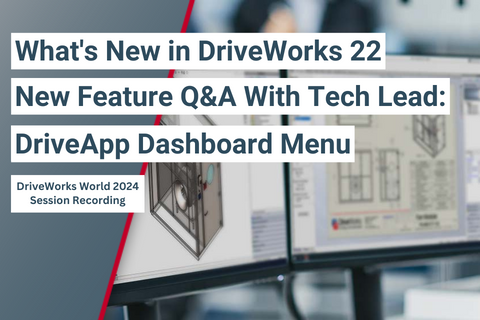


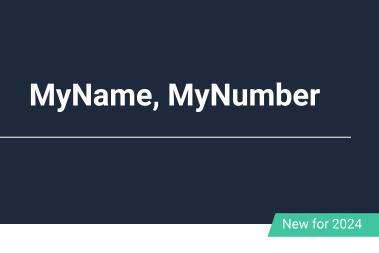


Live Session Recordings
In the learning portal the titles of these are pre-fixed with ‘DriveWorks World 2024 Live Session Recording’ so you can find them easily.
- What’s New in DriveWorks 22
- New Feature Q&A – DriveApp Dashboard Menu
- Panel Discussion – Getting Into Production
- How Model Generation Works
- Feature in Action-Design Automation: Automated Testing
- Setting Up the CPQ Solution You Already Have
- DWLambda – How We’ve Been Using the New Functionality
- How We Use DriveWorks
- Panel Discussion: Troubleshooting Tips & Tricks
- Using DriveWorks to Solve Your User’s Challenges
- How DriveWorks Integrates with Other Company Systems
- Panel: Integrating DriveWorks with Your Other Systems
- How the New Forms Tech Opens Up New Possibilities
- The Evolution of DriveWorks 3D Technology
- Implementation Timeline
- Q&A with Tech Lead – 3D
Sessions from the Video Library
- Get to Know Tech Tips and How to Use Them
- DriveApp Menu Dashboard
- Data Types in DriveWorks
- My Name, My Number
- Optimizing Your Rules
- Naming Conventions
- Our Checklist for Launching or Updating Your Configurator
- Load Balancing DriveWorks Live
- Modular Interfaces
- Managing Instances in Generative Design Automation
- Good DriveWorks Development Processes
- Generative Design Automation
- Building Export Technology Into Your Projects
- CPQ DriveApp Tutorial – Customizing Quote/Order List Columns
- CPQ DriveApp Tutorial – Administering Custom Fields
- CPQ DriveApp Tutorial – Customizing Quote Or Order View Tabs
- CPQ DriveApp Tutorial – Using the Export Macro from the Order Details Project Template
Find Out More At DriveWorks Drivers
At the June DriveWorks Drivers meeting on 6th June we’ll be running through all of the new courses that are available in the learning portal.
Join us at 3pm BST or 1.30pm NZST to find out more about all of the new DriveWorks World 2024 session recordings.

Start Learning Today
The DriveWorks Learning Portal offers a whole host of DriveWorks training courses and resources for you to access at any time.
Once you’ve set up your MyDriveWorks account, just log in to the DriveWorks Community, and go to the learning tab to access the Learning Portal.
The first time you access the Learning Portal through the DriveWorks Community, you’ll be asked to set up a password. Once you’ve set it up you will be automatically logged in when you next visit.