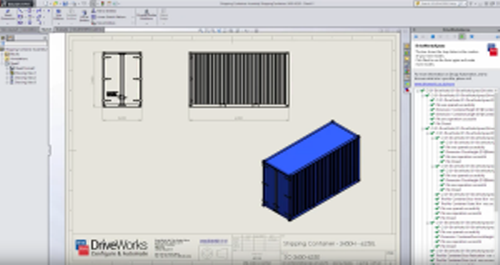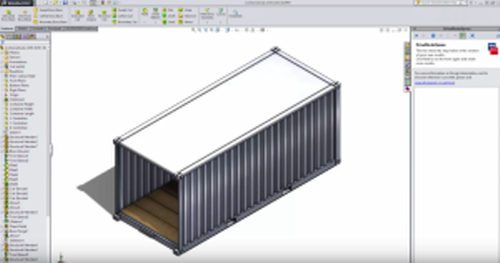Industry Spotlight: Transportation
Each month we’ll be focusing on a different industry and creating industry specific Design Automation/Configurator Projects for you to use. This month the spotlight is on the Transportation Industry and the types of products included.
Our Shipping Container Project uses DriveWorksXpress and has been updated for use with SOLIDWORKS 2015. If you have SOLIDWORKS 2015 then DriveWorksXpress is already installed and waiting for you. Just go to the SOLIDWORKS tools menu. Then simply select Xpress Products, then DriveWorksXpress. If using it for the first time you will just need to activate it by following the on screen steps. You can download the Shipping Container project from the DriveWorksXpress sample projects page.
Installing the DriveWorksXpress Shipping Container Project
Before installing the project, close SOLIDWORKS. This ensures that the new project is listed as the default when you open DriveWorksXpress.
Installing the project is simple:
1. Double click the installer. This launches a new window where you’ll need to select ‘Unzip’
2. The DriveWorksXpress Shipping Container installer will launch. Click on ‘Install’
Once you have opened the model within SOLIDWORKS and selected DriveWorksXpress you can then enter your required design information into each control. Hovering over the controls will also prompt a ‘tooltip’ to explain what it’s for.
When you’ve filled out all the information on your form, each model will open whilst DriveWorksXpress is altering the dimensions and/or features, until the generation is complete. A report of each action taken by DriveWorksXpress is also documented and displayed in the task pane. The report is a great resource for troubleshooting and also helping you to understand the steps DriveWorksXpress has taken.
Not only can you select the height, length and colour of your shipping container, but you can also control the legal information printed onto the side of the container. This displays information relating to the weight, payload and IP rating.
The DriveWorksXpress Shipping Container project demonstrates the following features:
• Driving SOLIDWORKS Models
Dimensions, Configurations and Custom Properties
• Driving SOLIDWORKS Drawings
Views and Annotations
• Simple User Interface
Numeric Text Boxes, Drop Down Controls and Spin Buttons
This project is a great way to see what DriveWorksXpress can do and show how easy it is to automate repetitive, time consuming tasks. Watch the video below to learn more and download the project to try it for yourself!