See You At Virtual DriveWorks World, Next Week!
DriveWorks World is all about sharing knowledge. We’ve planned a packed agenda of learning opportunities, Q&As, discussions, presentations and technical courses.
We’ll be presenting DriveWorks World TV, live on air from 10am-10pm BST on Tuesday, 20th and Wednesday, 21st April via Microsoft Teams. The DriveWorks team and guest presenters will be hosting informative sessions to inspire your DriveWorks projects. We’ll also be revealing What’s New in DriveWorks 19 and asking for your feedback, suggestions and input in live discussion and Q&A sessions.
We’ve created over 20 technical learning courses. These self-paced online learning courses have been put together by DriveWorks subject matter experts to share knowledge and help you get the most from your software. The subject matter experts will also be hosting dedicated Microsoft Teams discussion sessions for each course, so you can ask questions and discuss concepts with other DriveWorks users and technical experts.
Learn More About What’s On The Agenda
Get Ready for Virtual DriveWorks World
Follow our tips below to get set up ahead of DriveWorks World so you don’t miss a thing!
Microsoft Teams
Download Microsoft Teams and test it out on the device you will be using throughout the event. Get set up early to avoid missing out – when sessions are full you will still be able to join but you will be restricted to view only mode.
Webcam & Microphone
Have your webcam and microphone ready to get involved in discussions, Q&As and networking opportunities. We encourage you to get involved so you get the most out of the event and get the answers you need.
MyDriveWorks Account
Make sure you know your MyDriveWorks log-in details – the community will be the hub of the event, with links to all technical courses and live sessions. If you’re having issues accessing your account, please get in touch with our team before the event.
Learning Portal Account
The technical content will be presented through easy-to-follow courses in the DriveWorks Learning Portal. Set up a DriveWorks Learning Portal account before April 20th to make sure you have the right permissions and can access everything you need to. Find out how to create an account here.
Add Sessions to Your Calendar
The full agenda will be posted in the DriveWorks Community before the event.
Take a look through the agenda and add sessions to your calendar in advance so you get reminders, or click to join them live.
See a sneak peek of the agenda on our blog.
Get in Touch With Us
If you have any questions about the event, or if you’re having trouble getting set up in the DriveWorks Community, or in the DriveWorks Learning Portal, get in touch with our team so we can help you before the event. You can reach us at events@driveworks.co.uk, or use the contact us link below.
How to Access Live Sessions and On-Demand Courses
During the event the DriveWorks World page in the DriveWorks Community will have all the links you need to get to every DriveWorks World session. Here’s a sneak peek of how easy it will be to get to the content you’re looking for:
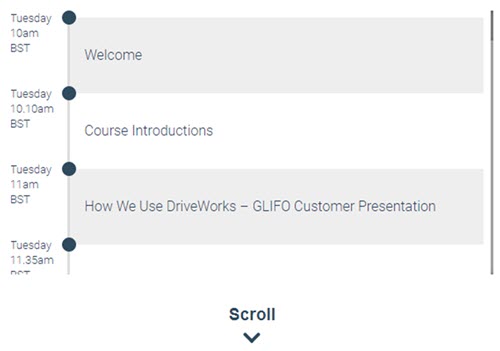
DriveWorks World TV
You will be able to see a full schedule for each day of DriveWorks World TV. There’s just one join link, and you can drop in and out throughout both days and watch the sessions that interest you.
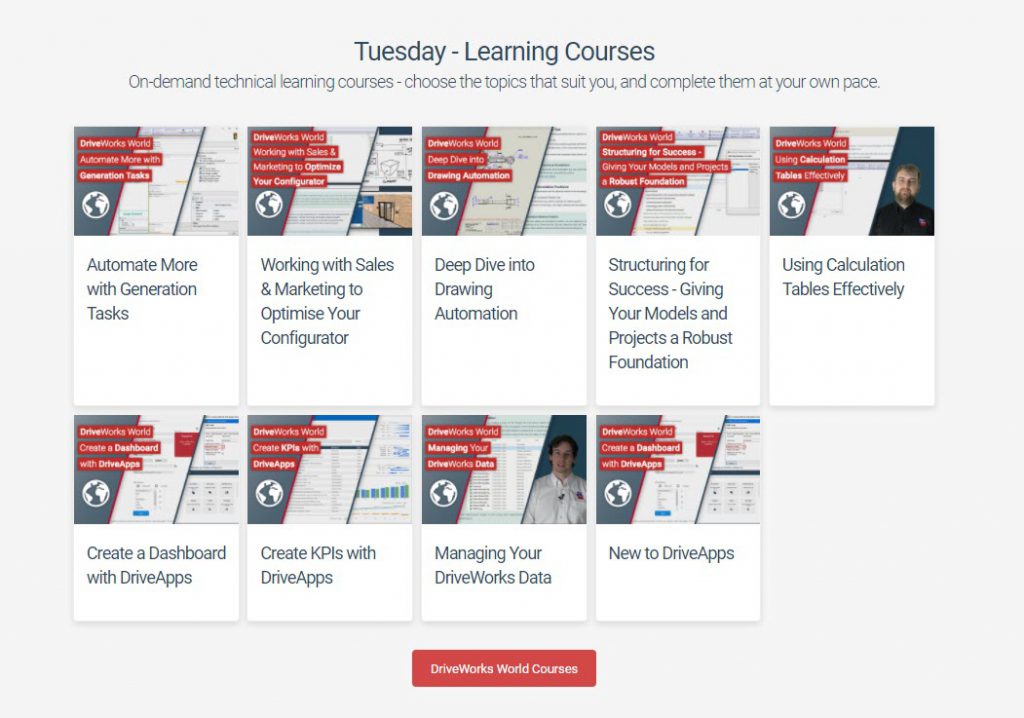
Technical Learning Courses
The courses will be hosted in the DriveWorks Learning Portal. On the DriveWorks World page you will be able to see the courses available for that day and access them easily.
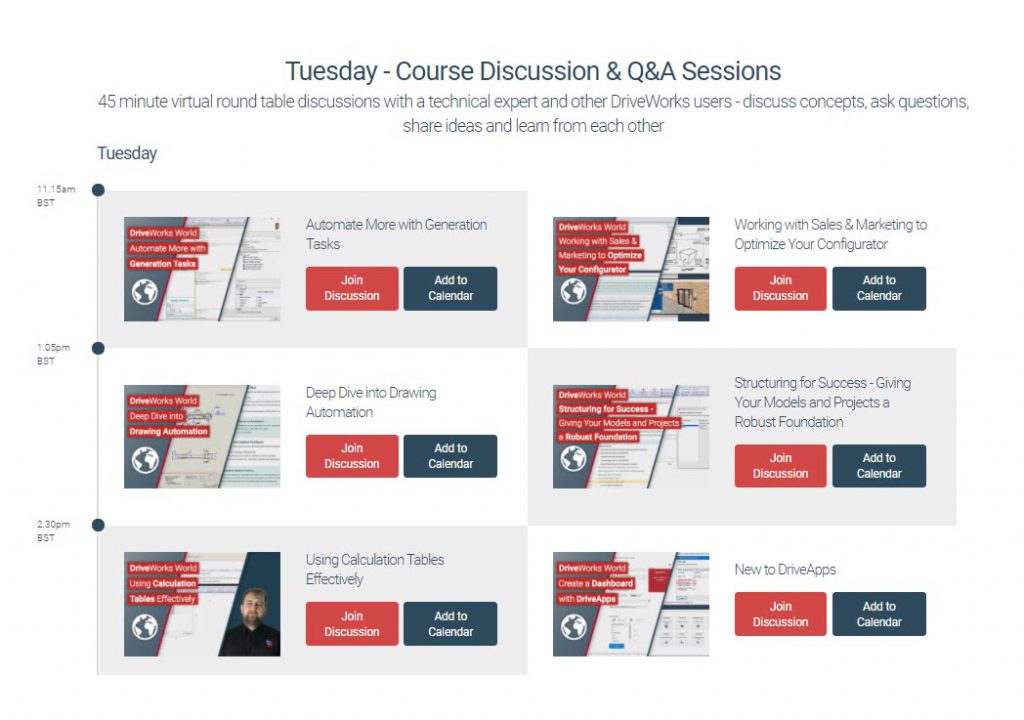
Course Discussions
Each of the course discussion sessions will have their own Microsoft Teams link – you will be able to view the full agenda on the DriveWorks World page, and add them to your calendar or join live.
It’s Not Too Late to Register
Don’t miss virtual DriveWorks World 2021.
Register now to join us April 20th & 21st, it’s free for DriveWorks Pro Customers with Active Subscription and Reseller Technical Staff to attend.
The event is all online – so you can join us from anywhere!
You need a MyDriveWorks Community account to register.