Design engineers are under increasing pressure to do more in less time, without compromising accuracy. In custom manufacturing, complex configurations are increasingly becoming the norm. Whether you’re designing HVAC systems, building components, furniture, or specialist lifting equipment, you’ll understand how much time goes into each custom design request.
Design automation tools enable you to reduce repetitive design tasks, minimize errors, and deliver custom designs faster.
What is design automation?
Design automation is the use of software tools and technologies to automate repetitive and time-consuming tasks within the design process. For design engineers in custom manufacturing, it means creating systems that can automatically generate CAD models, drawings, BOMs, and additional manufacturing documents and data, all based on user-defined inputs.
So, rather than re-drawing the same component with slightly different dimensions for every new design request, design automation automatically creates the new design, working with the rules and constraints you have set.
Importance of design automation in custom manufacturing
Custom manufacturing relies on flexibility and the ability to provide configured products. But those requirements can involve complex and lengthy workflows that are prone to errors. Design engineers are often dealing with a high volume of requests with short turnaround times.
Design automation helps by:
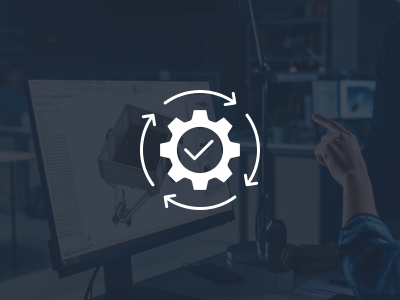
Minimizing repetitive tasks
Design engineers often spend a lot of time working on repetitive tasks, from generating drawings to creating variations of similar designs. This can be time-consuming and prone to human error.
Automating these routine “same but different” design tasks frees up valuable time, enabling design engineers to focus on innovation and problem-solving.
Freeing up time for creative work
With repetitive tasks handled by design automation technology, design engineers have more time to focus on new product design and creative problem-solving.
This can help develop a culture of innovation and improve speed to market for new product launches.


Reducing errors
Design automation minimizes human error, leading to more accurate and reliable designs.
This is particularly important in custom manufacturing, where the accuracy of custom designs is key to efficient workflows between design and production teams.
Increasing productivity
Automating repetitive tasks means more designs in less time.
This increased efficiency enables design engineers to take on more projects or focus on more complex aspects of their work.

Getting started with design automation

Identify areas where automation can help
Review your current projects and identify tasks that are repetitive and time-consuming. What designs do you do over and over again with slight variations? These tasks are a great place to start with automation and can provide immediate benefits once they’re automated.

Implement automation in small, manageable parts
Set your rules for the tasks you’re going to start with. By starting small and automating a few key tasks, you will see the benefits of automation quicker. As you become more comfortable with your design automation tool, gradually expand automation to other areas of your workflow. This phased approach ensures a smooth transition and helps to build user confidence.

Review, refine, and scale up
Get feedback from other users and document your processes. This makes it easier to scale up your automation efforts effectively. Ensure your design team understands how to use the design automation tool and how they can make updates. Roll out automation gradually, with a continual review and refine mindset.

Join a community
Most design automation tools have active forums and communities. This is particularly useful if you’re the only person in your organization working on design automation. You’ll learn from tutorials, have the opportunity to ask questions, and get inspiration and new ideas for your projects.
DriveWorks design automation in action

KARACA GEMI, based in Turkey, is among the world leaders in developing and producing ship windows, glass, wiper, and frame constructions.
Karaca Gemi started their design automation journey with a free 30-day trial of DriveWorks Solo.
They use DriveWorks to automatically create custom SOLIDWORKS parts, assemblies, and drawings to meet customer requirements. DriveWorks also automatically saves the generated SOLIDWORKS files in PDF, DWG, and STEP format, ready to be sent to the customer.
Using DriveWorks Solo, Karaca Gemi respond to customers quickly with 3D models of their customized products as well as key sales documents, including BOMs and quotes.
Activate DriveWorksXpress – the free design automation tool inside SOLIDWORKS
DriveWorksXpress is the free design automation tool you already have inside SOLIDWORKS®. Using DriveWorksXpress you can quickly generate order-specific versions of your SOLIDWORKS parts, assemblies, and drawings.
You can activate DriveWorksXpress in 3 easy steps:
- Open DriveWorksXpress from the Tools menu in SOLIDWORKS, click the link and go to your MySolidWorks Account.
- Copy your activation code and paste it into the DriveWorksXpress activation window in SOLIDWORKS.
- Set up DriveWorksXpress once and use your forms over and over again to configure new variations.