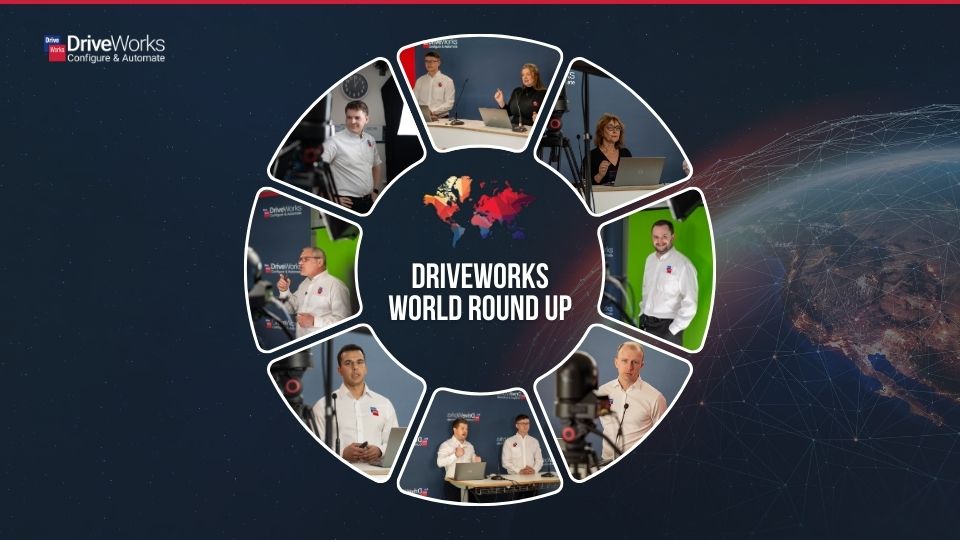DriveWorks World is the annual technical learning event for DriveWorks users and resellers. The focus of the event is always on sharing knowledge, technical know-how, and handy tips and tricks. It’s your opportunity to join hundreds of DriveWorks users from around the world to share knowledge, hear about the latest updates, and learn how to get the very best from DriveWorks software.
DriveWorks World 2026 will start on 14th April with an exclusive reseller preview event and continue on 15th and 16th April for all DriveWorks users and resellers. The event will be hosted virtually and registration is free for all DriveWorks customers with active subscription, DriveWorks resellers, and authorized DriveWorks partners.
Register your interest today and be the first to hear when DriveWorks World 2026 registration opens.
What to Expect at DriveWorks World 2026
The focus of DriveWorks World is always on sharing knowledge, technical know-how and handy tips and tricks. We’re putting together an agenda packed with technical sessions and opportunities to learn directly from the DriveWorks team.
Here’s an overview of what you can expect from DriveWorks World 2026.

Join Virtually
Join DriveWorks World 2026 virtually from wherever you are in the world. Choose sessions that suit your learning and knowledge level.

Connect
Exchange tips, discuss ideas and get inspiration from customer presentations sharing how they are using the software.

Learn
Advance your technical knowledge of DriveWorks. Choose the most valuable sessions to improve your DriveWorks projects.

Watch again on demand
Live sessions will be recorded and available for you to watch back in the DriveWorks World 2026 app. So, if you’re joining from a different time zone you won’t miss out on any of the action.

Ask Technical Questions
During the live sessions you can submit your questions to the presenters, see other attendees’ questions, and even respond to questions if you would like to.

Share & Vote on Enhancement Suggestions
Share your ideas for the future of our software. See other people’s enhancement ideas and vote on any you would also like to see added to DriveWorks.
DriveWorks World 2025 Highlights
DriveWorks World 2025 had record attendance with the highest number ever of DriveWorks resellers and customers joining us for our annual technical learning event. DriveWorks World was streamed live from DriveWorks HQ in Warrington, UK, via the DriveWorks World event app, enabling our audience to join us from locations worldwide. Live stream sessions were recorded and are available to watch back via the app for attendees who were unable to join us live or would like to re-watch any of the sessions.
Read our DriveWorks World 2025 blogs to learn more about what made the event such a huge success, and get an idea of what you can expect in 2026.
What DriveWorks World Attendees Say
Thank you all for the great event, see you next year. Awesome job everyone!
Thanks for putting on yet another great event, much appreciated; exciting updates as always!
You guys keep going, year after year. More polish, more work, more great stuff.
Register your interest for DriveWorks World 2026
Save the date, 14th-16th April 2026, and register your interest for DriveWorks World 2026. We’ll let you know when registration officially opens.