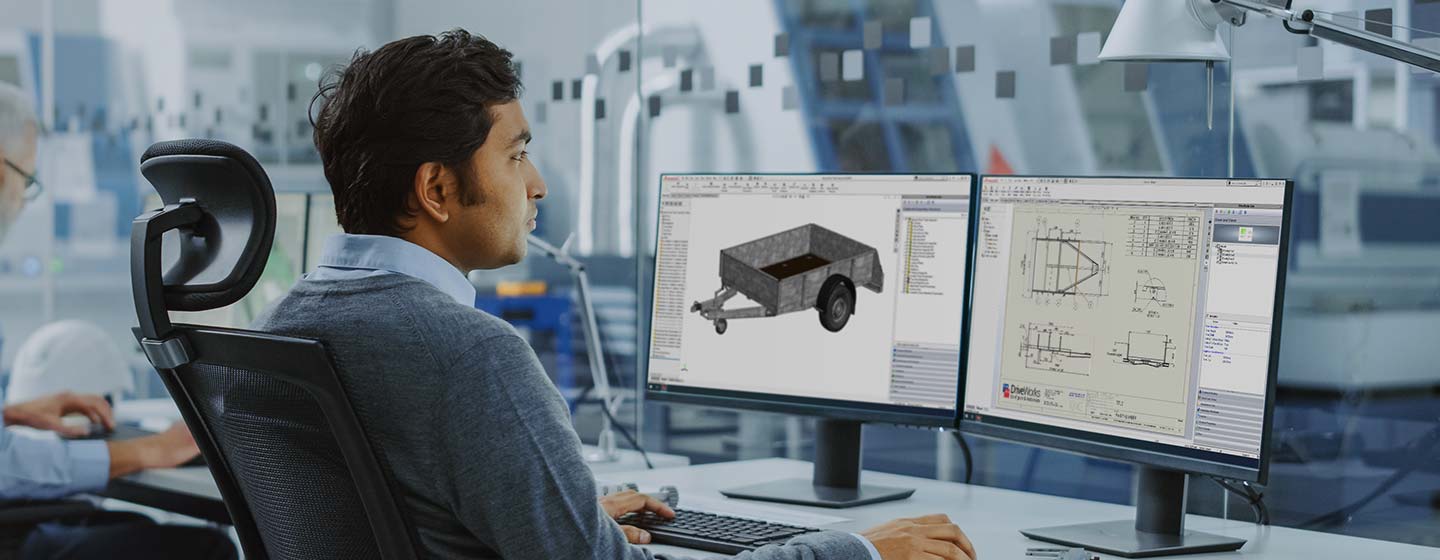
Try DriveWorks Solo
Start your free trial today and get instant access to DriveWorks Solo for 30 days. No credit card required.
Try DriveWorks Solo for free
Get instant access to DriveWorks Solo for 30 days, no credit card required.
DriveWorks Solo features
Powerful SOLIDWORKS® automation for parts, assemblies and drawings.
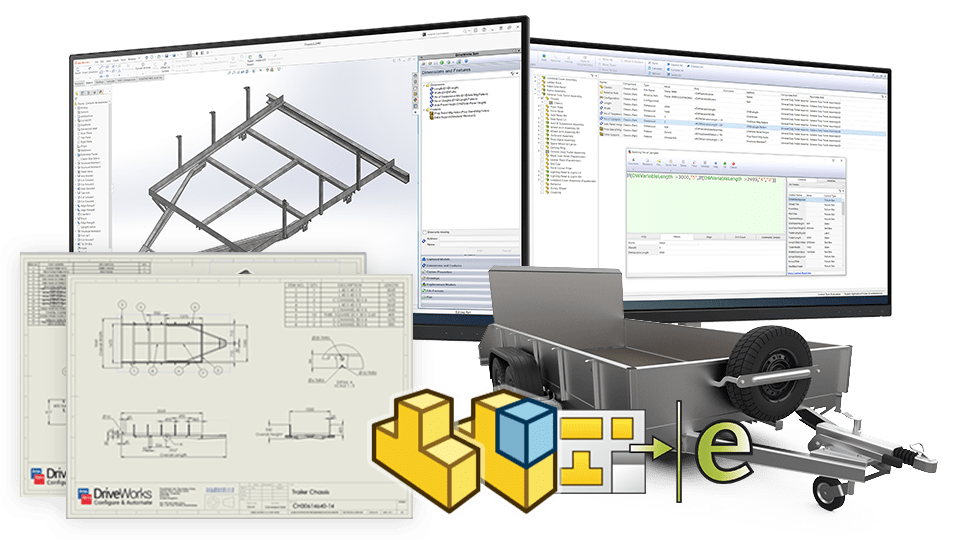
Powerful SOLIDWORKS automation
Automate your SOLIDWORKS parts, assemblies and detailed drawings.
- Control dimensions, features, custom properties, advanced feature parameters, instances and file formats
- Dynamically replace components
- Create a library of components using intelligent file reuse
Advanced drawing control
Save time and boost product quality by automatically creating accurate manufacturing drawings with DriveWorks Solo.
- Control sheets, views, annotation text, annotation positions, layers, break lines and custom properties
- Generation reports provide a complete audit trail of drawing values
- Save drawings out in additional file formats, such as PDF, JPEG, DXF and DWG
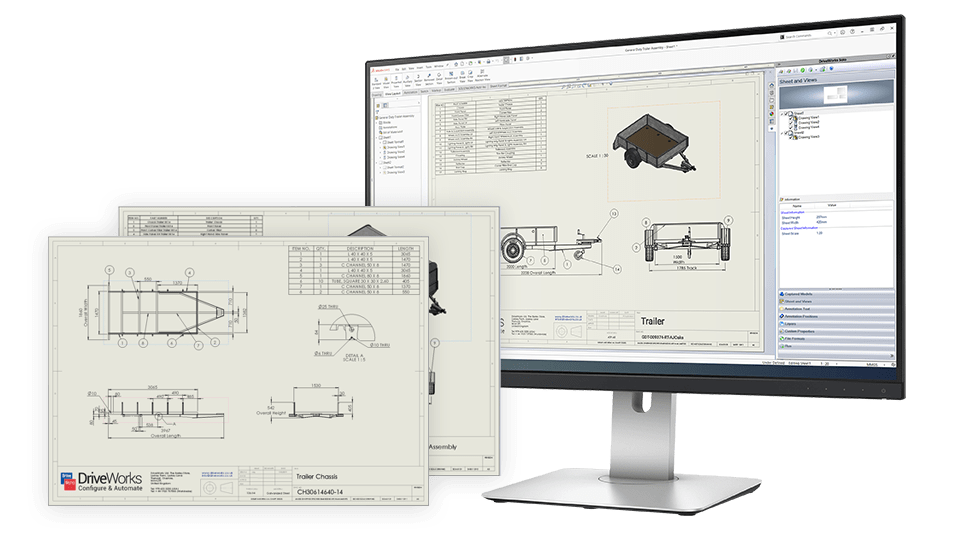
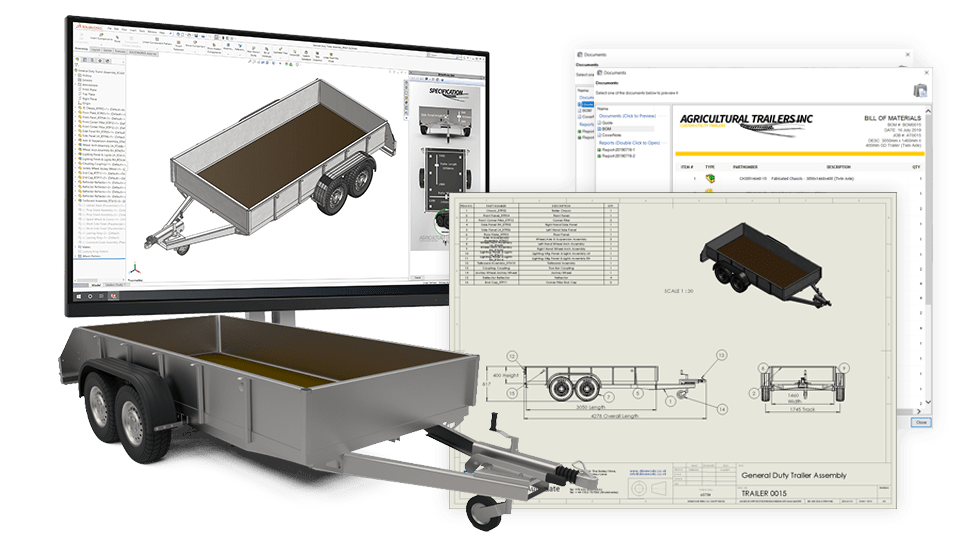
Preview results
Preview results as you enter design requirements before you generate final models, drawings and documents.
- Preview the effect of your selections as you configure
- Quickly try ‘what if’ scenarios to test design requirements
- Make informed decisions to and ensure product suitability
File formats and save location
You have full control over the save location and folder structure of files created by DriveWorks Solo. Automatically create any additional file format available in SOLIDWORKS®.
- You have complete control over file naming, use intelligent file naming to create a library of parts
- Save files exactly where you want them
- Create any additional file format available in SOLIDWORKS
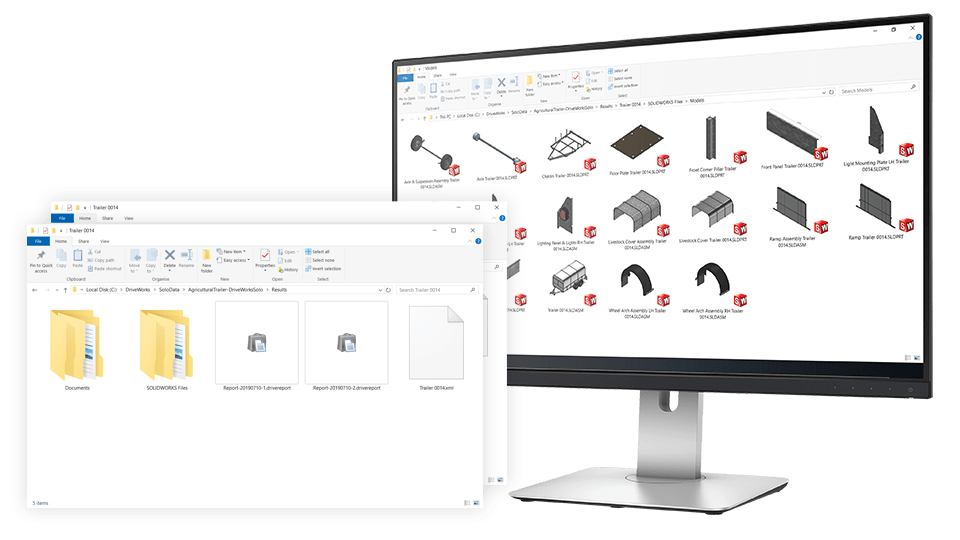
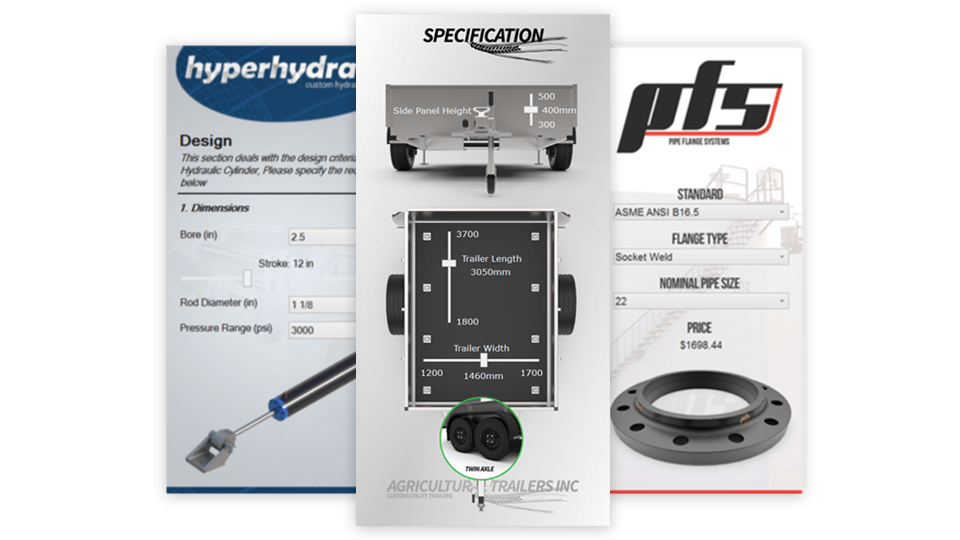
Custom input forms
DriveWorks Solo has an inbuilt form designer to help you configure valid permutations.
- Rules-based form-to-form navigation controls which forms are shown based on selections
- Use images to aid the configuration process and provide selection feedback
- Control visibility and validation of input controls based on rules
Static tabular data
Add your existing static tabular data into DriveWorks Solo, use it on your forms and within your rules.
- DriveWorks Solo includes 60 table functions to manipulate data
- Centralize and maintain your existing engineering data in DriveWorks
- Minimise errors and ensure data is always up to date
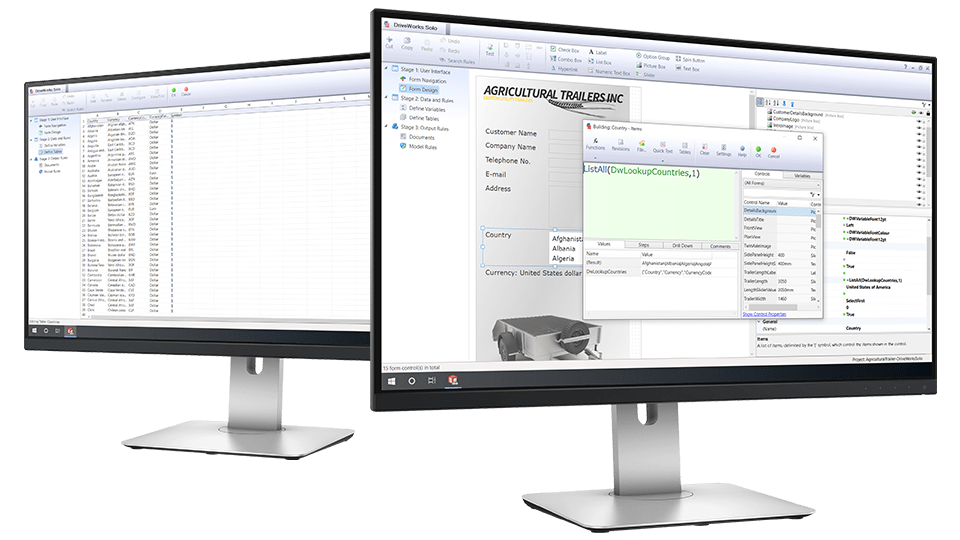
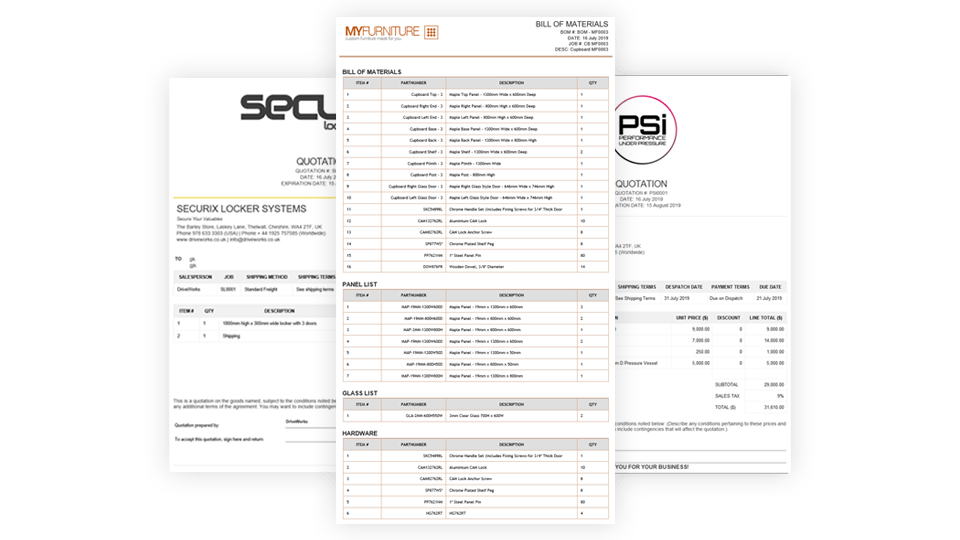
Customizable documents
Quickly respond to sales inquiries with accurate documents using the DriveWorks Solo quote, covering letter and BOM templates.
- Reduce time preparing documents for customer inquiries
- Build rules to control what is included in your documents
- Reports provide auditing of document content