DriveWorks Design Automation and CPQ Software
Use DriveWorks software to build a design automation and online sales configurator solution to suit your business needs.
DriveWorks is ideal for manufacturers who design and sell ‘same but different’ products.
Enable engineers, sales teams, distributors and customers to design, engineer and configure to order, on any device.
Automate design processes and the creation of order-specific sales quotes, documents, and manufacturing data, including SOLIDWORKS® parts, assemblies, and drawings.
The Benefits of Using DriveWorks Software

Eliminate Errors &
Re-Work

Save Time & Reduce
Costs

Reduce Repetitive
Tasks

Improve
Data Re-Use

Connect
Teams

Quick and Easy
Implementation
Top 5 Advantages of DriveWorks Design Automation and CPQ, from a DriveWorks Expert
The commercial benefits of DriveWorks software are clear, and they are the advantages that first come to mind when we think about the importance of a design automation and CPQ solution.
However, for the individuals that set up and use DriveWorks software, there are additional benefits too, that you might not have considered.
DriveWorks solves common challenges for engineers, giving them more time to focus on the creative, more rewarding aspects of their role.
Before joining the DriveWorks team, Paul Gimbel has had a lot of experience of implementing DriveWorks software. He’s spent time chatting with other engineers, learning about their challenges and discussing the ways they have used DriveWorks software to solve them.
So, here, we find out what the top 5 advantages of using DriveWorks software are for the engineers who set up and use it.

5. The Community of DriveWorks Users
You are not alone! The DriveWorks community is filled with people just like you, that have been through what you’ve been through and are happy to share their experiences and their stories.

4. Guided Selling Reduces Strange Requirements
Guide your users through the design of your product, letting them know what options are available, and helping them find the best solution to their requirements, rather than letting your users guess what’s best. Nobody knows your product better than you do.
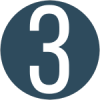
3. Automation Encourages Consistency
By automating your processes, it becomes easier to reuse process steps and components you’ve already created, resulting in a more streamlined design process.

2. Creating Automation Forces Self-Reflection
When you implement DriveWorks, you have the opportunity to re-evaluate how you work and leverage the new technology to work smarter and faster.

1. FUN!
This may seem a little counterintuitive, but DriveWorks automates the drudgery. That means that your designers, engineers, and others in your organization can let go of those non-value-added tasks and start doing the jobs you hired them for, the ones they really enjoy. Plus, I think implementing DriveWorks is a whole lot of fun, but hey, that’s what I do!

Paul Gimbel
DriveWorks Sherpa
Paul is an enthusiast for innovation and automation. With industry experience and years of accumulated technical knowledge and insight, Paul is a highly experienced DriveWorks implementer. Paul often shares his in-depth product knowledge through articles, blogs, events, and in the DriveWorks forum.

DriveWorks Forums
Join the conversation – get answers, share tips and solutions with other DriveWorks users and experts
.

DriveWorks Drivers
Quarterly online user group meetings, connecting DriveWorks users from around the world to share technical knowledge.

Tech Talks
Monthly knowledge-sharing webinars, hosted by DriveWorks experts covering a variety of topics and answering your questions.

DriveWorks World
Our annual technical training event for DriveWorks users. Meet other DriveWorks users and hear the latest updates from our team.

DriveWorks Learning Portal
Access exclusive on-demand learning resources, watch recorded events and take DriveWorks certifications.

Tech Tips
Downloadable project examples created by DriveWorks experts to demonstrate specific functionality.
Get Started with DriveWorks Solo
Download a 30-day free trial of DriveWorks Solo to get started with DriveWorks, and see some of these benefits for yourself.