DriveWorks & SOLIDWORKS PDM
DriveWorks & SOLIDWORKS PDM
Automate the exchange of data between DriveWorks Pro and SOLIDWORKS PDM

Store generated data and project data in your vault
If you’re already using SOLIDWORKS Product Data Management (PDM) Professional to manage and synchronize your design and manufacturing data, you can ensure data generated by DriveWorks is also handled by SOLIDWORKS PDM.
Set DriveWorks Pro to automatically integrate with SOLIDWORKS PDM, allowing you to check-in and securely store all documents and design data managed and generated by DriveWorks.
This can include models, assemblies and drawings, as well as sales documents and any other additional file format. All these files can be revised with each specification run.
The integration will handle data generated manually, inside DriveWorks Pro Administrator or User, or data generated automatically by DriveWorks Autopilot and DriveWorks Live.
Out of the box integration
Integrating DriveWorks Pro with SOLIDWORKS PDM is easy.
The SOLIDWORKS PDM Professional integration is automatically installed alongside any or all DriveWorks Pro modules.
All you need is a PDM local view installed on the same machine.
More information on how to set this up is available in the DriveWorks Pro Online Help File.
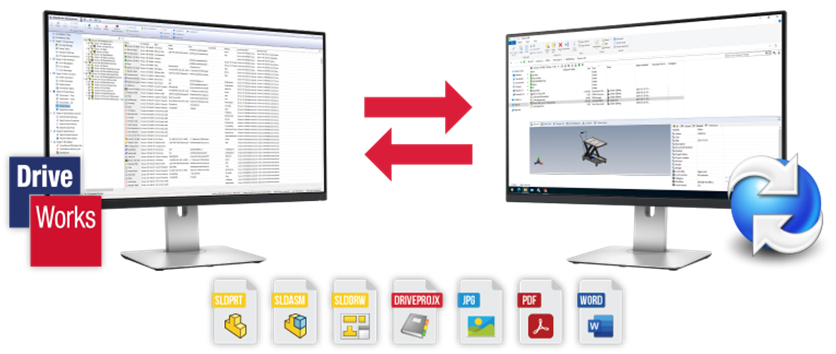

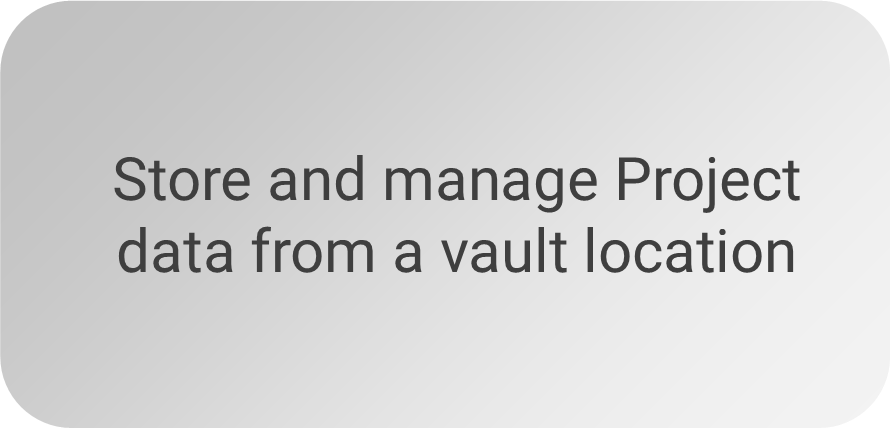
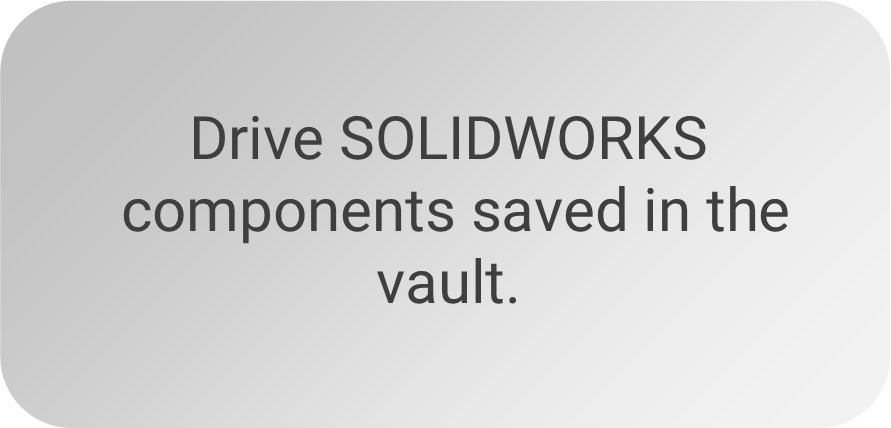
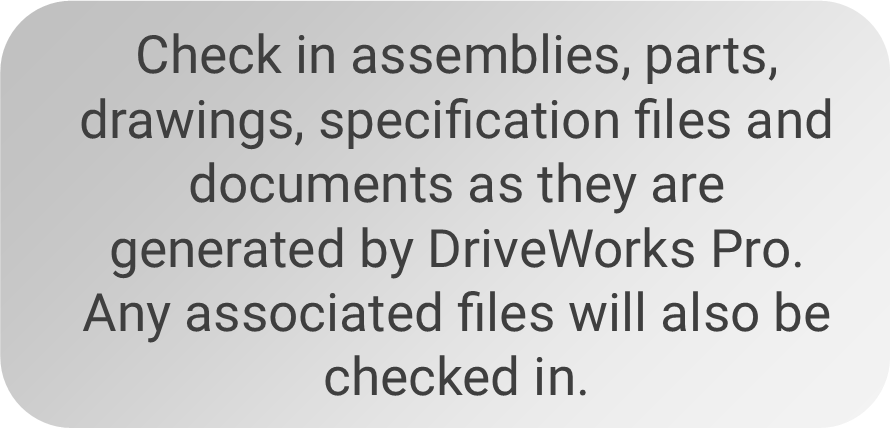
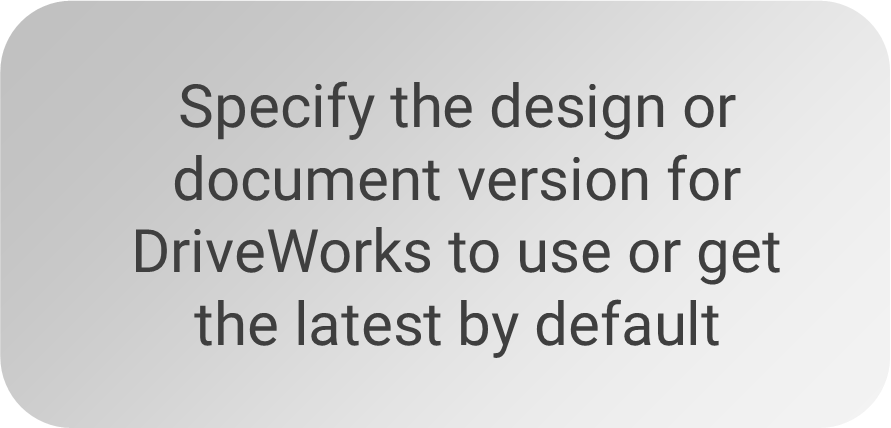
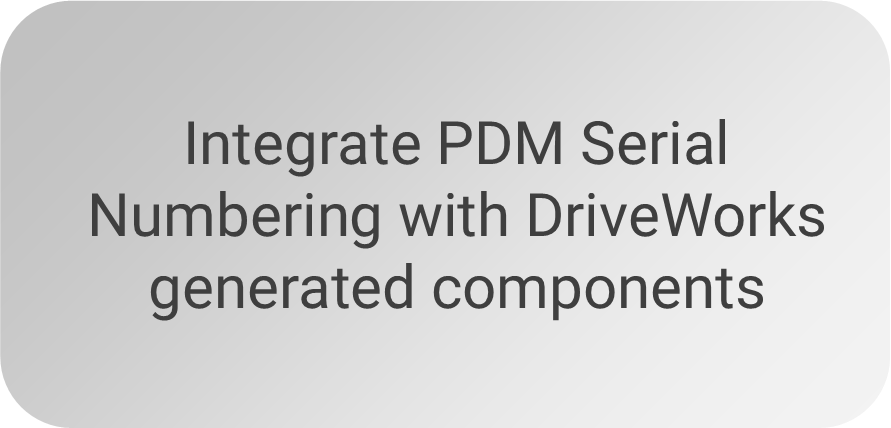
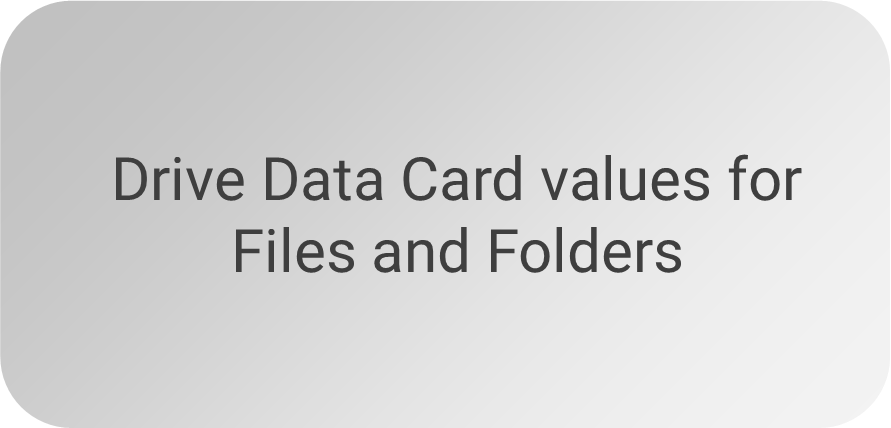
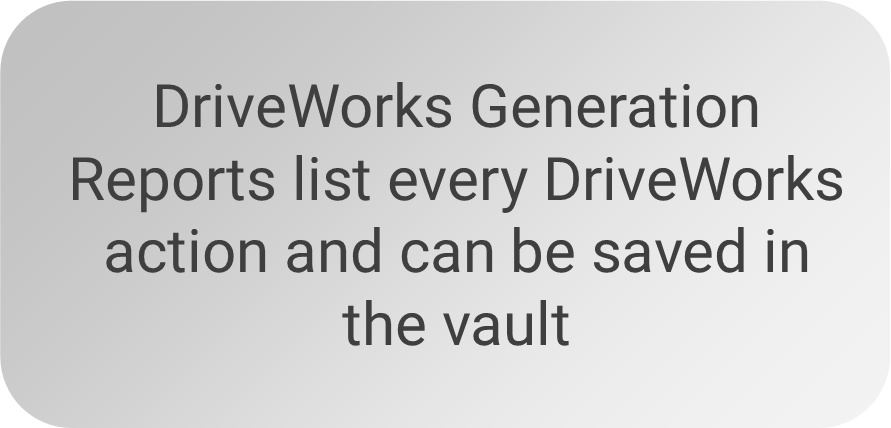
Explore the DriveWorks Learning Portal
Access exclusive DriveWorks learning resources and build on your knowledge.
Create an account and explore the DriveWorks Learning Portal to learn more about DriveWorks and SOLIDWORKS PDM.



