
Architectural component manufacturers are using DriveWorks design automation & sales configurator software to improve manufacturing processes and be more efficient.
Architectural components often have to adhere to strict regulations and building codes. This can make it difficult to design variations of a product, custom orders often take a long time and are prone to errors. Design automation and CPQ software helps eliminate these errors and speed up the process. It also ensures rules and regulations are adhered to, and products meet customer requirements.
Read on to learn how architectural component manufacturers are improving processes and selling more with DriveWorks.
F.H.Brundle
F.H.Brundle is a family-owned business in the UK. Founded in 1889, they are wholesalers of steel products which include a market-leading range of handrail and balustrade systems. F.H.Brundle stocks over 8,500 products and new lines are continuously being added.
As F.H.Brundle are adding new products all the time, it was important for them to find a solution that they could set up and manage themselves. They wanted software that would allow customers to configure systems to their dimensions, creating quotes and detailed drawings in minutes. This would save hours of work and eliminate errors.
Using DriveWorks, they created Liveconfigurator™, an online 3D configurator for their internal teams, distributors and customers.
The most important thing for F.H.Brundle is customer service. Liveconfigurator™ provides many benefits for their customers, both trade and consumers.
“Customers can get a quote any time they want it, 24/7/365 and we can add in personalised discounts. Product information is readily available for a wide choice of options.”
Currently, F.H.Brundle have online configurators for their pre-assembled post systems, frameless glass balustrade systems and their glass spigot systems. They are continuously developing Liveconfigurator™ to add configurators for more of their products.
F.H. Brundle is building customer loyalty, increasing sales and avoiding mistakes.
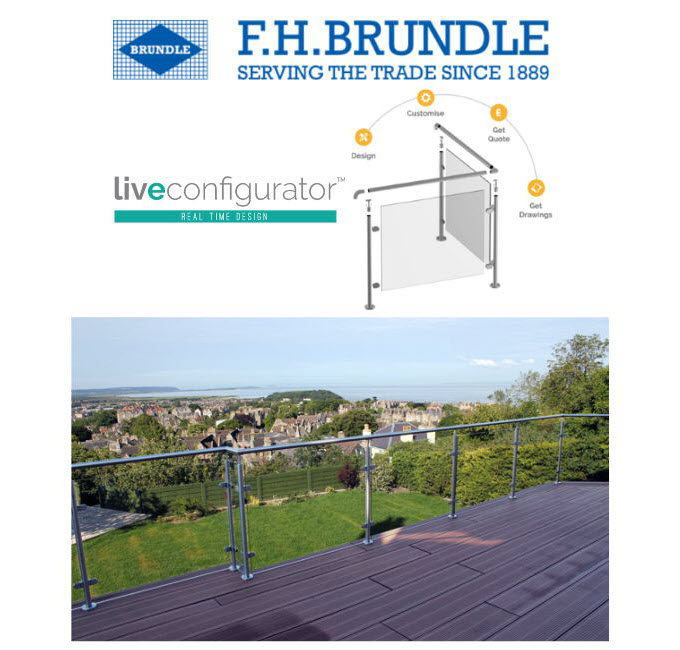
Learn more about how F.H.Brundle are providing quotes and technical drawing anytime with DriveWorks Pro:
markilux
markilux GmbH & Co. KG is an award-winning awning company, based in Germany. They have been specialists in creating awnings for over 40 years. As number 1 in the awning market, markilux is committed to staying as the leading manufacturer of innovative designer awnings in Germany.
Using DriveWorks software, designer Alexander Metten creates sets of rules that can define entire systems. These sets of rules are based on the native 3D data and are fully integrated into SOLIDWORKS and linked to selected parameters.
The individualisation of an awning can offer a multitude of choices and these variables have to be made configurable. The sets of rules are created in DriveWorks Administrator.
The customisation and personalisation of an awning can offer a multitude of choices and configurability.
Before the introduction of DriveWorks, products had to be customized by hand. Each assembly had to be manually opened and edited, and the drawing derived and saved. A large, time-consuming effort with an incalculable potential for errors. With the help of the DriveWorks configurator, designs, functions and stability all work in harmony.
markilux plans to expand its use of DriveWorks into sales. With DriveWorks, the sales configurator and partner portal can be used on other devices outside engineering. This means the markilux consultants will easily be able to start the order process by entering the individual measurements and details whilst on-site at the customer’s premises.

Learn more about how markilux have reduced design time from 4 hours to 20 minutes with DriveWorks Pro:
Explore our DriveWorks Configurator examples, and see different examples of how DriveWorks can be used for design automation and digital selling.
Our folding door, canopy and steel door configurator examples are just some examples of what’s possible with DriveWorks. Explore and interact with these and other examples at DriveWorksLive.com
Try DriveWorks Solo for free
Get instant access to DriveWorks Solo for 30 days. No credit card required.