DriveWorks World 2022
Wednesday 30th & Thursday 31st March
DriveWorks World is all about sharing technical knowledge and connecting DriveWorks users from around the world to learn, network and discuss all things DriveWorks.
The DriveWorks team will be hosting informative sessions covering 24 hours over the live event. We’ve planned a packed agenda of learning opportunities, Q&As, discussions, presentations and much more. We’ll be welcoming customers and guest presenters to share their stories and provide inspiration and ideas for your own projects.
We’ll be presenting DriveWorks World TV, live on air from 10am-10pm BST on both Wednesday 30th and Thursday 31st March via Microsoft Teams. We’ll also be revealing What’s New in DriveWorks 20 and asking for your feedback, suggestions and input in live discussion and Q&A sessions. There’s a lot to look forward to!

Get Involved with DriveWorks World
DriveWorks World 2022 starts this Wednesday, 30th March at 10am BST. Don’t miss out on the chance to join us for 2 days of online technical presentations and Q&A sessions presented by the DriveWorks team.
Get involved in conversations with other DriveWorks users, share ideas and exchange tips and tricks.
Here’s how you can get involved and join us.
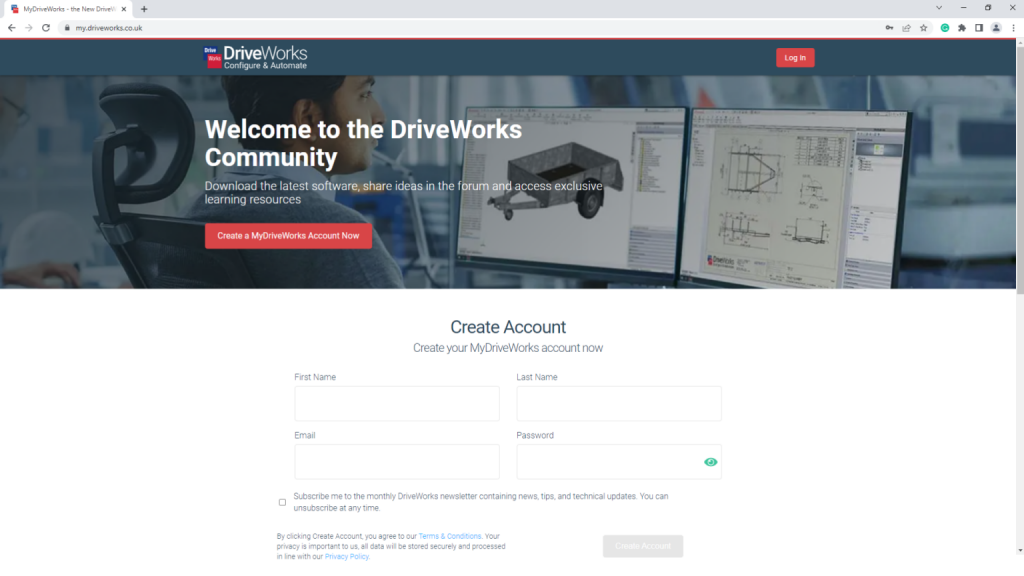
1. Create a DriveWorks Community Account
If you haven’t already got a MyDriveWorks account, create your account now to register for DriveWorks World and access the full event schedule.
It’s free and easy to get set up.
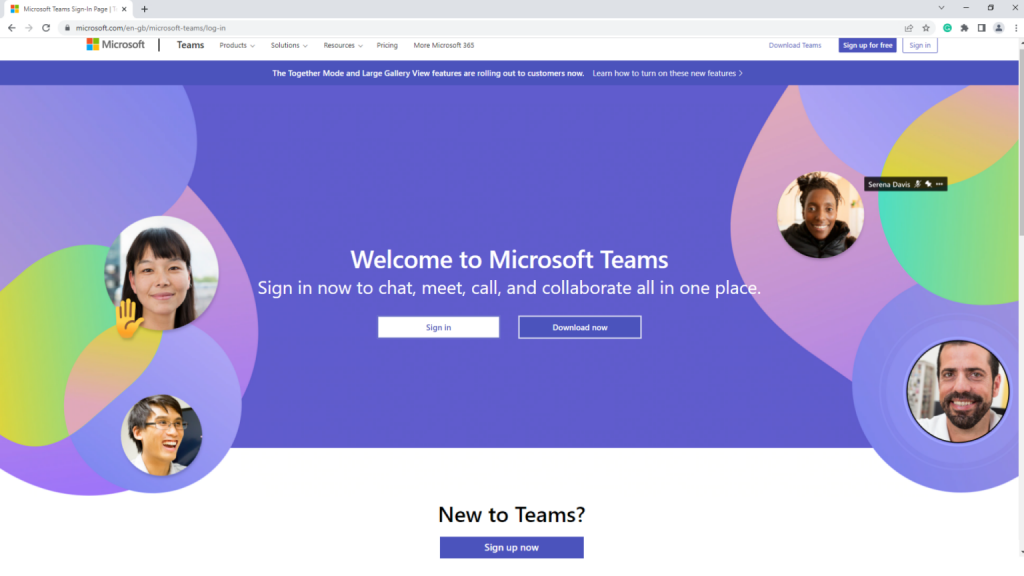
2. Make sure you have a Microsoft Teams Account
It’s free to create a Microsoft Teams account if you don’t already have one. The app is also free and can be easily installed on your machine, or you can access Teams in a web browser.
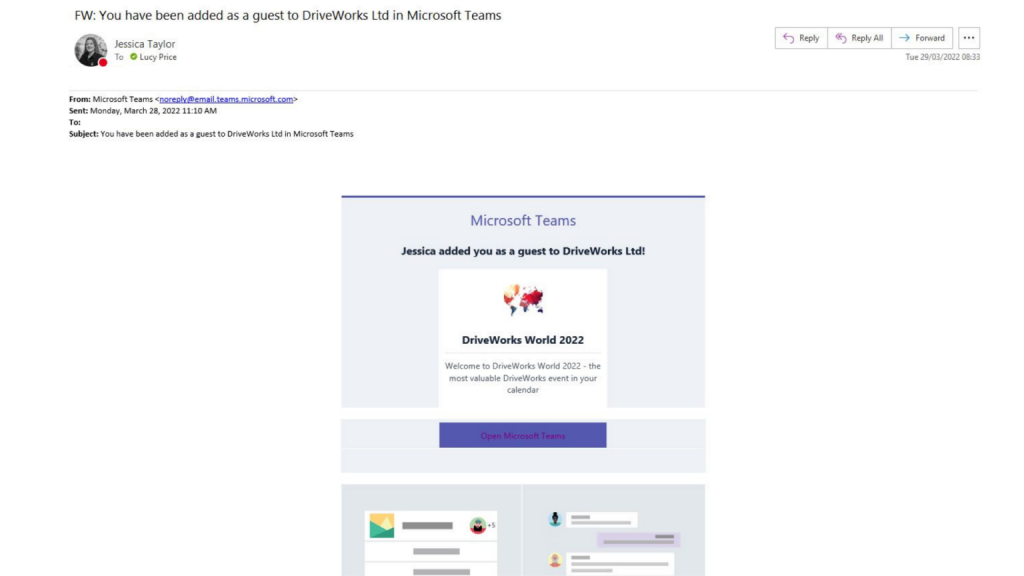
3. Follow the Email Invitation
Once you have registered, you’ll receive an email notification inviting you to join the Microsoft Teams DriveWorks World channel.
If you have already downloaded Microsoft Teams it should take you straight through to the channel.
Get Ready for DriveWorks World
Follow our tips below to get set up ahead of DriveWorks World so you don’t miss a thing!
Microsoft Teams
Download Microsoft Teams and test it out on the device you will be using throughout the event. Get set up early to avoid missing out – this is the only place you need to be for DriveWorks World.
Webcam & Microphone
Have your webcam and microphone ready to get involved in discussions, Q&As and networking opportunities. We encourage you to get involved so you get the most out of the event and get the answers you need.
Check out the Agenda
View the full agenda in the DriveWorks Community.
Take a look and see which sessions you’d like to attend in advance. You can also view the full agenda under the agenda tab in Microsoft Teams.
Get in Touch With Us
If you have any questions about the event, or if you’re having trouble getting set up in the DriveWorks Community, get in touch with our team. You can reach us at events@driveworks.co.uk, or use the contact us link below.
It’s Not Too Late to Register
Register now to join us Wednesday 30th & Thursday 31st March, it’s free for DriveWorks Customers with Active Subscription and Reseller Technical Staff to attend.
To register click here, you may need to sign in to your MyDriveWorks Community account if you’re not already logged in, and hit the register button – it’s that easy!
Once you’ve registered, you’ll receive a confirmation email, followed by an invitation to the Microsoft Teams DriveWorks World channel.
We look forward to seeing you there!
Register now don’t forget to check out the agenda.
Secure Your Place
Register now to join us at virtual DriveWorks World 2022.
You will need to use your MyDriveWorks account to register, if you don’t have an account yet, it’s quick and easy to create one.