DriveWorks 16 SP1 was released on 20th August 2018 and it’s available to download from the DriveWorks Community.
In DriveWorks 16 we built on our extensive Design Automation capabilities, greatly enhanced our 3D capabilities and made sure DriveWorks is positioned as a powerful configurator and CPQ solution company-wide for manufacturing companies.
Our developers have added some new features and updated code which has been tested rigorously by our tech team. SP1 is now available to download from the DriveWorks Community.
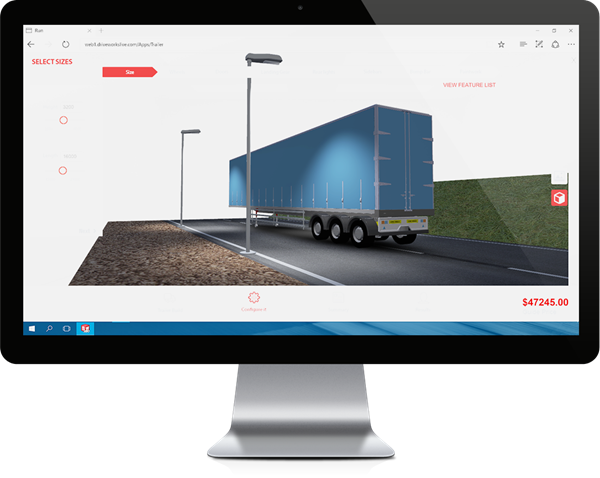
What’s New?
Ambient Occlusion
Ambient Occlusion is a camera effect that can be enabled on the Default Camera or any Camera Entity added to a 3D Document.
Ambient Occlusion is a shading and rendering technique used to approximate how exposed each point in a scene is to ambient lighting. It darkens creases, holes, intersections and surfaces that are close to each other. In real life, these areas tend to block or occlude ambient light, therefore they appear darker.

FsGetURL Function
FsGetURL is a new function that makes it easy to show Specification Documents in a browser.
Once you have given it a path to a file located on your hard drive, the FsGetURL function will return a URL for the file. This resource URL can be used in a Web Frame Control or a Hyperlink Control to display or download the specified file.

Save Copy Group Settings
New Data Management Tasks in the Copy Group and Pack and Go features allow a configuration file to be saved with all the settings applied during the wizard process. This allows the same settings to be instantly run when the tasks are required in future.
Data Export Documents
SQL Server Data Export and ODBC Data Export Document UI has been updated to better support high resolution monitors.
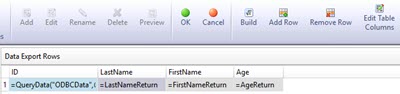
The DriveWorks online help files have been updated with more information about this latest service pack:
Important Things to Remember…
- As ever we have tested the updates rigorously across SOLIDWORKS and Windows Operating Systems (x32 and x64) to maintain reliability.
- All DriveWorks Solo and Pro Customers with an active Subscription Support Contract and all Authorized DriveWorks Resellers can download the latest release now from the DriveWorks Community.
- You will need a DriveWorks Community account to download the Service Pack. If you haven’t already, visit hub.driveworks.co.uk and create an account.
- The download should take no more than 30 minutes.
- As with any upgrade, remember to take a back up of your data!
- If you are working in a multi-user environment make sure you upgrade all of the DriveWorks Modules e.g. DriveWorks Administrator, Autopilot, any DriveWorks User licenses, DriveWorks Live and of course, DriveWorks Pro Server.