Design Automation for SOLIDWORKS
SOLIDWORKS® automation without complex macros, design tables or configurations
DriveWorksXpress is the time-saving Design Automation tool, free inside every licence of SOLIDWORKS.
It’s ideal for configuring designs that are the Same but Different.
Configuring and automating your designs with DriveWorksXpress is easy:
- Set up your project to capture your design knowledge.
- Fill out your input form.
- Create new SOLIDWORKS 3D CAD parts, assemblies and drawings automatically.
- Fill out your form to configure, again and again, re-using your valuable design knowledge.
As DriveWorksXpress is based on your rules, you’ll save time, reduce repetitive tasks and minimize errors and costly mistakes.
How to Activate DriveWorksXpress in SOLIDWORKS
To activate DriveWorksXpress inside SOLIDWORKS and start automating your designs, follow these quick and easy steps:
Step 1
Open SOLIDWORKS
Step 2
Go to Tools, Xpress Products, DriveWorksXpress
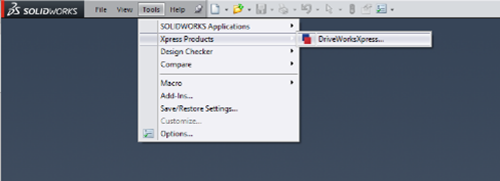
Step 3
Click on the link for My.SolidWorks.com/xpress to get your free activation code for DriveWorksXpress.
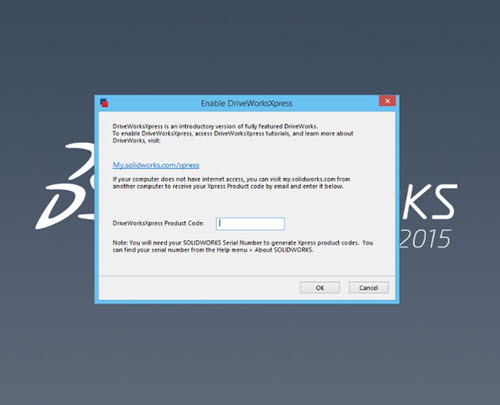
Step 4
Copy the DriveWorksXpress activation code.
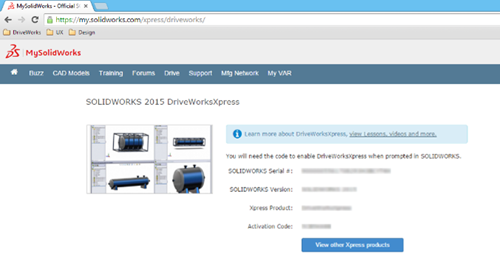
Step 5
Go back to SOLIDWORKS, paste the activation code in to the product code box and press OK.
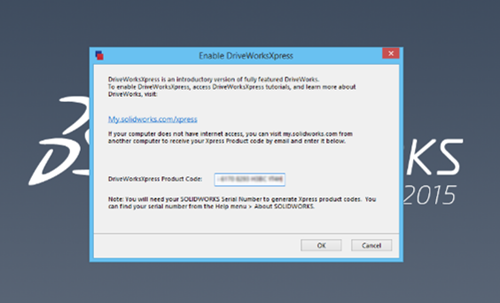
Step 6
Start automating!
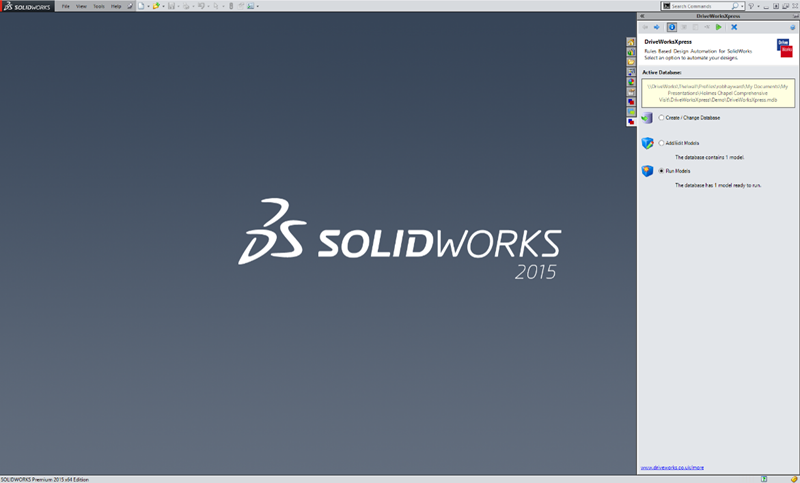
Learn more about DriveWorksXpress with these free online resources: