In this article, Matthew Hoyt, of Steiner Technologies, discusses 3 ways that DriveWorks has helped them to automate their quoting process.

Generating quotations is a key piece of your business; quotes serve as a critical communication vehicle that connect your prospective customers to your product. And that means creating those quotes efficiently and effectively is important to your sales team, design engineers and other key staff. This is especially true for companies that create custom solutions and must provide special diagrams and other features with their proposal.
After the popularity of our recent blog post, Design Automation Software: What It Does And Why It’s a Game Changer for Manufacturers, I thought it was time to take a deeper dive and discuss some specific ways that DriveWorks software can help automate the customer-quoting process. So I rounded up ideas from our design engineering team – and here’s a look at the three features that have made the biggest impact.
1. Data Acquisition Using Group Tables
Every time a customer quote is generated for a custom tool (in Steiner’s case, The Autofacer), DriveWorks will collect all pertinent information into a table. That aggregated data can be exported from DriveWorks into Microsoft Excel and customized based on certain criteria (for example, by tool or by distributor).
These group tables/charts, which can then be manipulated according to the specific criteria you’d like to see, essentially works like a live database in Excel. They are updated whenever the data in the Excel table is updated from DriveWorks, providing real-time visibility into customer order tracking. For example, how many open orders do we have? Which type of tools are being ordered? What sizes? How many quotes went on to become orders? All of this information can be extremely useful for the sales and management team.
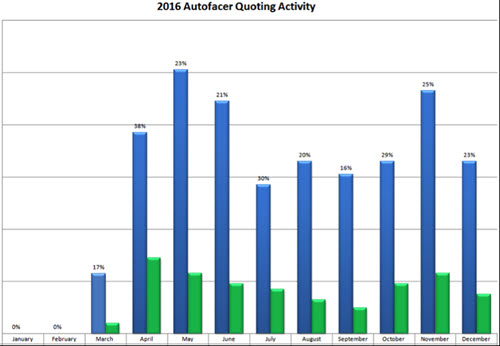
Diagram 1. This chart (which is updated whenever the data in the Excel table is updated from Driveworks) shows month-by-month quoting activity for The Autofacer. The blue columns show the number of quotes and the green columns show the quotes that became orders.
2. Built-In Macro Ability
Let’s say your company is generating a quote for a custom tool or machine. Chances are, several calculations must be performed in order to determine the exact specifications of that custom order. At Steiner, for example, we perform several calculations using a secondary source, Microsoft Excel.
DriveWorks works in tandem with those secondary sources, with built-in macros that export data to perform key calculations (shown in Diagram 2a). Then the data is “returned” to the software to inform the criteria and next steps in the quote generator (such as tool size and prompts like the “OK to proceed,” shown below in Diagram 2b). These functions, which are performed behind the scenes, make for a smoother and more efficient process – and save users time from having to reference data from one source and reenter it in another
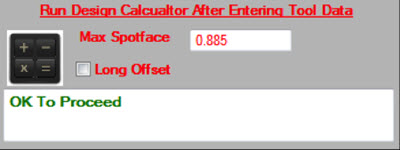
Diagram 2b. Data is imported from Excel back into DriveWorks to inform the next step. In this case, it has verified that the tool size selected meets customer requirements and the design team is “OK to proceed” with quoting.
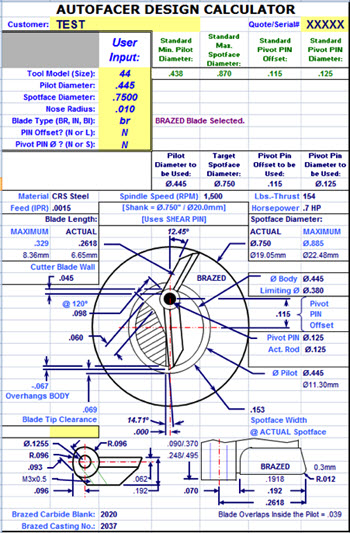
Diagram 2a. DriveWorks exports data to a secondary source (Excel) where design feasibility for a tool application is calculated. It then “returns” that data to the software.
3. Built-in Intelligence
Our third favorite feature using DriveWorks for quoting is the fact that the software uses built-in intelligence to guide users through the quoting process. Here again, we’ll use the example of a quote request for the Autofacer.
DriveWorks helps pre-populate certain fields with the data it “knows,” thereby reducing the number of decisions that could otherwise vary throughout the quoting process. This type of intelligence creates time-saving efficiencies in quoting – and delivers more consistent end results, regardless of who is inputting the data.
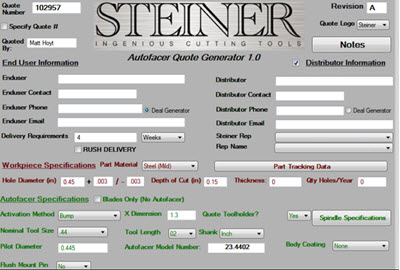
Every manufacturing business is unique, of course – but I hope you find these three tips helpful as you think about some ways to streamline your own customer quoting process. At Steiner, we’re always looking for ways to improve productivity and create efficiencies, and we enjoy sharing them with our readers!