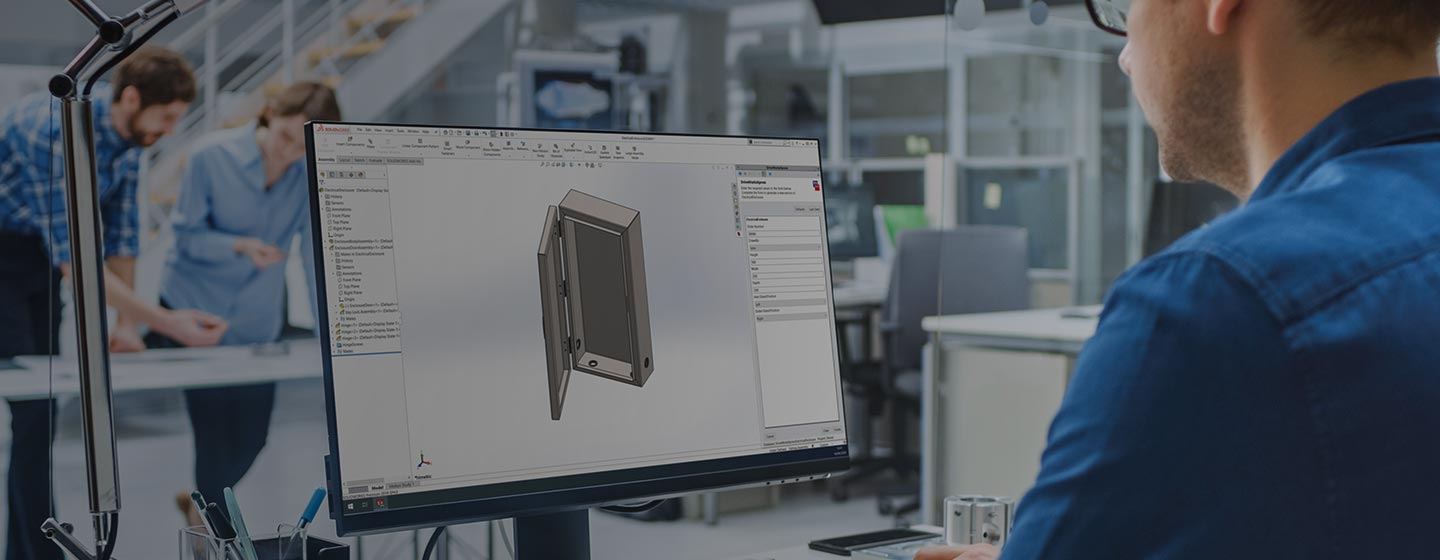
DriveWorksXpress sample projects
Explore a range of industry examples, learn how they are set up and see what’s possible with DriveWorks Solo.
Download DriveWorksXpress examples
Complete DriveWorksXpress sample projects to download and explore
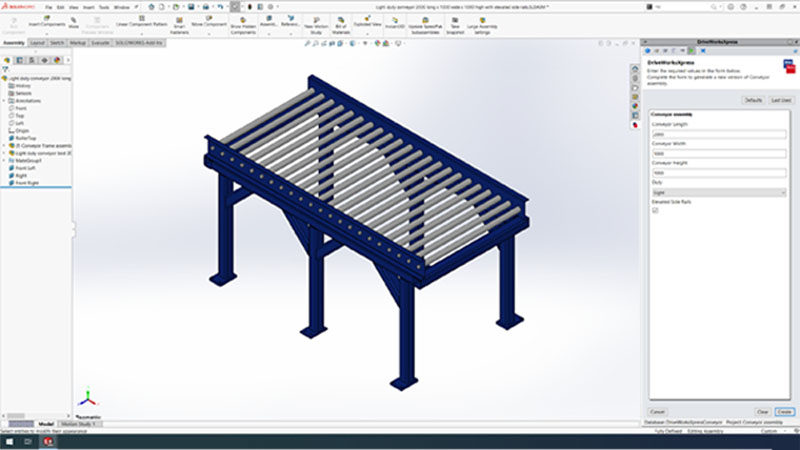
Conveyor
Enter the height, width and length as well as duty to create a unique conveyor.
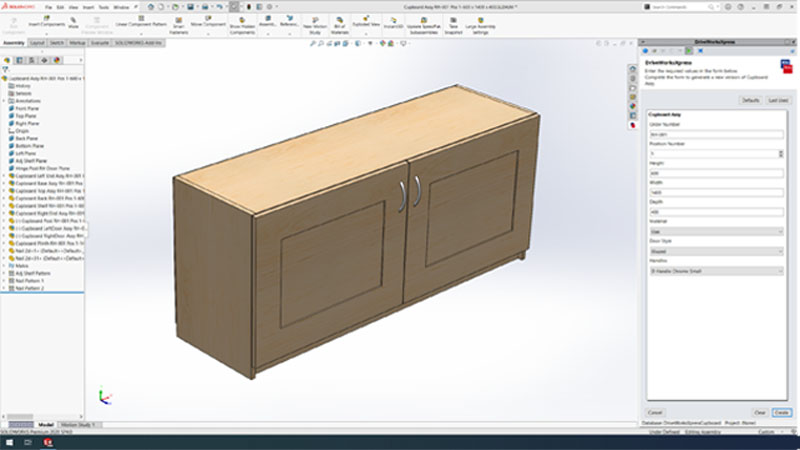
Cupboard
Change the height, width and depth. Configure door styles and handles to suit your needs.
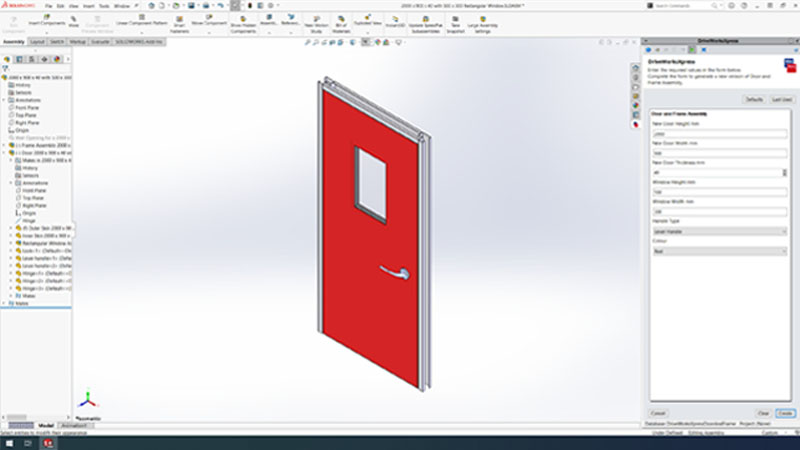
Door
Enter the width and height of your opening. Choose a window style and create your door.
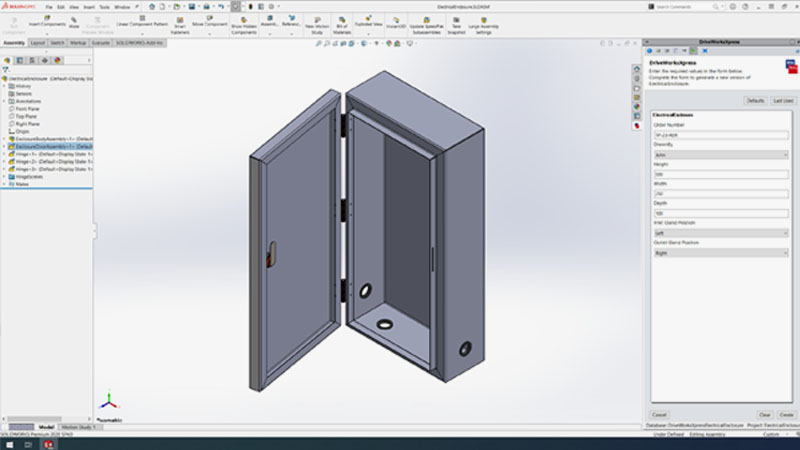
Electrical Enclosure
Use this DriveWorksXpress project to configure a sheet metal electrical enclosure. Determine the height, width, depth, as well as the inlet and outlet gland position.
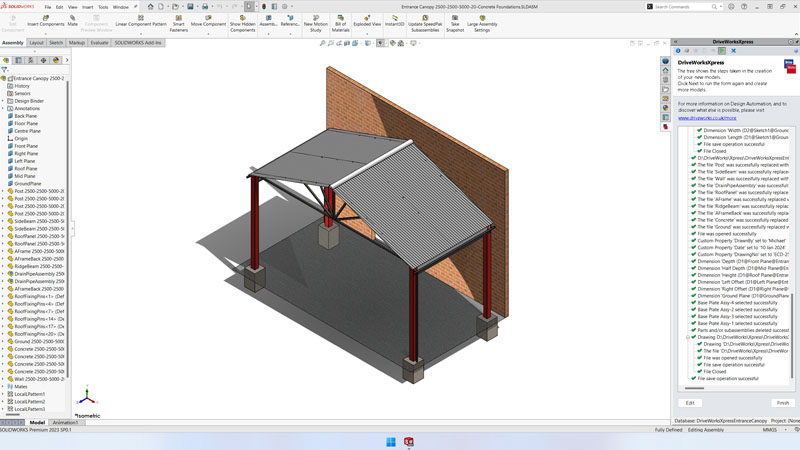
Entrance Canopy
Quickly configure different-sized entrance canopies in SolidWorks.
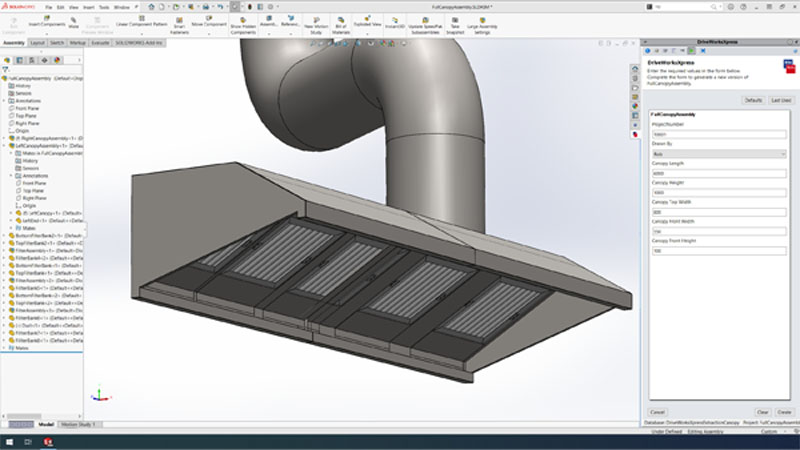
Extraction Canopy
Fill out the form and create parts, assemblies and drawings for new extraction canopies.
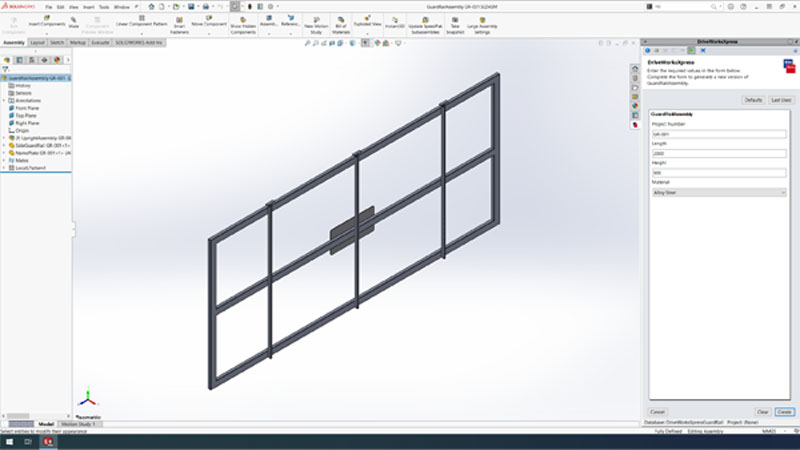
Guard Rail
Create new guard rails for different size trucks.
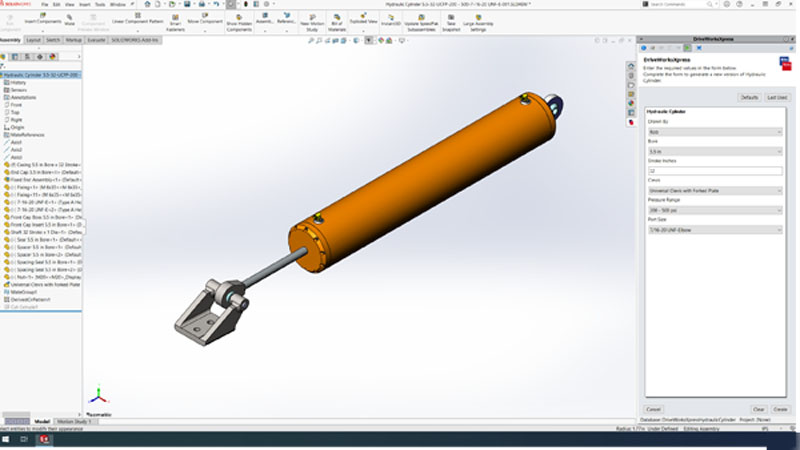
Hydraulic Cylinder
Change the stroke, diameter and pressure to generate new hydraulic cylinders.
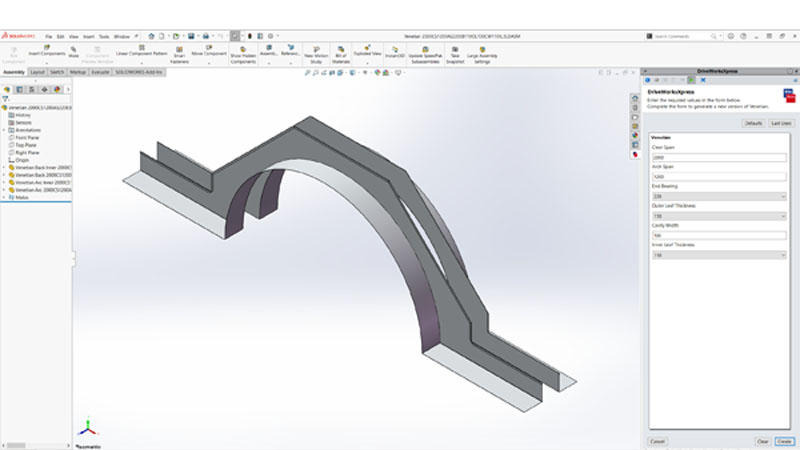
Lintels
Select from one of five lintel types, and then enter opening widths and wall sizes for each.
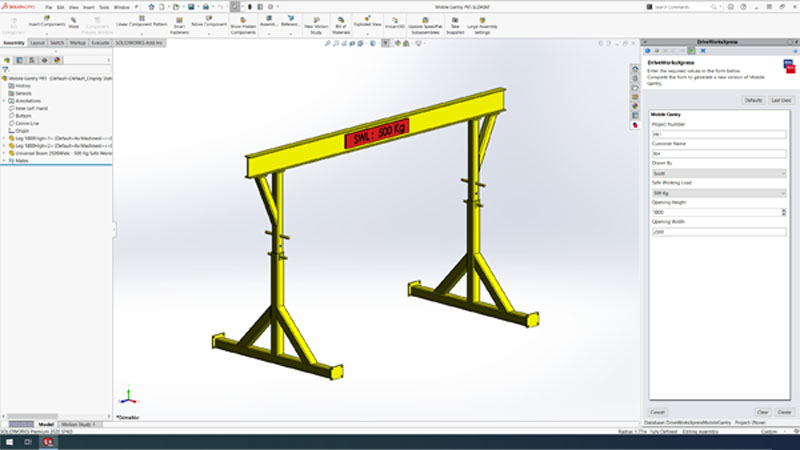
Mobile Gantry Crane
Enter the safe working load, total height and total width to create a gantry crane perfect for your needs.
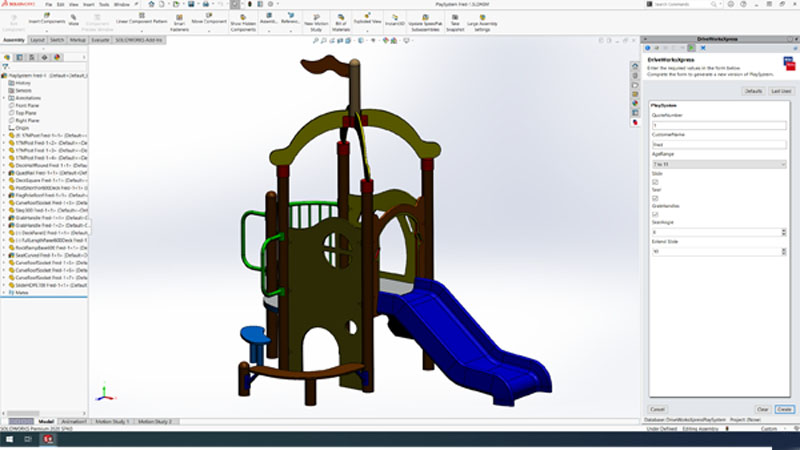
Play System
Create your new play system using DriveWorksXpress.
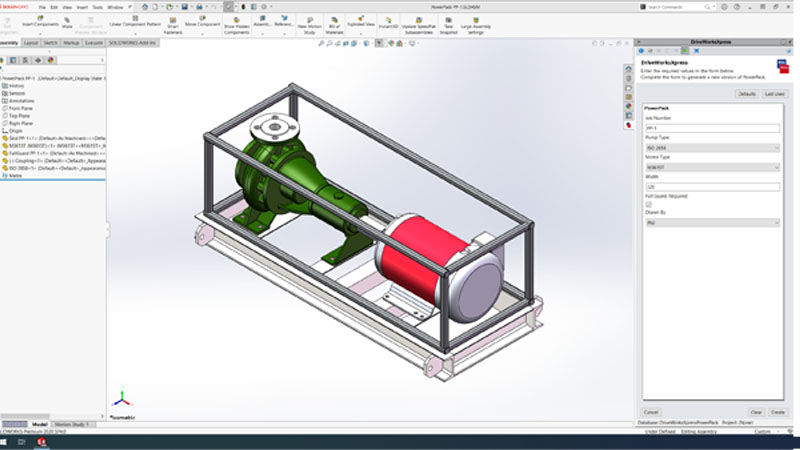
Power Pack
Pick a motor and select a pump, let DriveWorksXpress create a power pack for you.
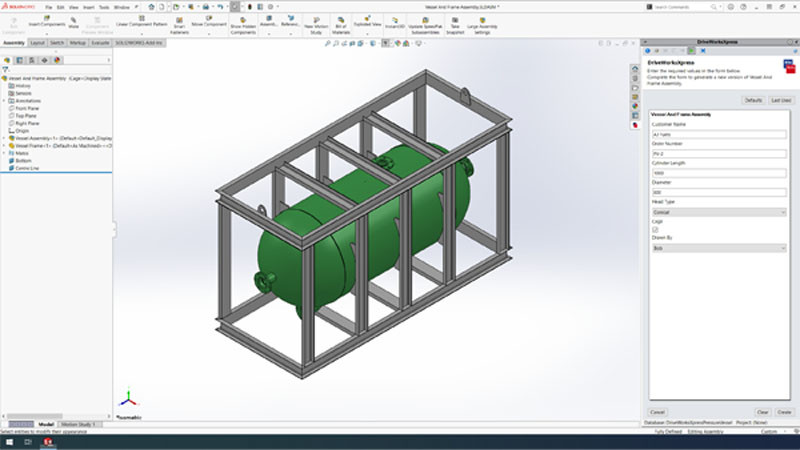
Pressure Vessel
Enter your own sizes and let DriveWorksXpress create a pressure vessel for you.
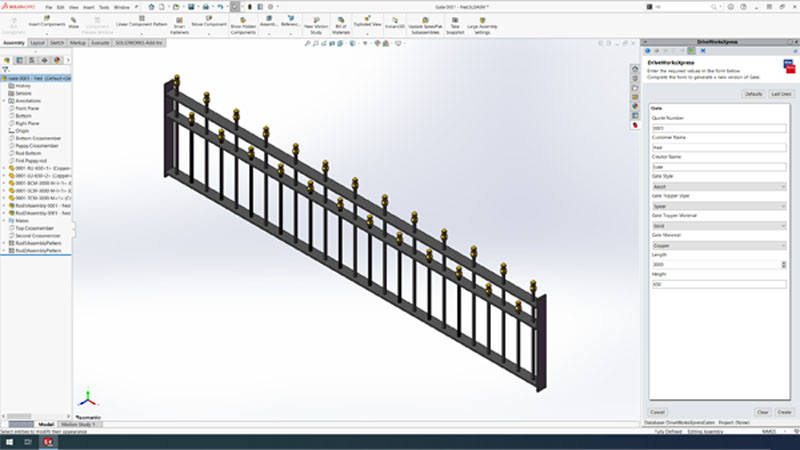
Railings
Create a new section of railings based on rules, including our favorite, a Puppy Picket.
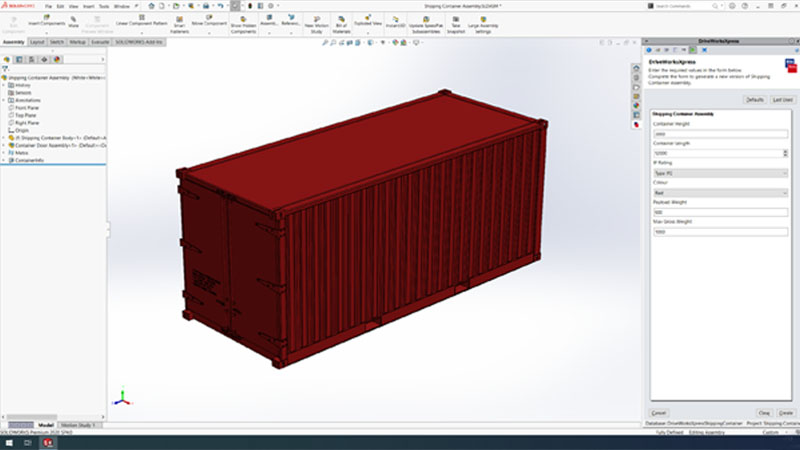
Shipping Container
Control the legal information printed on the side of the container like the payload and IP rating. Also control the height, length and color of the container.
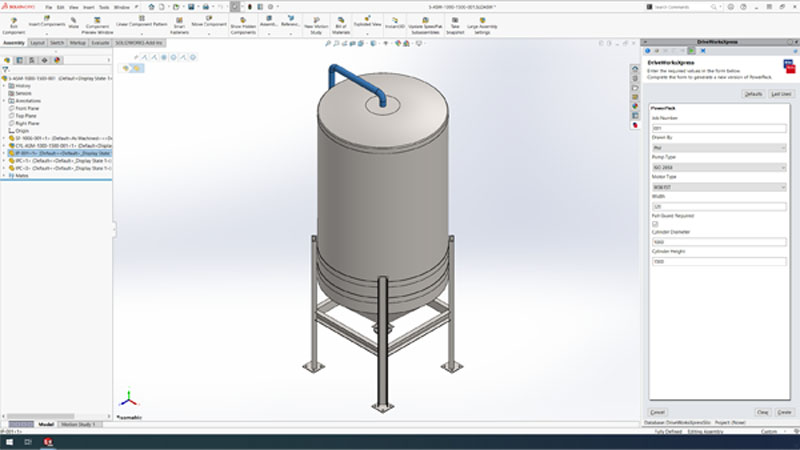
Silo
Use this DriveWorksXpress Project to configure a Silo that is attached to a power unit. Determine the size of the Silo and the type of power pack.
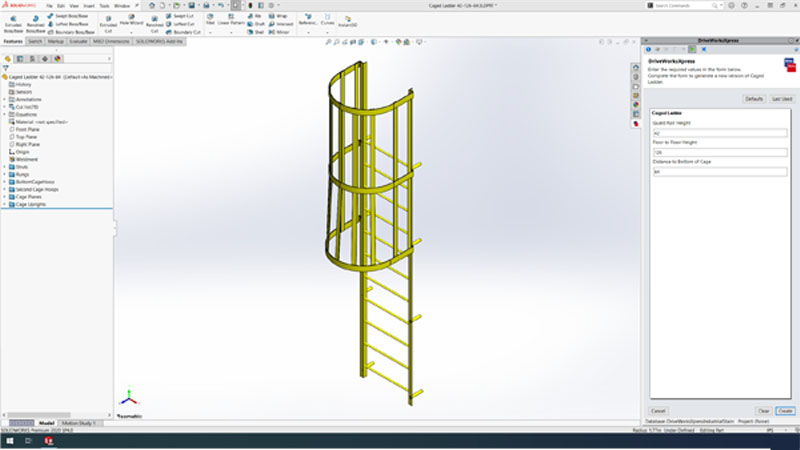
Stairs
Create straight, 90 Deg and U-shaped stairs as well as guard rails and a caged ladder.
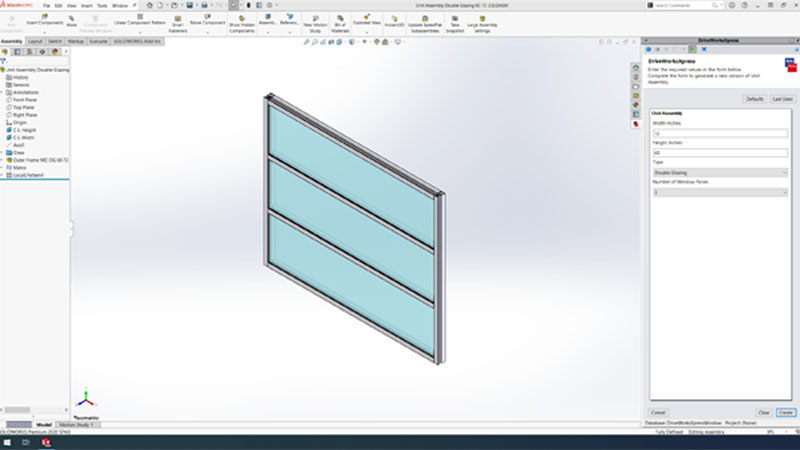
Windows
Enter the dimensions required on the form and watch a new window being designed automatically.