DriveWorks Sales Configurators
Many industries are using the power of 3D for online sales and digital manufacturing. Offering customisable products is a growing opportunity for many.
Designers and manufacturers using DriveWorks rules-based software are embracing digital transformation to improve customer experiences and make selling custom products quicker, easier and more profitable.
The DriveWorks Live website has many examples showing the latest DriveWorks technology in action.
Anyone can use the online configurators, created using DriveWorks software.
Online Configurator Examples
Our product configurator examples are a great way to see what’s possible with DriveWorks, in a range of scenarios and industries.
DriveWorks product configurator software is used by companies of all sizes. It’s suitable for any industry where quotes or 3D files and drawings are part of the sales to manufacturing process.
Our configurator examples show how versatile and customizable DriveWorks is and provide great inspiration for your DriveWorks projects.
The software is not limited to what you see in our examples, with DriveWorks you build a custom solution that suits your needs and is easy to maintain and update.
We’ve recently added some new product configurator examples and updated our existing ones with new features and functionality from our latest release.
Since the release of DriveWorks 19, we have updated driveworkslive.com to use the most up-to-date DriveWorks technology.
The DriveWorks Live Integration Theme is now being used to host the Embedded Configurators, Industry Examples and DriveWorks Technology Demos.
We also added a new, updated results screen, check it out below.
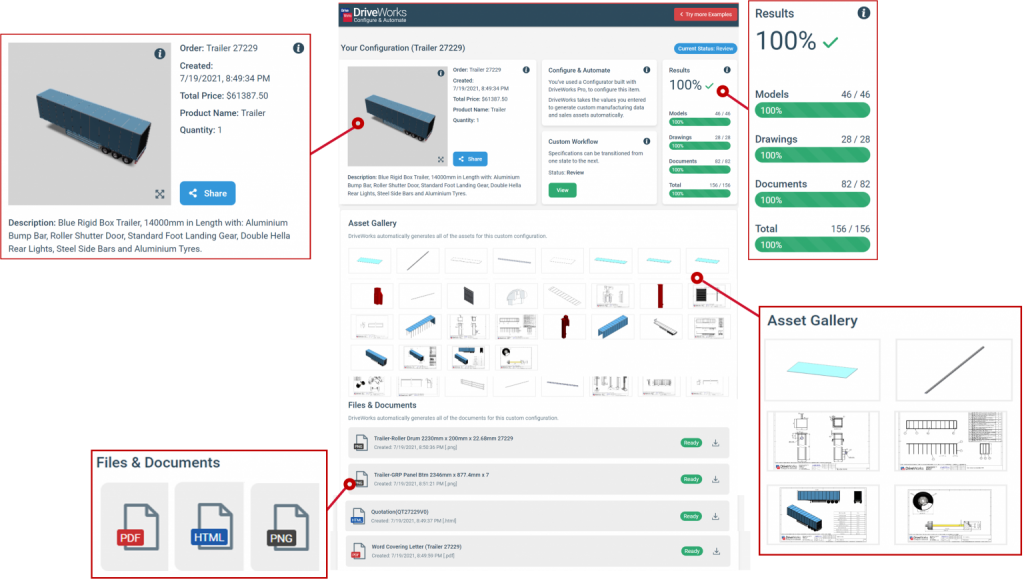
Updates to our DriveWorks Example Results Pages
See DriveWorks rules-based technology in action.
Order Summary and Order Description
In an easy to view window, DriveWorks automatically creates and presents all the details needed to give an overview of the configuration.
DriveWorks automatically provides an order name and generates a unique order number specific to this order.
Here we can also see the date and time the order was created.
Using predefined rules, DriveWorks automatically provides a total price for the order and a detailed description based on the selections made when clicking through the configurator.
Additionally, DriveWorks automatically generates a 3D Model of the configuration as a way to allow for quick viewing and approval.
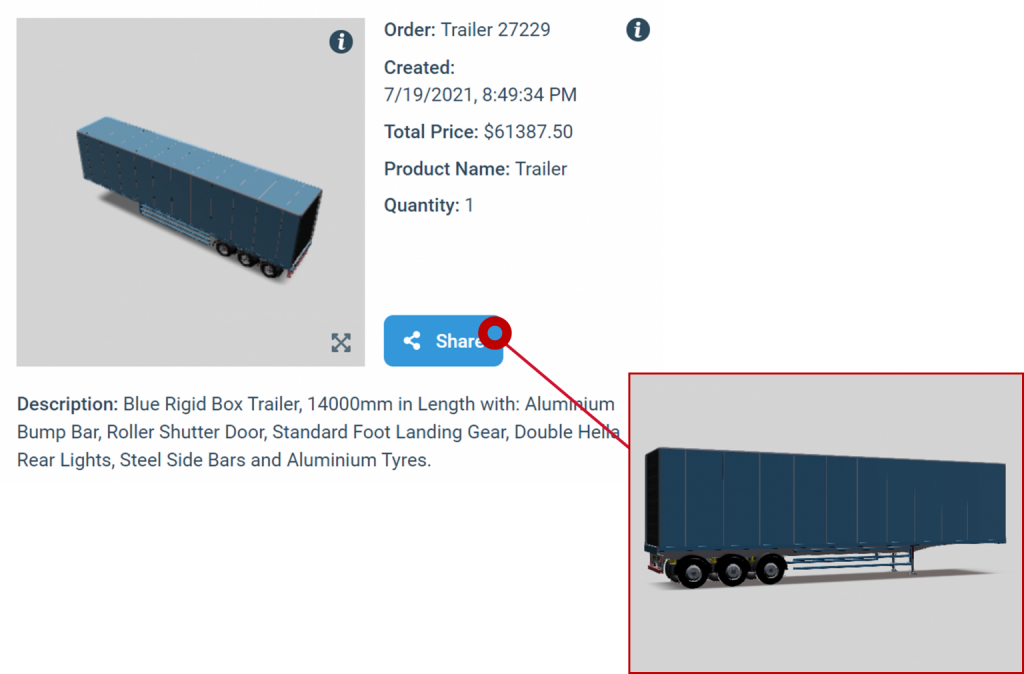
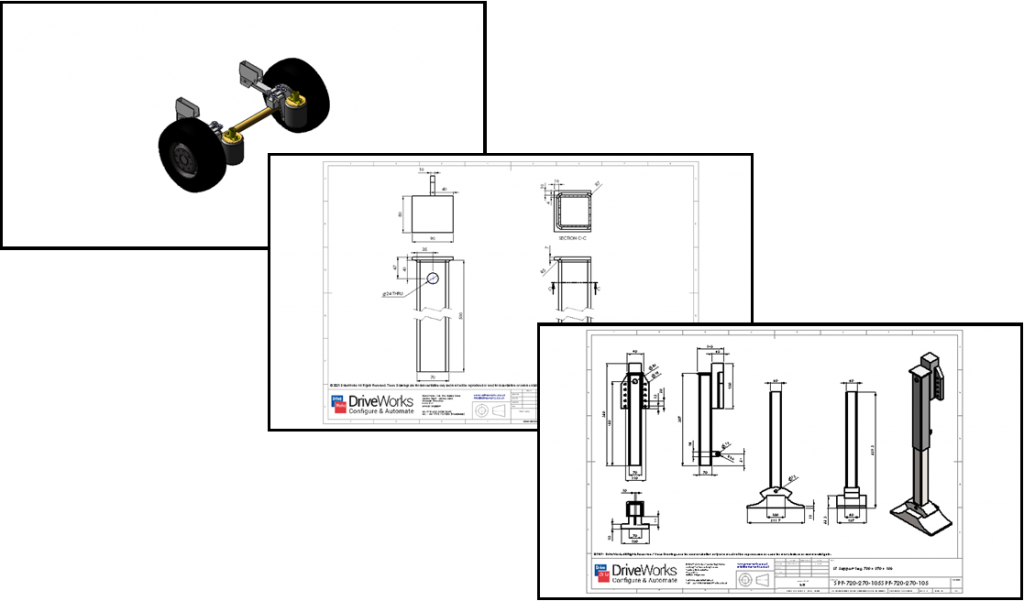
Asset Gallery
DriveWorks automatically generates all of the assets for each custom configuration which can now be viewed on the results page.
Click through the asset gallery to enlarge and view each individual asset in turn.
Having the manufacturing information automatically created not only saves time on repetitive design, it also helps reduce errors and decreases time to market, giving you a competitive edge over your competition.
Additionally, DriveWorks generates an eDrawing of the assembly as another way to allow for quick viewing.
Files and Documents
On this page, we can also view and download order specific manufacturing information created automatically by DriveWorks.
For every configuration, all of the files and documentation are automatically generated including:
•Manufacturing Data
•Sales Documentation
•Data Outputs
Each document is unique and provides the customer with information specific to their order.
Creating sales documentation for the customer as well as manufacturing documentation gives you a huge advantage in quality of design, cost savings and by reducing time to market.
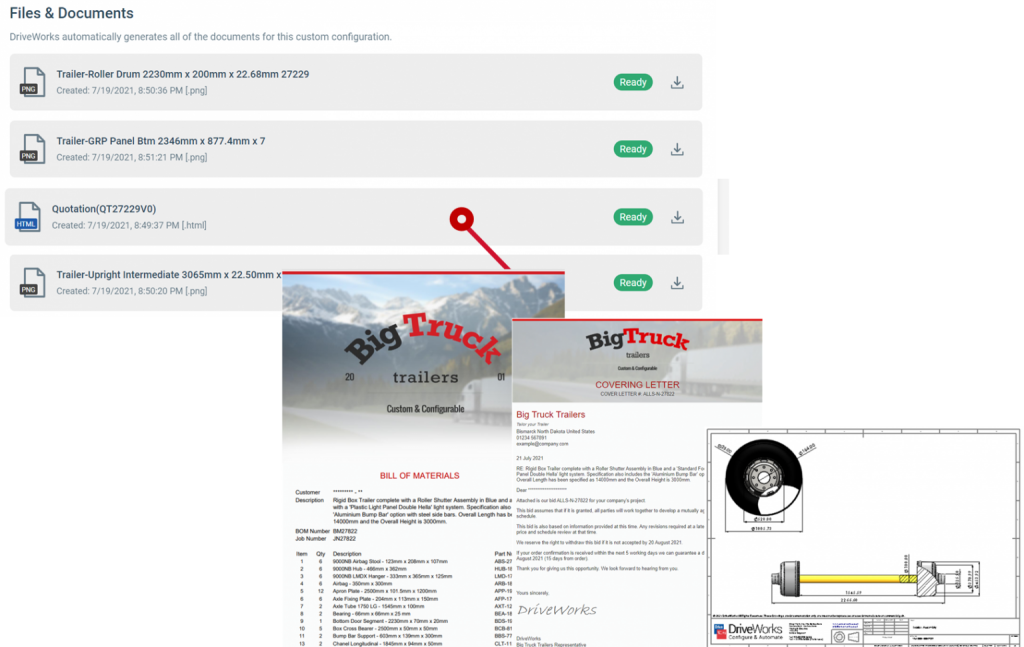
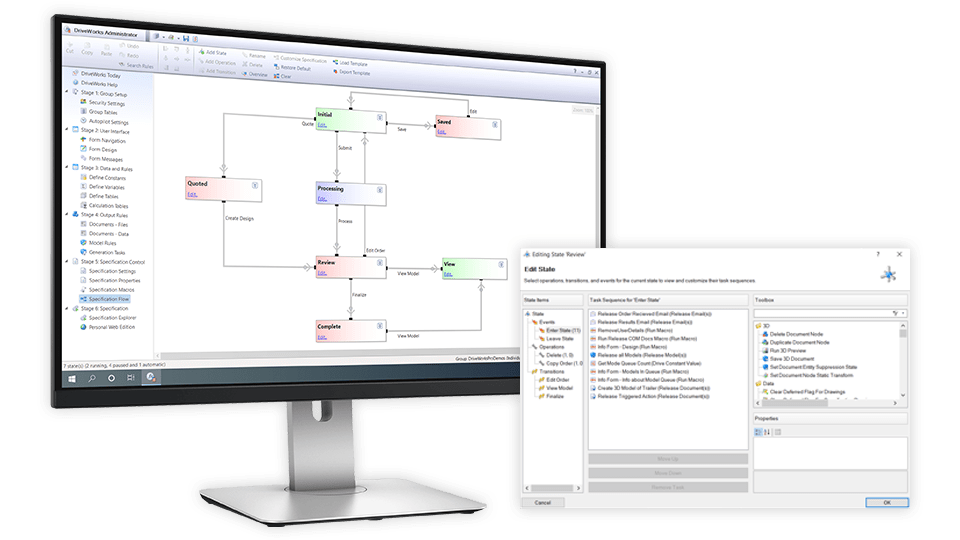
Custom Workflows
DriveWorks gives you control over Who, What and When in your configurator workflow. You can add a results page like our examples to your own configurators, and decide who can access it and when.
The powerful workflow technology in DriveWorks allows you to manage team permissions, approval processes and user journeys based on rules.
- Boost quality by adding approval steps and sign off permissions for teams
- Create documents and SOLIDWORKS files at the right time
- Manage order progress and automatically send status updates
Take a look at the interactive DriveWorks Workflow Technology Example to learn more about the workflow technology in DriveWorks.
Explore DriveWorks Configurator Examples
See the results page in action and have a go with many other product and industry configurator examples at www.driveworkslive.com
Take a look under the hood at the underlying technology inside DriveWorks.