DriveWorks technology is easy to set up, maintain and use. We pride ourselves on developing design automation and CPQ solutions that can be used by any business, across all industries, all over the world.
Each product is a SOLIDWORKS® Gold Partner Product and DriveWorksXpress is already included in every license of SOLIDWORKS. You can implement DriveWorks and grow your projects at your own pace, adding additional capabilities as and when you need them.
We met with experts from all of the DriveWorks teams to get their top tips for new DriveWorks users. So if you’re just getting started with DriveWorks, here’s the best advice from the DriveWorks experts.
Top 10 Tips For New DriveWorks Users
1. Start small and set realistic expectations
2. Set up a separate group or project to practice
3. Get into the habit of good organization of your file structures from the outset
4. Take back ups
5. Set time aside for planning
6. Consider peer reviews for feedback and accountability
7. Reach out to your reseller for help
8. When capturing SOLIDWORKS models, turn off the Instant 3D function in SOLIDWORKS
9. Make use of the extensive range of different DriveWorks learning resources
10. Look at other DriveWorks customer stories to see what other users have achieved

Our Team’s Top Tip For New Users On The DriveWorks Solo Free Trial
“If you are on the DriveWorks Solo trial, book a free meeting with a DriveWorks Expert.
They will show you how DriveWorks Solo works, take a look at the models you want to automate and help you start automating. It’s a great way to learn how to get the best out of the features and functionality in DriveWorks Solo in a one-to-one session.”
Oliver BasmaLord
Technical Engagement Manager, DriveWorks
Resources For New DriveWorks Users

MyDriveWorks Community
Explore resources and content in the MyDriveWorks Community.
MyDriveWorks is a great resource for anyone, with learning resources and opportunities to connect with other customers, resellers and partners from around the world.

DriveWorks Learning Portal
The Learning Portal offers a whole host of DriveWorks training courses and resources for you to access at any time.
There are courses for all levels, from the New to DriveWorksXpress course to our range of advanced technical courses for DriveWorks Pro.
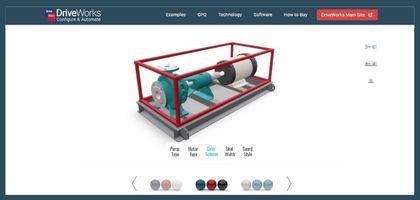
Configurator Examples
Get inspiration for your projects with our online configurator examples.
Our product configurator examples show what’s possible with DriveWorks Pro.
Explore and interact with the examples at DriveWorksLive.com
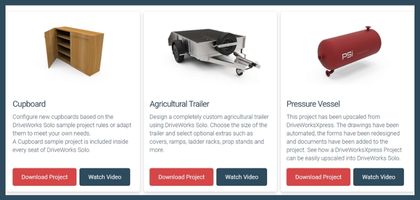
Sample Projects
Explore a range of industry examples.
Download DriveWorks sample projects, explore them and get ideas for your own projects.
Take a look at how they are set up and see a variety of DriveWorks functionality set up and ready to use.

How-To Videos
Learn how to use DriveWorks at your own pace.
Watch our How to Video Clips to get tips on setting up different aspects of DriveWorks. Clips cover: design automation (CAD), form design, automating the creation of drawings, documents, running projects and more.

DriveWorks Help Files
A complete online help file available online 24/7. The DriveWorks Pro help file and DriveWorks Solo help file give information, best practices and solutions.
Learn about a variety of topics and get the help you need, when you need it.
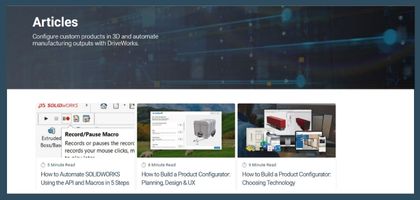
Articles Library
Our articles take an in-depth look at DriveWorks functionality and industry trends, alongside detailed how-to guides written by our technical experts. Learn more and expand your knowledge.
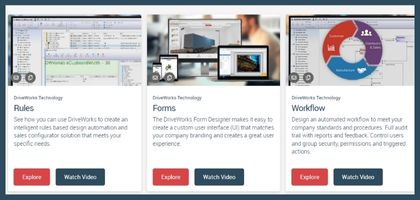
Technology Examples
Explore the core technologies that make up DriveWorks software. Our Technology examples go behind the scenes of our powerful technology. Explore the Technology Examples to see what you can do with DriveWorks.
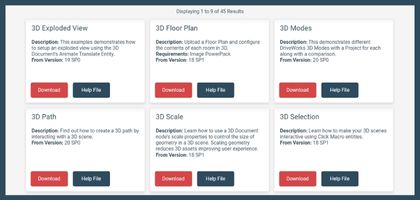
Tech Tips
These example projects have been created by the DriveWorks Technical Team to demonstrate specific functionality. Use each Tech Tip to learn exactly how you can implement the same functionality into your own DriveWorks projects.