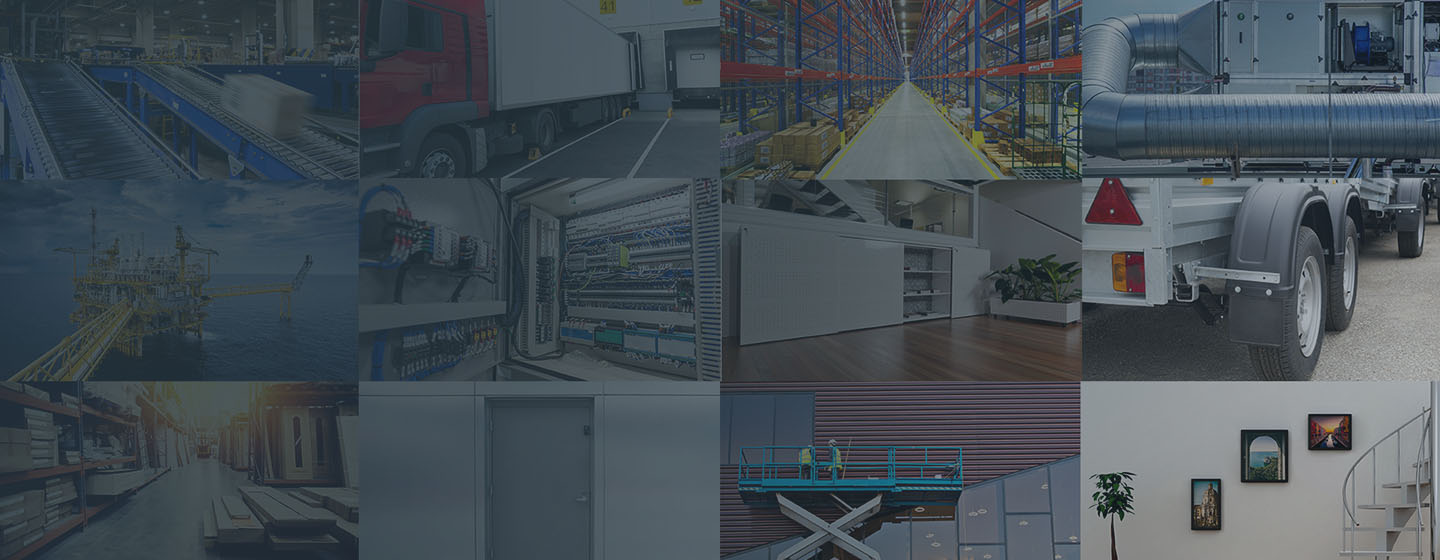
Blog
Get the latest news, tips, events and software updates from the DriveWorks team
-
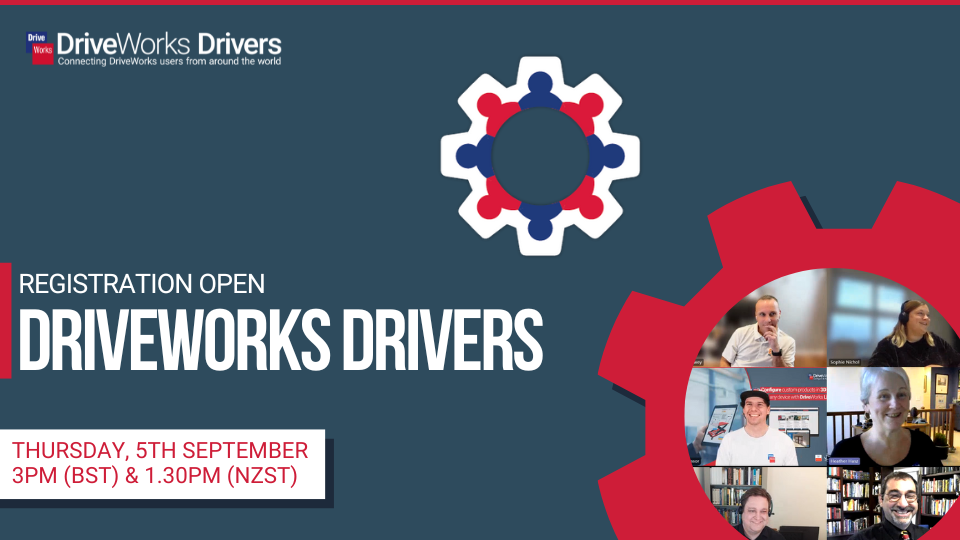
DriveWorks Drivers September 2024 – Registration Now Open
Don’t miss out on our DriveWorks Drivers September meeting. It’s the perfect opportunity to expand your knowledge, connect with DriveWorks users from all over the world, and contribute to the DriveWorks community. Register now to be part of DriveWorks Drivers. We look forward to seeing you there!
-

Speeding Up Design Times Using DriveWorks Solo
HVAC manufacturers are using DriveWorks design automation & sales configurator software to improve manufacturing and sales processes and be more efficient. Find out how HW Ventilation achieved 10 x faster design times using DriveWorks Solo and start your 30 day free trial today.
-

The Flexibility to Build & Manage Your Own CPQ Solution
Why settle for one-size-fits-all CPQ solutions? With DriveWorks technology, manufacturers can build and manage their own scalable CPQ solution that grows with their business. Manufacturers using DriveWorks to build their own CPQ solution have achieved faster sales onboarding, faster quoting and increased productivity.
-
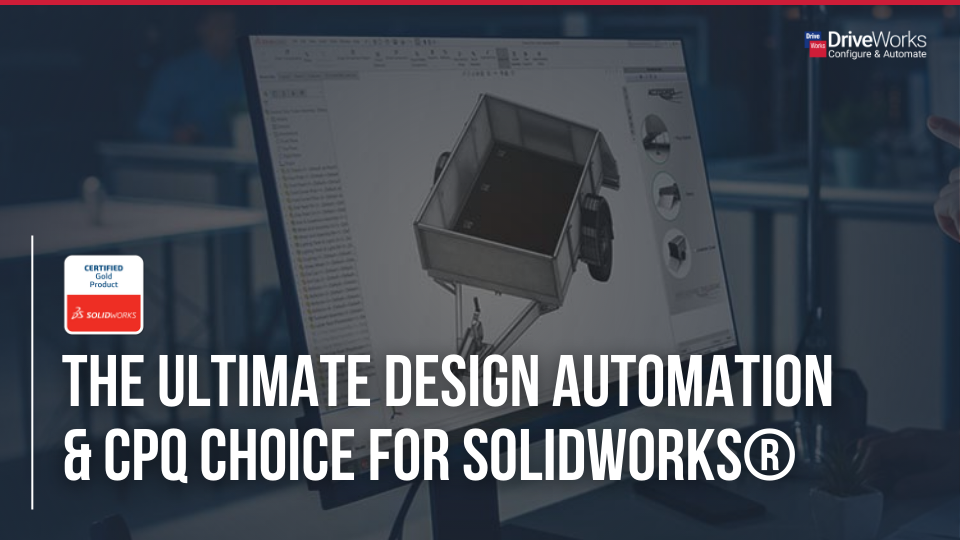
The ultimate design automation & CPQ choice for SOLIDWORKS®
Our longstanding relationship with SOLIDWORKS® is built on mutual respect, innovation, and a shared commitment to empowering designers and engineers. By continuously enhancing our products and staying engaged with the SOLIDWORKS community, we strive to provide the best possible solutions for SOLIDWORKS users.
-

Create a MyDriveWorks Community Account Today
The MyDriveWorks Community provides valuable content, learning resources, and opportunities to connect with other DriveWorks users. Accessing it is simple with your MyDriveWorks Community Account, which is free and easy to set up. Follow the quick and easy steps to set up a MyDriveWorks Community Account today.
-

Tech Talks – Next Level: Improving Your Workflow Using Notifications and Approvals
Our Tech Talks series focuses on taking your DriveWorks implementation to the next level. Throughout the series, DriveWorks experts will share valuable insights to enable you to enhance your implementation. Join us on 18th July to learn how to improve your workflow using notifications and approvals.
-

DriveWorks CPQ Blog Round Up
We’ve compiled a collection of insightful and practical DriveWorks blogs to help you navigate the CPQ landscape. Whether you’re just starting your CPQ journey or looking to optimize an existing solution, our blogs offer a wealth of knowledge to guide you every step of the way.
-

Digital Transformation for Manufacturers: Revolutionizing the Manufacturing Industry
Digital transformation is essential for manufacturers aiming to enhance efficiency, improve customer satisfaction, and stay competitive. Embracing digital technologies not only optimizes existing processes but also paves the way for innovative advancements in the manufacturing industry.
-

Transforming Manufacturing With Advanced Visual Selling
When used as part of a visual CPQ solution, advanced visual selling is a powerful tool that can help drive sales and streamline the manufacturing process for customized products. 3D product configurators are revolutionizing how custom products are bought and sold. Learn more in our blog.
-
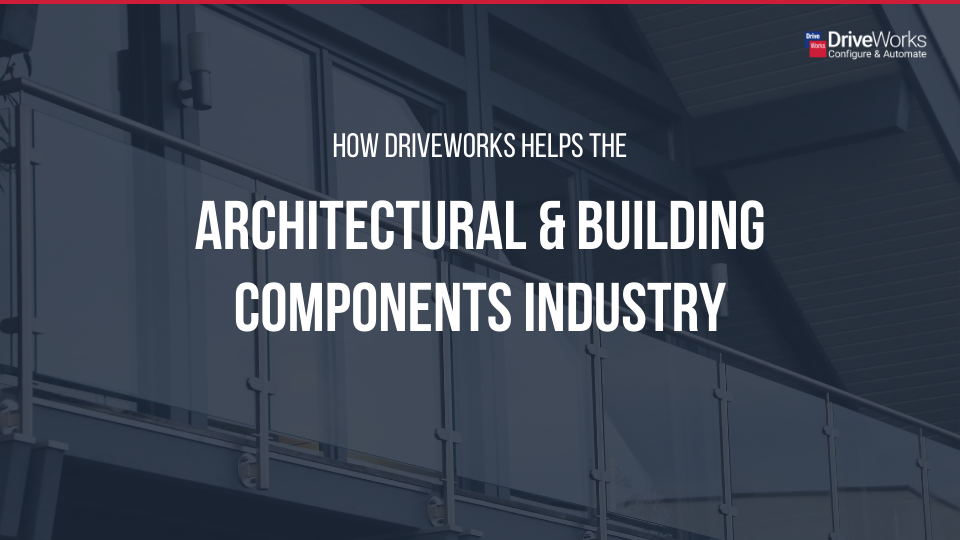
How DriveWorks is helping the Architectural & Building Components Industry
Learn more about how DriveWorks design automation, 3D product configurator, and CPQ technology are being used by businesses in the architectural & building components industry to streamline processes, stay ahead of the competition, and maintain consistent quality.
-

New DriveWorks Configurator Examples
See how you can use DriveWorks technology to let customers configure and see their custom products in 3D. The configurator examples on driveworkslive.com allow you to get hands-on and see what it is like to use a configurator built using DriveWorks software. Try it out for yourself today.
-

Coming Up In July
Join us at one of our webinars this month to learn more about DriveWorks and ask any questions you have. The webinars are free and are hosted virtually by a DriveWorks technical expert. Whether you’re completely new to DriveWorks or just getting started with your first project, there’s a webinar for you.
-

DriveWorks Customer Story: Reducing Onboarding Time & Overtime Costs at Bruno Independent Living
Bruno is an industry-leading manufacturer of mobility products, helping people with disabilities to live an independent life. They are based in Wisconsin, US, and have distributors in the UK and France. Using DriveWorks has enabled them to improve productivity and reduce overtime costs.
-

DriveWorks World 2025 News – Registration Open!
Registration is now open for DriveWorks World 2025. Join hundreds of other DriveWorks users for this not-to-be-missed event. DriveWorks World is the annual technical learning event for DriveWorks users and resellers. Register today to secure your place and we’ll keep you updated as we announce more news.
-

How To Improve Self-Service For B2B Customers
The buying behavior of B2B buyers has changed significantly over the last 5 years with an increasing preference for self-service sales. Improvements in e-commerce technology combined with a frictionless buying journey have led to more buyers opting to self-serve their B2B purchases.