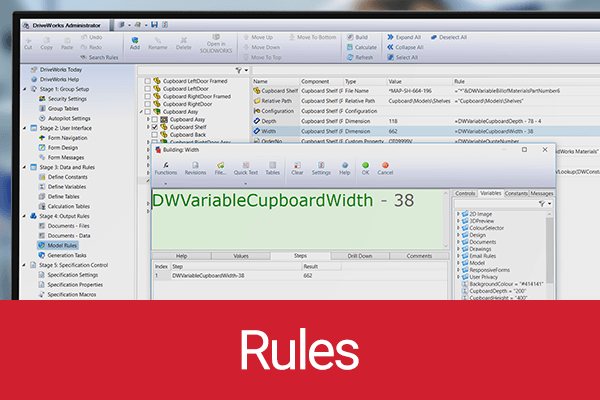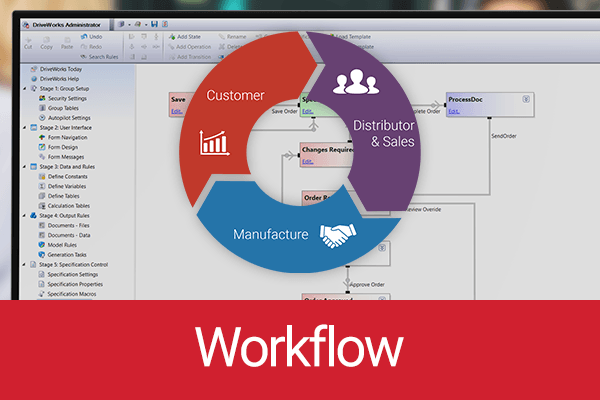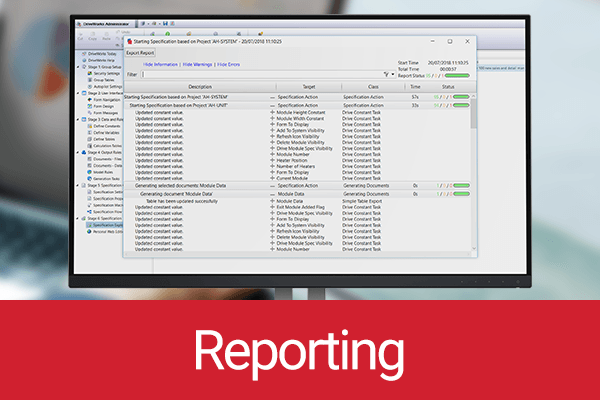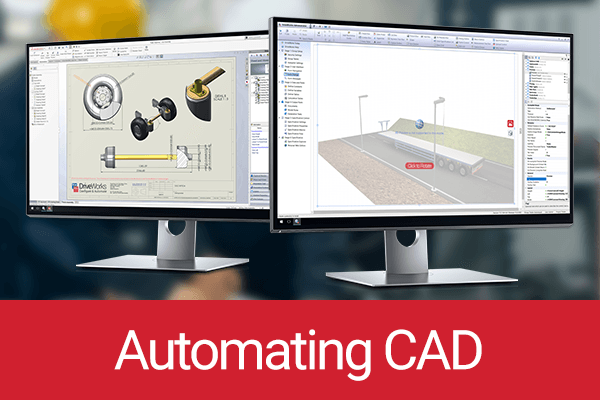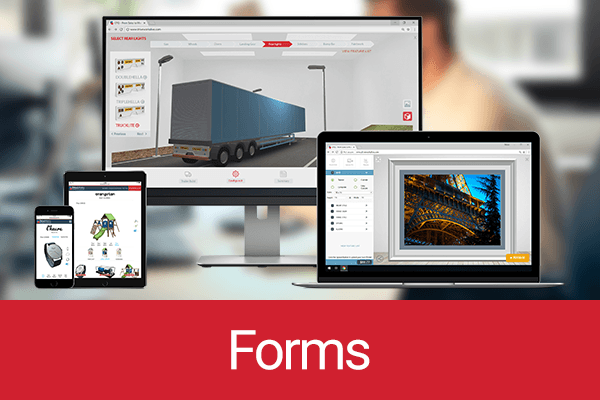Showcasing Our Technology, Using Our Technology
DriveWorks design automation and online 3D configurator software allows you to create tools to streamline your design and business processes.
We have developed the software specifically for manufacturing companies.
Over the years, we have added new features and functionality to meet a variety of business and industry needs.
Our goal is to allow you to easily create your own configurators and business tools that are custom to your processes and the way you work.
What makes all of this possible is our underlying technology.
The DriveWorks Tech Stacks are designed to introduce you to the core technologies that make DriveWorks the powerful world-leading software that it is.
We’ve even used DriveWorks as the medium to show the technology in action.
All of the Tech Stacks have been created using the DriveWorks Form Designer, they are built on rules and use many other features from our technology capabilities.
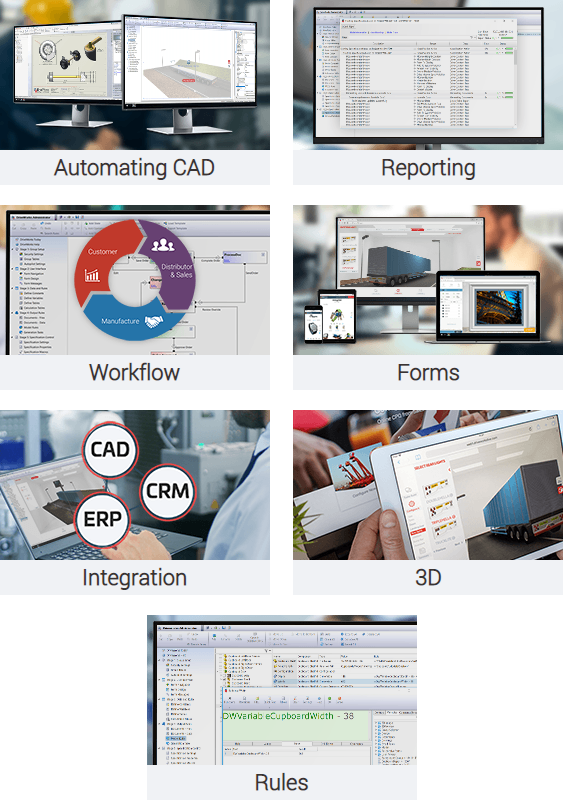
DriveWorks Reporting Tech Stack
Reporting and Diagnostic tools are available throughout DriveWorks.
DriveWorks gives you real-time feedback and a complete audit trail of everything you do.
Setting Up Your Configurator
When designing your configurator, use Test Form to check how your forms will appear and behave. Use the Rule Editor Helper and Diagnostic tools to help with Rule building.
Running Your Configurator
Test your project in an environment that replicates the user experience. Validate your project, diagnose potential issues using what-if scenarios and analyse rule efficiency.
Feedback and Reporting
DriveWorks provides reporting on the status of files, documents and data created to give a step by step audit trail.
Ease of Use
These tools are included to help you set up and maintain your own DriveWorks Configurator. All reporting and diagnostic tools are in-built and require no setup.
Take a look through the Reporting Tech Stack to see all of the Reporting & Diagnostic tools in DriveWorks.
Learn More
If you’re already a DriveWorks customer, head to the DriveWorks Community to download the Reporting Tech Stack webinar.
Technical Specialist, Mike, takes you through the Reporting Tech Stack so you can learn more about the diagnostics tools in DriveWorks and how you can use them.
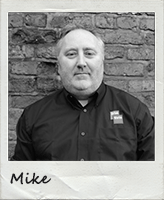
See What Else DriveWorks Can Do
Reporting is just one of the core technologies that make up DriveWorks software. See what else you can do with DriveWorks by exploring all of the Tech Stacks.