Working with Microsoft Office Documents
We’ve added a new course to the DriveWorks Learning Portal. This course was recorded as part of a Tech Talks live technical webinar broadcast.
Find out how to use DriveWorks to generate all the sales and manufacturing files for your custom products.
Using DriveWorks’ ability to generate custom Microsoft Word and Excel files you can produce the files you need to sell and manufacture custom products. From Bills of Materials and quotes to dynamic tables and custom work instructions, this Tech Talk with the DriveWorks Team will cover well beyond the basics of driving the world’s most common document types.
In this course, DriveWorks experts discuss creating custom sales and manufacturing files using DriveWorks.
This course covers:
- Creating Custom Sales and Manufacturing Files using DriveWorks
- DriveWorks and Microsoft Office functionality
- Word Document Advanced Walkthrough- Driving Tables
- PDF Integration Advanced Walkthrough
- Troubleshooting and Tips
- Q & A
This course is only available to DriveWorks Pro Customers with Subscription, DriveWorks Resellers and Authorised Partners.
See more upcoming live sessions and register to get involved on the DriveWorks events page.

DriveWorks Online Learning
Gain the skills you need to succeed with online learning resources
As part of the DriveWorks Community, the DriveWorks Learning Portal offers a whole host of DriveWorks training courses and resources for you to access at any time.
Once you’ve set up your MyDriveWorks account, log in to the DriveWorks Community, and go to the learning tab to access the Learning Portal.
The first time you access the Learning Portal through the DriveWorks Community, you’ll be asked to set up a password. Once you’ve set it up you will be automatically logged in when you next visit.
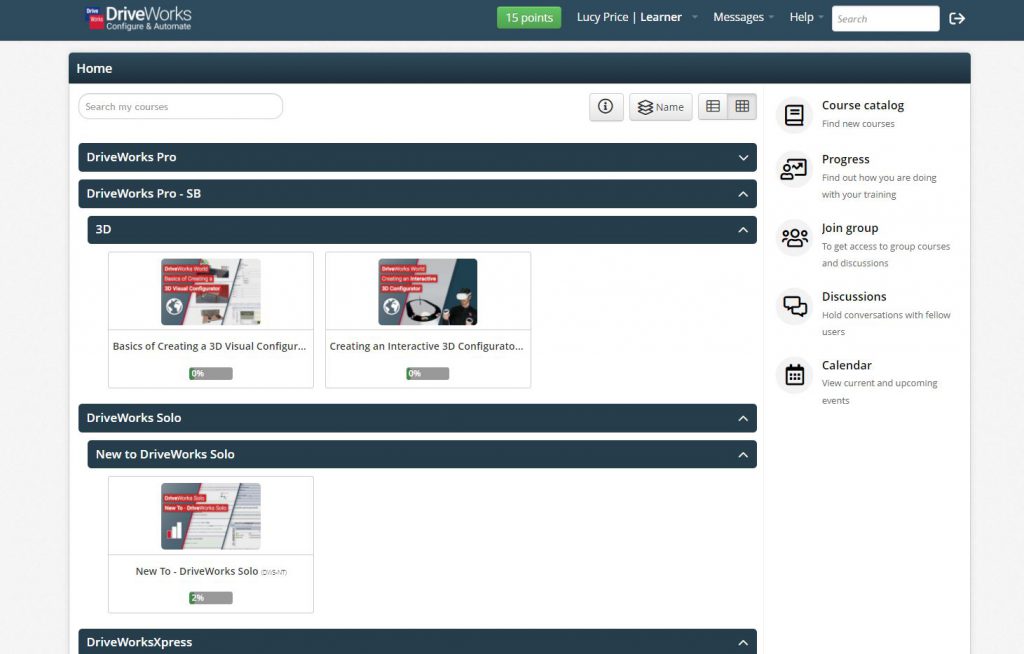

On-demand Courses for Everyone
Whether you’re a beginner or an expert, we have resources to help you succeed!
We have packed the learning portal with courses suited to all types of DriveWorks user.
From our New to – DriveWorksXpress course to our range of advanced technical courses for DriveWorks Pro users, there’s something for everyone.
All of our webinars can now be found in one place and we will let you know when we add new ones so you can keep up to date with all the latest from the DriveWorks team.
We’ve added categories to the course library to make it easier to navigate and find the best content relevant to you.
Track your progress as you work through the course so you know exactly where you are up to.
Get Involved & Start Learning
To get started , create a MyDriveWorks Community account.