Keeping Track with Trello
Planning and managing your DriveWorks implementation well is key to its success.
Free tools like Trello make managing tasks and tracking the progress of your DriveWorks implementation quick and easy. Trello offers loads of great features, like check lists and due dates that help you define project details and hit deadlines.
Trello is quick and easy to setup. You create lists and add task cards that you can move depending on their status.
We often create four lists; Backlog, Hold, Active and Complete. New task cards are created in the Backlog list and when we’re actively working on a task we move it to the Active list. If work on an active task is paused, we move it to Hold and when a task is finished, we’ll move it to Complete.
The cards make it easy to visually track the progress of your DriveWorks implementation.
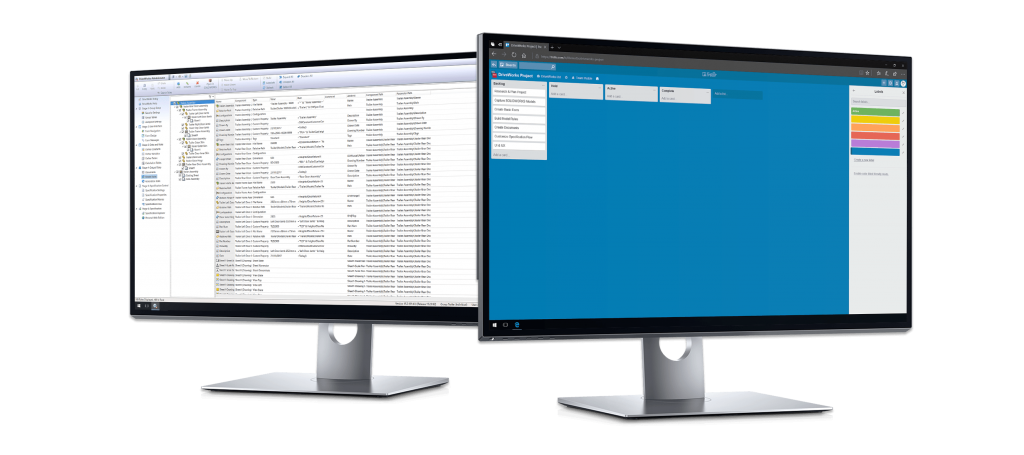
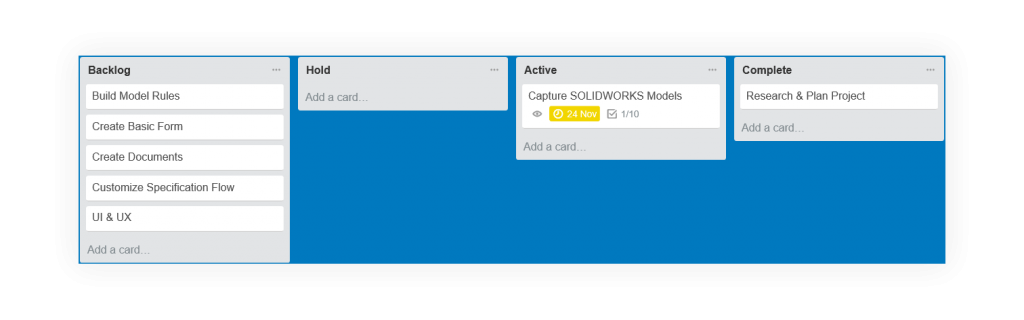
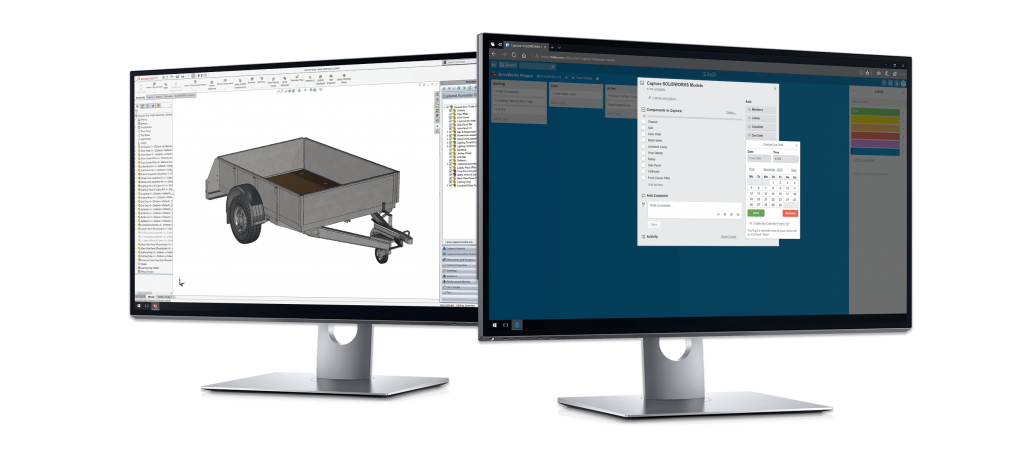
You can add descriptions, attachments, labels, checklists and due dates to each card to make planning and managing the finer details of your project simple. Checklist progress and due dates are always shown on the card making it easy monitor tasks and ensure they’re completed on time.
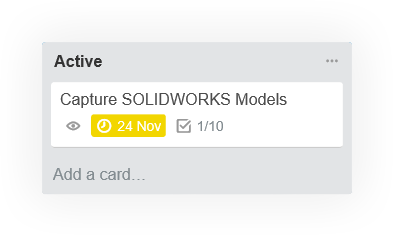
Taking time to think about the details of your implementation before you start will help you plan exactly what’s required. It’s also a great opportunity to use the DriveWorks online help file, webinar library and sample projects to build your DriveWorks knowledge before you start.
Trello is a great tool for managing DriveWorks implementations and best of all, it’s free! You can sign up for Trello here: https://trello.com/home.