
DriveWorks 21 is Now Available to Download
Innovation and continuous improvement underpin our team’s approach to software development.
This release presents an essential upgrade to the technology used to display Forms in DriveWorks. Previous versions used separate technologies to design on desktop and then emulate for the internet. DriveWorks 21 introduces a unified web-based Form technology that ensures the behavior and appearance between desktop and web applications is consistent.Learn about all of the new features and enhancements in this release of DriveWorks on the Enhancements page of our Online Help File.DriveWorks 21 delivers brand new features and enhancements in the following areas:
Scalability
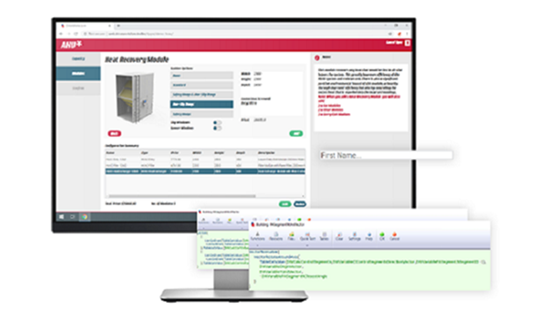
Cloud support and enterprise deployment
Continued development to support the management of an enterprise wide development.
Usability & UX
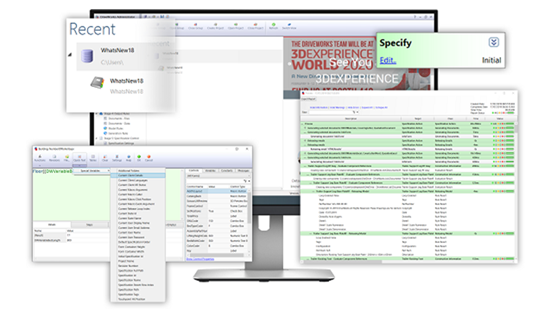
Making DriveWorks even easier to implement
Focused visual updates and enhancements add further functionality to user-friendly improvements across DriveWorks
DriveWorks 3D

Configure custom products in 3D on any device
Improvements to make interactive 3D visualizations, for the desktop and web, realistic and performant.
Design Automation & PDM
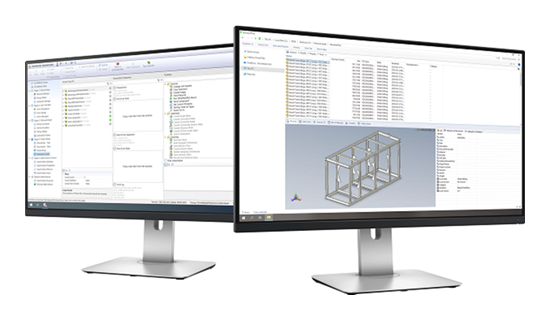
Industry leading SOLIDWORKS automation
New and updated features to utilize the full potential of design automation in DriveWorks.
Please ensure you read the Release Notes and FAQs for this release, especially if you use the Web Theme or Application Theme.
Download the Latest Release Now from the DriveWorks Community
DriveWorks Resellers, Partners and Customers with an Active Subscription Support Contract can download DriveWorks 21 from the DriveWorks Community.
Here’s what you’ll need to download the latest release:
- A MyDriveWorks Community Account, you can create an account if you don’t have one or reset your password if you’ve forgotten it.
- Pre-Requisites can be found in our Online Documentation.
- New DriveWorks 21 License Codes have been provided* so you can test and familiarize yourself with the new features and functionality before upgrading your production environment to the new release.

*If you’re a DriveWorks Reseller AE, your DriveWorks 21 demo codes have been emailed to you. If you’re a DriveWorks Customer with an Active Subscription, your codes have been sent to your Reseller who will pass them on to you. If you haven’t received your DriveWorks 21 license codes yet, please email us.
Important Information
- We have tested the updates rigorously across Windows Operating Systems and the latest versions of SOLIDWORKS to test compatibility. SOLIDWORKS 2023 is fully supported, along with SOLIDWORKS 2021 and 2022.
- As with any upgrade, remember to take a back up of your data!
- The download should take no more than 30 minutes.
- If you are working in a multi-user environment make sure you upgrade all of the DriveWorks Modules e.g. DriveWorks Administrator, Autopilot, any DriveWorks User licenses, DriveWorks Live and DriveWorks Pro Server.
- Make sure you have your DriveWorks 21 license keys to hand. We issue new license codes for each new major release so you can get to know the new functionality and test before you use it in production.
- New DriveWorks 21 license codes have been sent to DriveWorks Resellers for all companies with an active subscription support contract. If you haven’t received your codes yet please check with your reseller.
- More information is available in our online help file.
Learn What’s New
What’s New in DriveWorks 21 Tech Talks
Watch On-Demand in the DriveWorks Learning Portal
We hosted two What’s New in DriveWorks 21 Tech Talks sessions in July. During the sessions, DriveWorks Technical Engagement Manager, Oliver BasmaLord shared details of the new features and functionality added in DriveWorks 21.
The sessions covered the following areas:
- Design Automation
- DriveApps
- Workflow
- Rules
- Integration
- Documents
- Forms & UI
- 3D
The sessions were recorded and are now available to watch at a time that suits you, inside the DriveWorks Learning Portal.

DriveWorks 21 New Feature Focus Tech Talks
Register to join our experts as they explore the new features in DriveWorks 21 and how to use them.

Forms
Thursday, July 20th
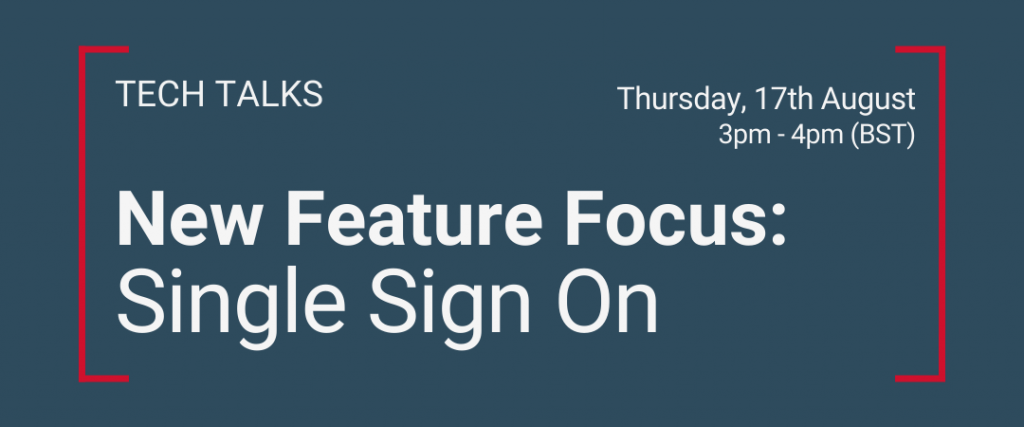
Single Sign On
Thursday, August 17th
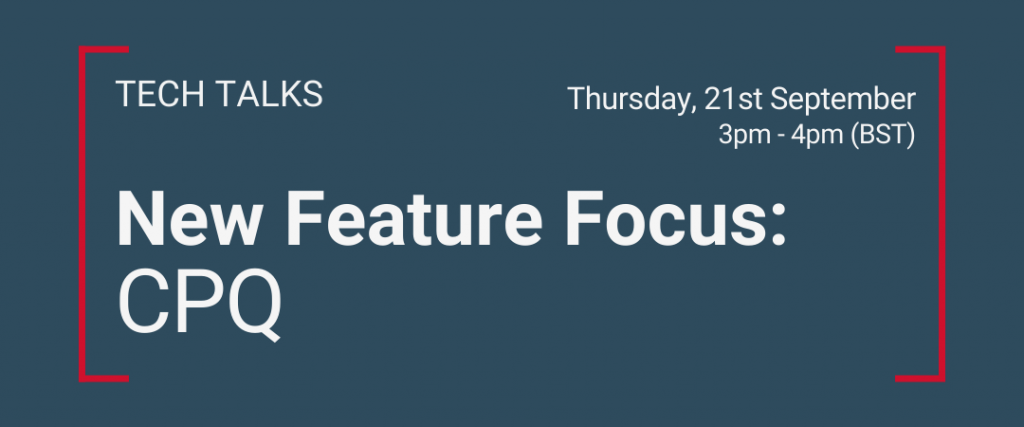
CPQ
Thursday, September 21st
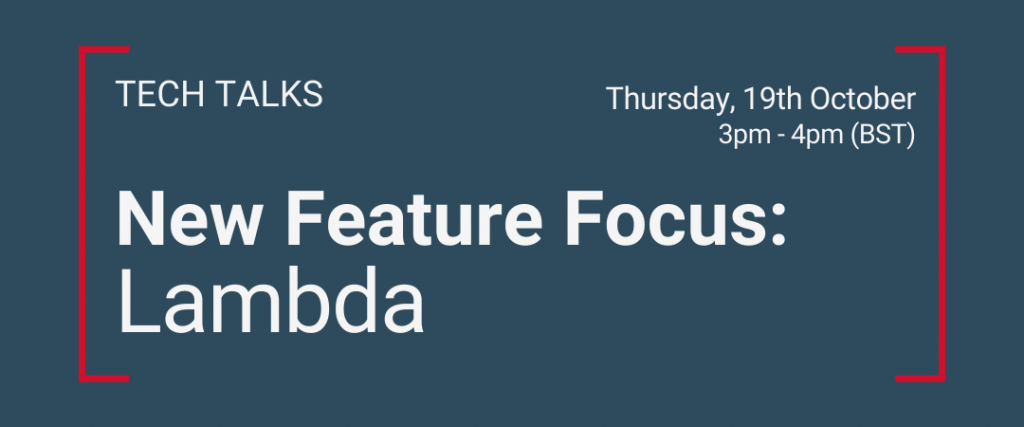
Lambda
Thursday, October 19th
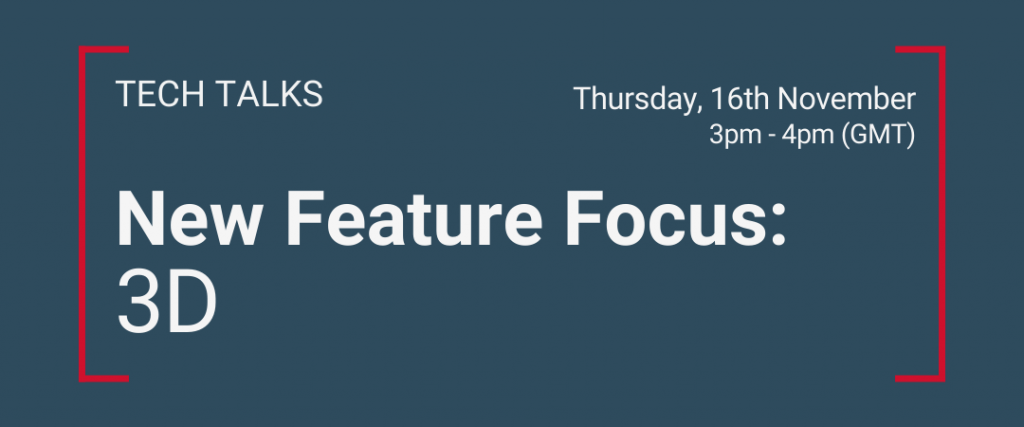
3D
Thursday, November 16th

PDF Integration
Thursday, December 14th