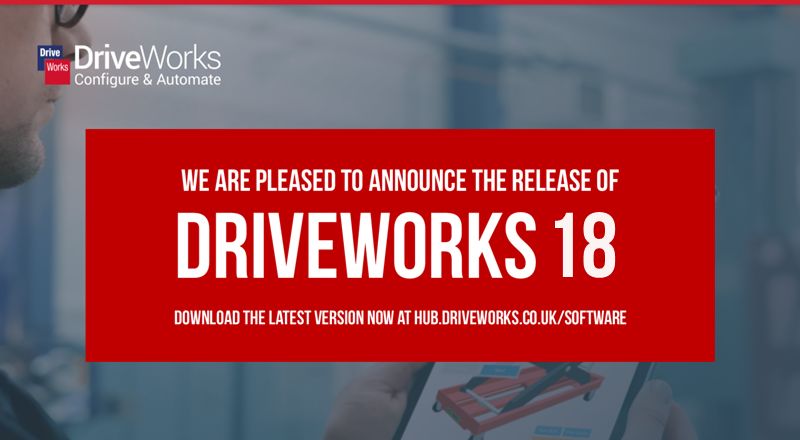
We are excited to announce the release of DriveWorks 18.
DriveWorks 18 delivers brand new features and enhancements in the following areas:
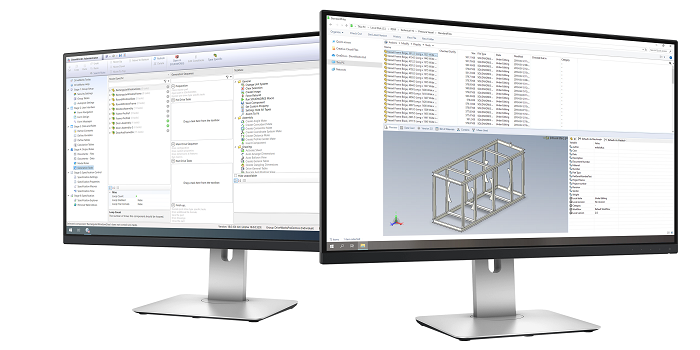
Design Automation & PDM
Industry leading SOLIDWORKS automation
New and updated generation tasks, functions, model reporting and PDM tasks to utilize the full potential of design automation in DriveWorks.
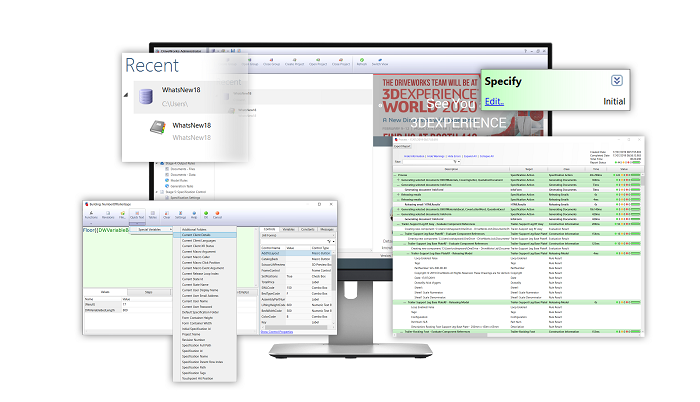
Usability & UX
Making DriveWorks even easier to implement
Focused visual updates and enhancements add further functionality to user-friendly improvements across DriveWorks.
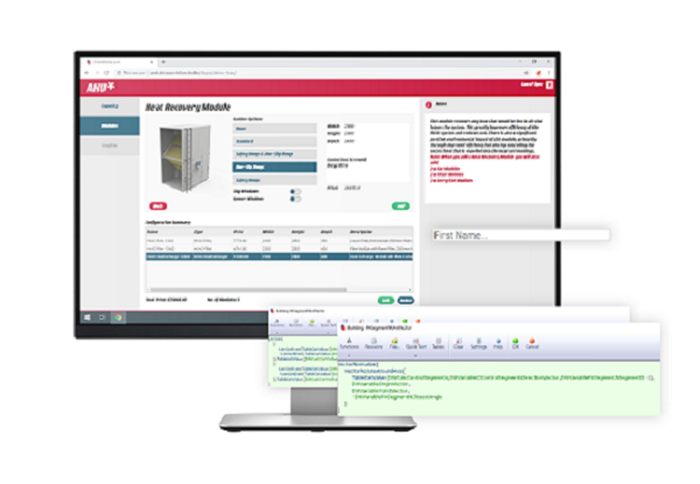
Scalability
Cloud support and enterprise deployment
Suggestions and revisions from users in the DriveWorks Community and our developers support progressive simplification and management of enterprise wide deployment.
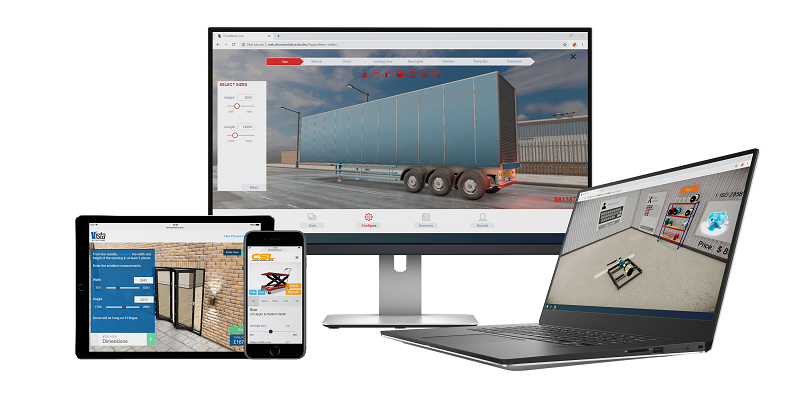
DriveWorks 3D
Configure custom products in 3D on any device
Animation for 3D model previews, enhanced performance. Increase your models interactivity with Sprites, VR and accurate surface reflections.
Join Our What’s New in DriveWorks 18 Webinars
We’re hosting a What’s New DriveWorks 18 webinar series. Join Glen Smith, DriveWorks CEO, as he takes you through all of the new features and enhancements in DriveWorks Pro 18.
Download the Latest Release Now from the DriveWorks Community
DriveWorks Resellers and Customers with an Active Subscription Support Contract can download DriveWorks 18 from the DriveWorks Community.
Here’s what you’ll need to download the latest release:
- A DriveWorks Community Account, you can create an account if you don’t have one or reset your password if you’ve forgotten it.
- Pre-Requisites can be found in our Online Documentation.
- DriveWorks 18 License Codes have been provided* so you can test and familiarize yourself with the new features and funcationality before upgrading your production environment to the new release.
*If you’re a DriveWorks Reseller AE, your DriveWorks 18 demo codes have been emailed to you. If you’re a DriveWorks customer with active subs, your codes have been sent to your reseller who will pass them on to you. If you haven’t received your DriveWorks 18 license codes yet, please email us.
Important Information
- We have tested the updates rigorously across Windows Operating Systems and latest versions of SOLIDWORKS to test compatibility.
- As with any upgrade, remember to take a back up of your data!
- The download should take no more than 30 minutes.
- If you are working in a multi-user environment make sure you upgrade all of the DriveWorks Modules e.g. DriveWorks Administrator, Autopilot, any DriveWorks User licenses, DriveWorks Live and DriveWorks Pro Server.
- Make sure you have your DriveWorks 18 license keys to hand. We issue new license codes for each new major release so you can get to know the new functionality and TEST before you use it in production.
- New DriveWorks 18 licence codes have been sent to DriveWorks Resellers for all companies with an active subscription support contract. If you haven’t received your codes yet please check with your reseller.
- More information is available in our Online Help File.