
Get Involved with Digital DriveWorks World
Digital DriveWorks World 2020 starts on Monday at 10am BST. Don’t miss out on the chance to join us for 4 days of online technical presentations and hands-on sessions, presented by the DriveWorks team.
Get involved in conversations with other DriveWorks users, share ideas and exchange tips and tricks.
New live sessions and downloadable content will be added every day next week.
Here’s how you can get involved and join us.
Digital DriveWorks World Learning Portal
Digital DriveWorks World 2020 is a value-added event for DriveWorks Pro Customers with Subscription and DriveWorks Reseller Application Engineers.
The easiest way to get involved with Digital DriveWorks World 2020 is through the learning portal in the DriveWorks Community.
The learning portal has everything you need to join Digital DriveWorks World.
From the portal you can register for upcoming live sessions, join live sessions as they happen, download technical training sessions and chat with the DriveWorks team and other DriveWorks users.
New live sessions and downloadable content will be added to the portal every day so keep checking back to make the most of the event.
Of course, the portal is a DriveWorks project created using DriveWorks Pro!
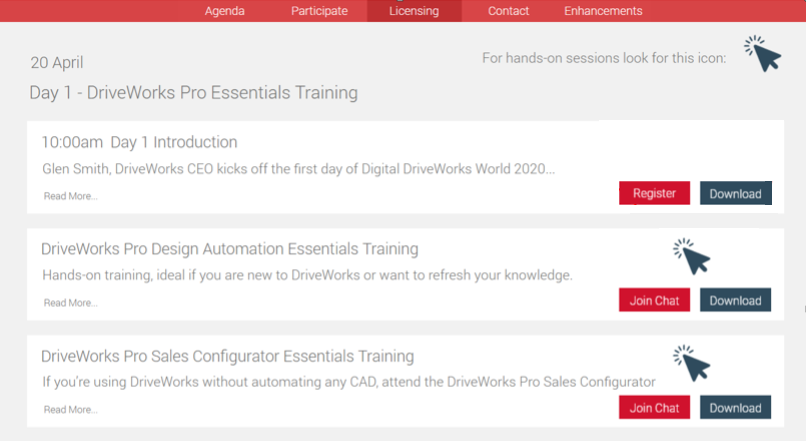
Join Us from April 20th
Join Live Sessions
On Monday, Wednesday and Thursday, Glen Smith will be hosting a live webinar to introduce each day.
Choose to join us at 10am or 4pm BST – whichever suits you and your timezone best.
Tuesday’s live session takes place at 4pm BST with Glen presenting What’s New in DriveWorks 18, taking you through all the features and functionality added in this latest release.
See you there!
Download Sessions & Content
Choose from over 30 technical presentations and hands-on learning sessions presented by the DriveWorks team.
Sessions cover all aspects of DriveWorks and are suitable for a range of abilities.
Choose the sessions that suit you and your DriveWorks projects.
Download the content and follow along at your own pace.
Join the Conversation
We’re using Slack to facilitate conversations, discussions and to make it easy for you to ask questions.
It’s free and you can create an account on Monday from the Digital DriveWorks World Learning Portal.
If you have a question about a session you’re following, post it in the Slack conversation to get help from your peers and help others by sharing ideas, experiences and tips.
Get Prepared Today
1. Create a DriveWorks Community Account
If you haven’t already created your account, create your account before Monday to avoid any delays in accessing the sessions.
2. Sign Up for Live Sessions
If you haven’t already created your account, create your account before Monday to avoid any delays in accessing the sessions.