DriveWorks Configurator Examples
Explore DriveWorksLive.com and our range of configurator examples.
Online Configurator Examples
Our product configurator examples are a great way to see what’s possible with DriveWorks, in a range of scenarios and industries.
DriveWorks product configurator software is used by companies of all sizes. It’s suitable for any industry where quotes or 3D files and drawings are part of the sales to the manufacturing process.
Our configurator examples show how versatile and customizable DriveWorks is and provide great inspiration for your DriveWorks projects.
The software is not limited to what you see in our examples, with DriveWorks you build a custom solution that suits your needs and is easy to maintain and update.
Explore our online configurator examples to see how versatile and easy-to-use DriveWorks is.
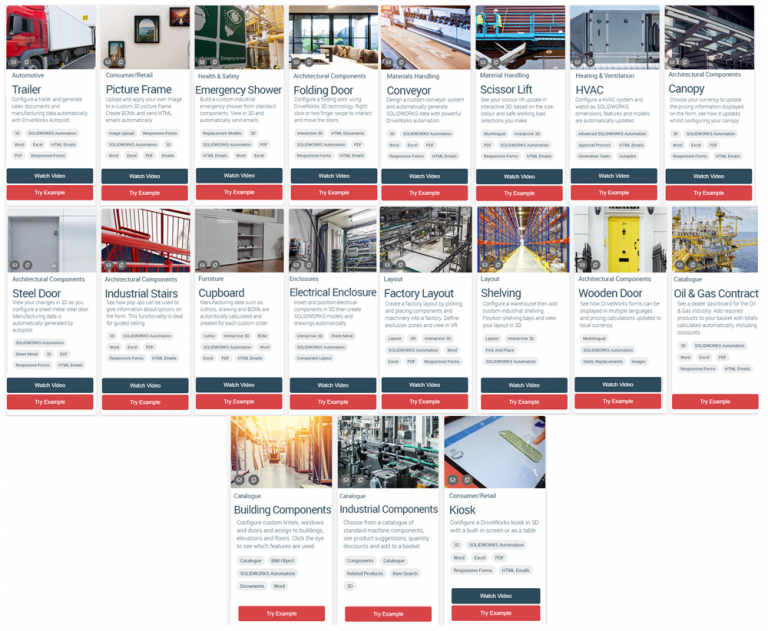
DriveWorks Under the Hood
DriveWorks Technology Examples
DriveWorks is versatile, fully customizable and easy to use so you can build a product configurator that suits your needs.
Our software enables you to easily create your own configurators and business tools, specific to your processes and the way you work.
What makes all of this possible is our underlying technology.
Once you’ve explored how DriveWorks looks from the front end, head to the Technology section to take a look under the hood at the underlying technology inside DriveWorks to build a Design Automation and Sales Configurator solution.
Explore the core technologies that make up DriveWorks software. Our Technology Examples go behind the scenes of our powerful technology.
They are designed to introduce you to the core technologies that make up DriveWorks. They have been created using DriveWorks software, they are built on rules and use many other features from our technology capabilities.
Each example looks at a particular aspect of our technology to help you understand what you can achieve with DriveWorks.
A lot of the intelligent technology happens behind the scenes, these examples highlight things you may not notice in a normal demo and give you a look under the hood.
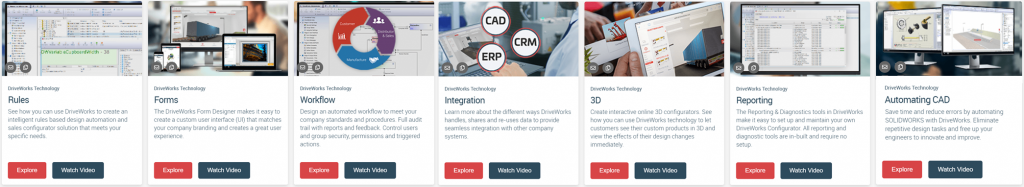
How Are Manufacturers Using DriveWorks?

Join the DriveWorks Community
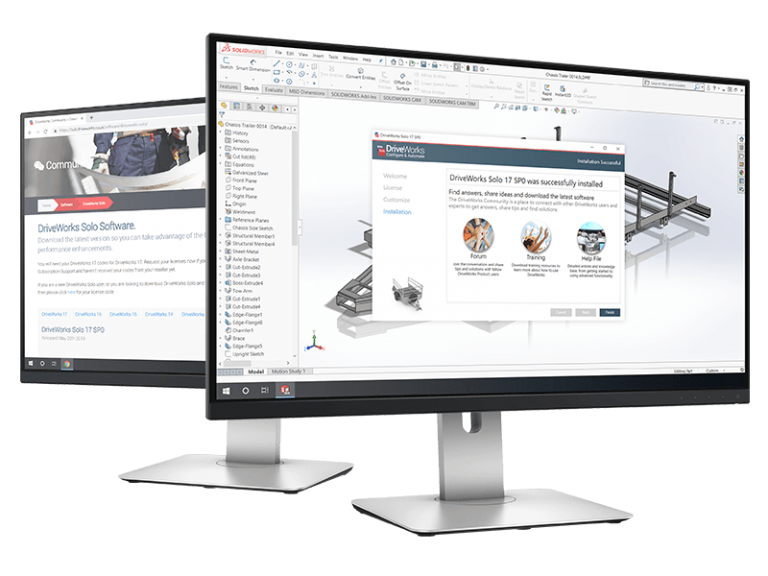
Download and Licence DriveWorks Solo

Automate SOLIDWORKS®