
Eurobond have increased efficiency and consistency with DriveWorks software

Eurobond Doors, headquartered in Wales, UK, manufactures design-to-order industrial and commercial steel doors. Eurobond Doors have been using DriveWorks since 2006. As a customer-driven business, Eurobond Doors wants to ensure that its customer base has the best possible experience, which means shorter lead times and increased efficiency and consistency.
Before Implementing DriveWorks
Before using DriveWorks in the design stage, each time a new specification was received, Eurobond Doors would copy similar jobs using Windows File Explorer. They would then manually modify all the specific job parts, assemblies and drawings to match the customer specification.
Automated Drawing Generation
Eurobond Doors’ product offering consists of 83 configurable parts. The DriveWorks configurator allows them to easily enter the door specification as detailed in their job traveller. This can be done manually, or directly from an XML generated by their ERP system.
Working together, DriveWorks Autopilot and SOLIDWORKS then generate the required models and manufacturing drawings automatically, ready for checking by the engineering team.
Eurobond Doors use a lot of core DriveWorks Pro functionality to run their projects.
“For us the most important thing about DriveWorks is our improved efficiency and reduced costly data entry errors”
Anthony Coombes, Design Manager, Eurobond Doors
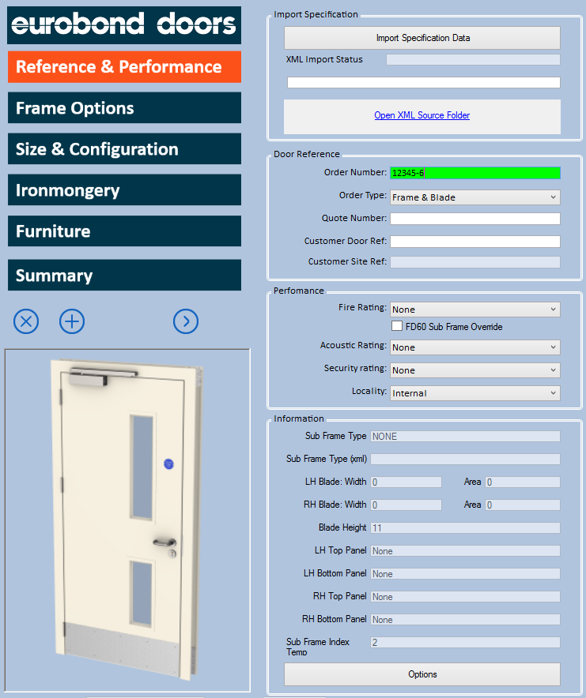
Working Efficiently
The underlying methodology of all the projects is based on group tables with most models rules being DWVlookups. This allows easy project maintenance as all the controlling data is within these group tables.
Saving Time While Adding Products
Adding different door furniture is simply a task of adding a new data row in the relevant table. This makes it very easy to make any updates to their product offering.
See What You Can Achieve with DriveWorks
Explore our online product configurator examples to see the many different ways DriveWorks can be used for design automation and digital selling.