DriveworksXpress comes free with every seat of SOLIDWORKS so you can start automating any part of your product design today!
DriveWorksXpress Design Automation
Design automation is quickly becoming the norm, offering businesses the opportunity to streamline business processes and adapt quickly to changing market conditions.
DriveWorksXpress is an easy to use, entry-level design automation tool included free inside SOLIDWORKS. Our rules-based software allows you to create multiple versions of your SOLIDWORKS parts, assemblies and drawings, quickly and accurately.
DriveWorksXpress is ideal for automating everyday repetitive design tasks and great if the designs and projects you work on are the same but different.
It is widely used in many industries from trailers to conveyors, furniture to machinery, mechanical seals to pressure vessels, windows and doors and many more.
Quickly generate new versions of your SOLIDWORKS parts, assemblies and drawings.
We’re extremely proud of our industry-leading, award-winning software, but DriveWorks isn’t just for complete product design.
DriveWorksXpress allows you to automate any part of your SOLIDWORKS design, giving you the flexibility to automate time-consuming and repetitive tasks, simplifying your design process, and enabling you to use your time more efficiently.
Easy to Set Up, Manage and Use
A DriveWorks design automation project is easy to create, maintain and use.
No programming skills or consultants are required.
Simply activate DriveWorksXpress which is already installed under the SOLIDWORKS Tools menu and begin automating your designs!
Automate repetitive SOLIDWORKS tasks and free up time to focus on product innovation and development.
If you offer many different product options or every customer order is bespoke, DriveWorksXpress helps you capture your design rules, recreate variations of existing designs, reduce repetitive tasks, save time, and improve product quality.
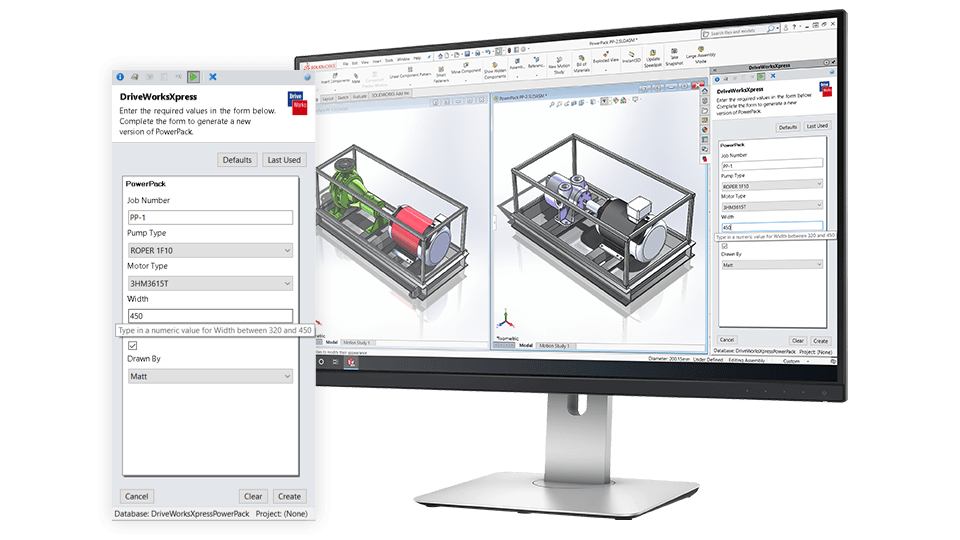
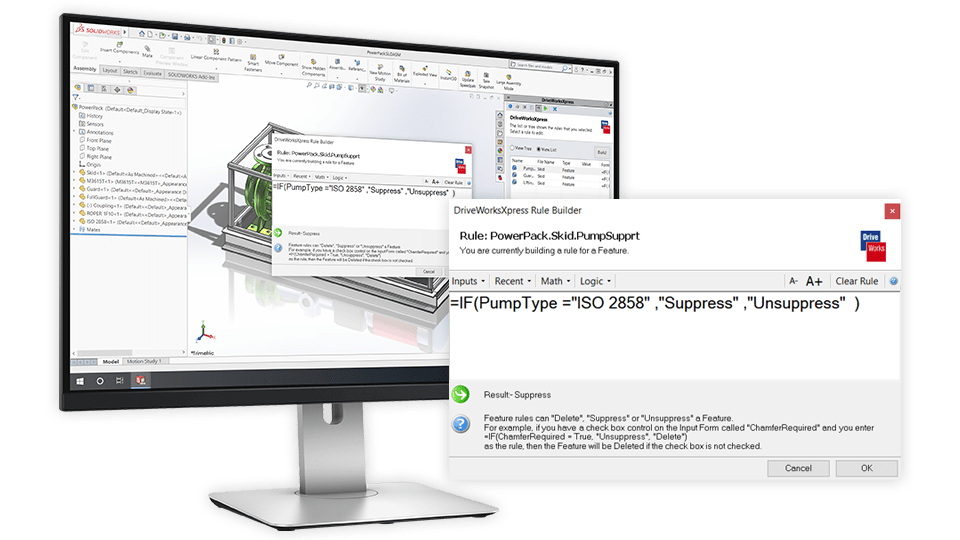
Run Project Again and Again
Once set up, run your project again and again for each custom order.
DriveWorksXpress captures information from your existing models and your engineering knowledge.
That information, including dimensions, features and configurations can then be controlled by a series of rules.
These rules are controlled from a simple input form, so all you need to do is fill out the form for each custom order, and DriveWorksXpress will do the calculations in the background and automatically generate the necessary files.
Reuse the input form over and over again, each time creating a brand-new set of files and their relevant drawings.
Meaning there is no need for complex macros, design tables or configurations.
Run hundreds of design tasks in minutes with DriveWorksXpress!
Saving Time with DriveWorksXpress
DriveWorks isn’t just for complete product design, automation is powerful even if you only automate part of your product.
Before using DriveWorksXpress designing something such as a Standard Machine Sub-base or Leg Supports would take 30 minutes.
With DriveworksXpress this task takes just 1 minute, allowing you to focus your time on the more complex aspects of your designs.
This may only be a small part of your design process but the time savings are drastic and can be incredibly valuable to the overall design time.
Over time you can build on your DriveWorksXpress project to add more and more parts, until eventually your engineering time is spent on the parts of the design that really matter and add the most value.
Standard Machine Sub Base
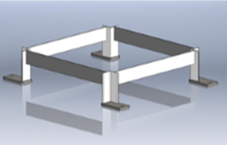
From 30 minutes down to 1 minute
Leg Supports

From 30 minutes down to 3 minutes
Using DriveWorks to Automate Mundane Tasks
BW Container Systems is a global packaging machinery firm serving the food, beer and beverage, wine and spirits, personal care, pharmaceutical, manufacturing and household products industries.
Some of the machines BW Container Systems manufacture require a machine guard.
This is only a simple item to design, but the guard cannot be designed until the machine design is complete, and if not shipped together it could risk delaying delivery.
To overcome this, BW Container Systems are using DriveWorks to automatically generate models and drawings for these machine guards.
DriveWorks has allowed engineers at BW Container Systems to automate some of the mundane but essential engineering jobs, freeing them up to focus on other important design tasks.
With the introduction of DriveWorks, BW Container Systems can evolve product lines, meet new market needs and exceed customer expectations.
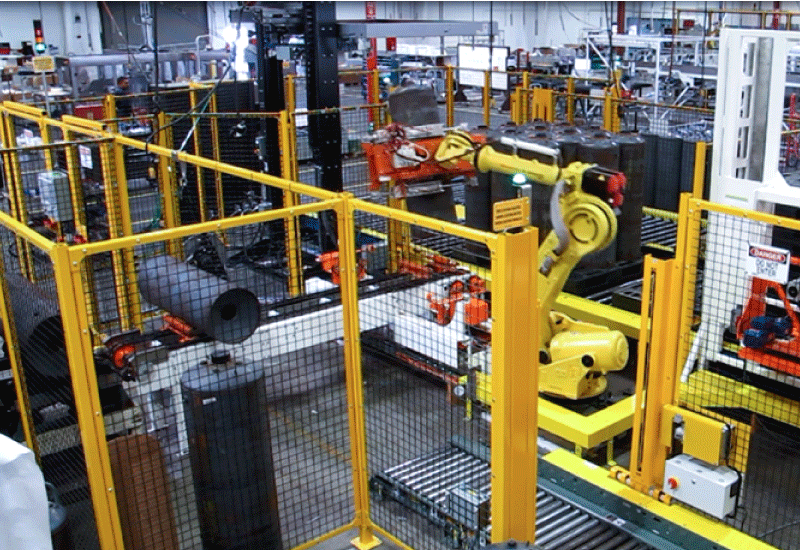

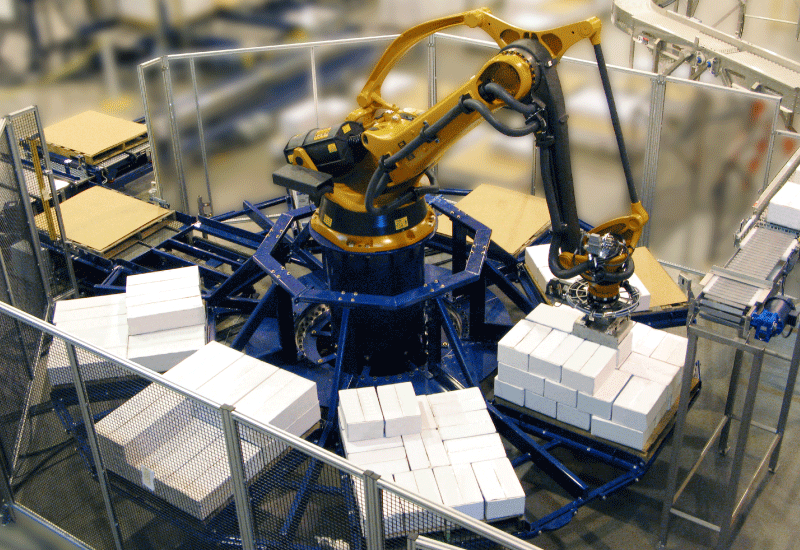
Benefits of DriveWorksXpress
Discover the benefits of using DriveWorksXpress to automate your designs.
Save Time
Capture and re-use design knowledge to reduce repetitive tasks.
Reduce Costly Errors
Incorporate design rules to minimize errors and the cost of manual mistakes.
Free Up Engineers
Liberate design engineers from repetitive tasks to concentrate on new and special designs.
Start Automating – Free Inside SOLIDWORKS
If you’ve got SOLIDWORKS, you’ve already got design automation!
DriveWorksXpress is already installed inside every license of SOLIDWORKS.
You’ll find it under the SOLIDWORKS Tools menu, you just need to activate it to start automating.
Once you’ve saved time with DriveWorksXpress why not take your design automation even further with DriveWorks Solo.
Download a 30-day full-feature free trial of DriveWorks Solo to see what you could achieve.
Try DriveWorksXpress and upscale to DriveWorks Solo or DriveWorks Pro at any time.
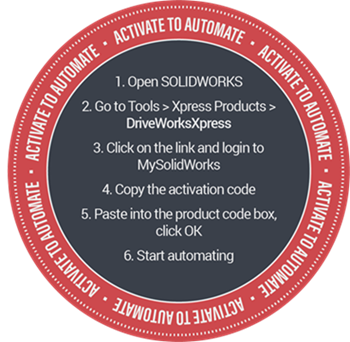
Explore the Capabilities of DriveWorks
Learn how DriveWorks is helping companies to transform their processes and succeed.