
Creating a DriveWorks Solo Project Template File is a great way to move or distribute a DriveWorks Solo Project.
A Project Template File (.driveprots) is a DriveWorks Solo Project that contains the data for a Project to run. These files include all the data associated with a DriveWorks Solo Project including SOLIDWORKS files, DriveWorks files, and any other files required.
Follow these 3 easy steps to create a DriveWorks Solo Project Template File:
Step 1
Ensure all the required files are in a folder named
MyProjectName.
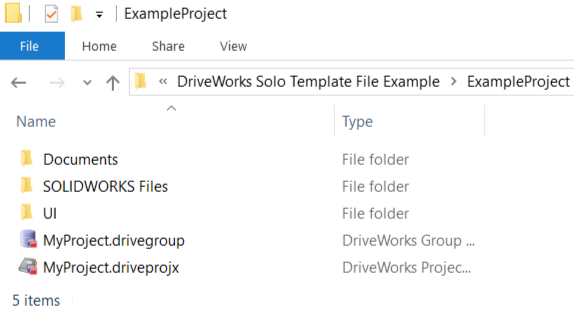
Step 2
Compress the folder to create a
zip file.
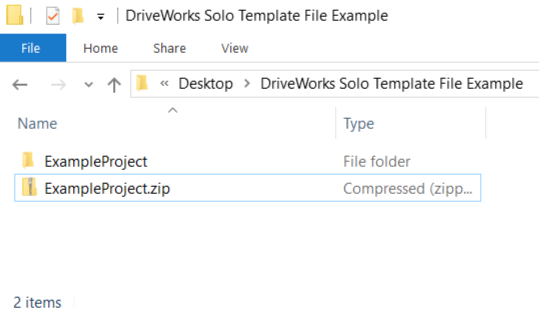
Step 3
Change the extension from
.zip to .driveprots.
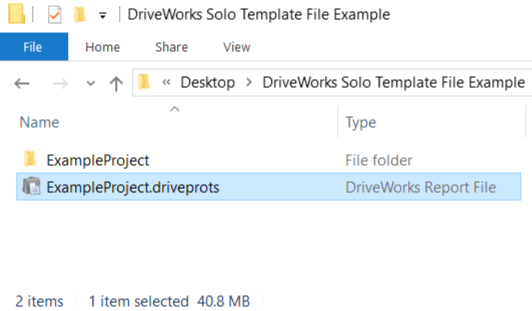
Now, a .driveprots file can be installed on a machine by double-clicking on it and running through the Template Wizard.
A new project can then be created using the .driveprots file data.
Learn more about DriveWorks Solo Project Template Files, and other technical topics in the DriveWorks Solo Online Help File.