Virtual SWUGN Meetings
Whilst all in person user group meetings have been postponed, SOLIDWORKS is working with user groups across the world to ensure everyone stays connected virtually and continue to share exciting and innovative content.
A series of SWUGN Virtual Events have been set up, covering a range of topics. Users can learn SOLIDWORKS tips and tricks, plus information on the latest products, features and technology.
Check out the full list and register on our events page.

DriveWorks Technical Resources Available for SWUGN
We have lots of free online technical resources for you to use during your meetings, or anytime in between to top up your knowledge.
DriveWorksXpress Training and Certification Program
What better time to start learning about design automation and add an extra qualification to your resume too!
The DriveWorksXpress Training and Certification is a free certification for all engineering and design professionals and students who have access to SOLIDWORKS.
Become a Certified DriveWorksXpress Associate in just 3 steps, in 3 hours.
Gain new skills to add to your résumé and automate your designs to save time and reduce errors.
DriveWorksXpress Getting Started Webinars
Join our free 1-hour webinar for a step by step guide, taking you through the first steps to automating with DriveWorksXpress.
The webinar shows you how to set up a DriveWorksXpress Project from start to finish.
Anyone can sign up to watch the webinar as normal, or if you would like to watch the webinar together as part of your meeting, get in touch with us and we’ll provide direct access to the webinar for you to watch virtually with your group at a time that suits you.
DriveWorksXpress Tutorials, Sample Projects and More!
There are many more learning resources and training materials online. The best thing is, you can access them from anywhere.
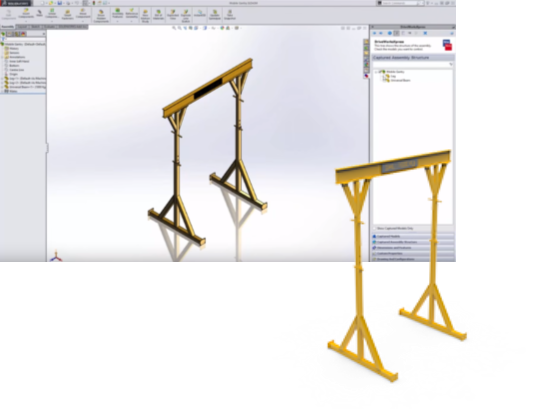
Sample Projects
Download DriveWorksXpress Sample Projects. Each one is set up and ready to run inside SOLIDWORKS. Open and explore the project to learn how the rules have been set up.

How to Videos
Watch our DriveWorksXpress How to Video Clips to learn how to capture parameters in your SOLIDWORKS Model, create an input form and build rules to generate new variations.
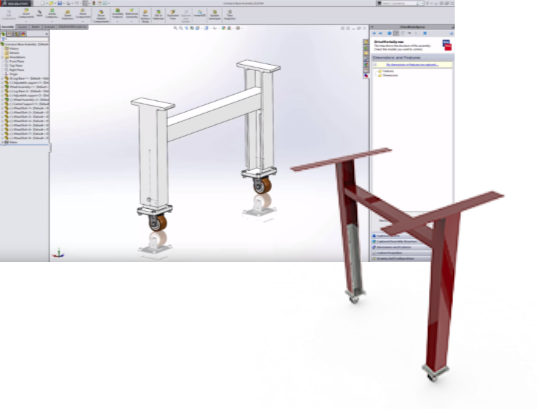
Training Tutorials
Learn how to use DriveWorksXpress by following these tutorials. There are a selection of tutorials showing different models, providing inspiration for how automating your own designs in SOLIDWORKS.
Connect With Us
Read the latest updates from the DriveWorks team on our blog and connect with us on social media to stay updated on product information, events and learning opportunities available to all SOLIDWORKS User Groups.
Let’s connect so we can share your news and updates too.