DriveWorks includes a number of different template types including Group, Project, Document, Form and Specification Flow templates. There are several benefits from using DriveWorks templates including ease of implementation, ease of integration with new projects, providing a consistent framework/style guide for all users to follow, and ease of distribution for use by remote users.
With the DriveWorks Help File you can easily find all of the help you might need when using DriveWorks templates to create standardized forms and documents for use in your own projects.
The DriveWorks Help File gives information, best practices and solutions. It’s where you can go to learn more about a huge variety of different DriveWorks topics. Because it’s online it’s easy to find what you’re looking for whenever you need help.
DriveWorks Templates
Specification Flow Templates
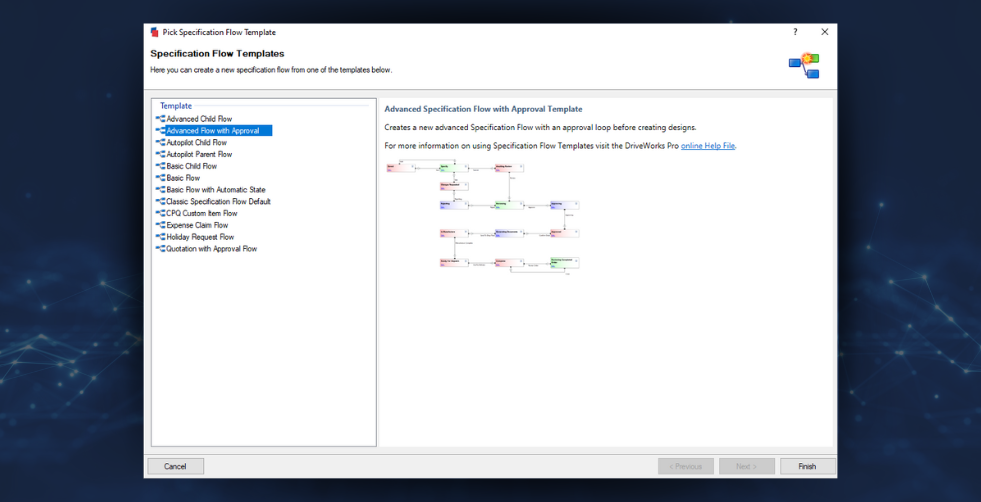
The creation of Specification Flow Templates is included in DriveWorks as standard functionality.
Imagine you have optimized a new Specification Flow in a development environment and you now want to deploy it to all other projects. This template will enable you to replicate the same workflow across and add new functionality to all projects.
Group Templates
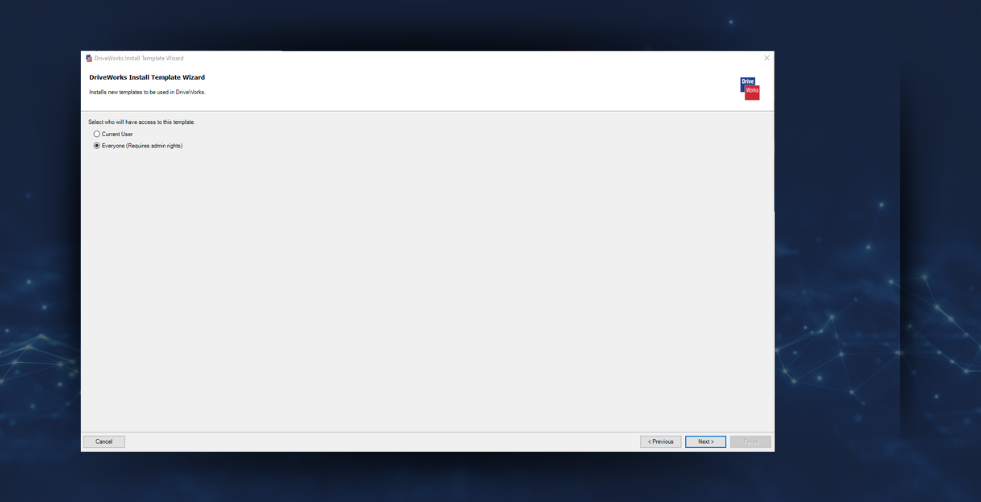
Imagine you have acquired a new subsidiary and want to automate a full product line. You need multiple projects but consistent UI across them all, and your projects need to integrate with one another. Using the group template enables you to remove a multitude of repetitive tasks, and achieve consistency across all projects.
Group templates contain all reference images and documents together with .driveprojx and .drivegroup files which form the basis of the template.
Form Templates
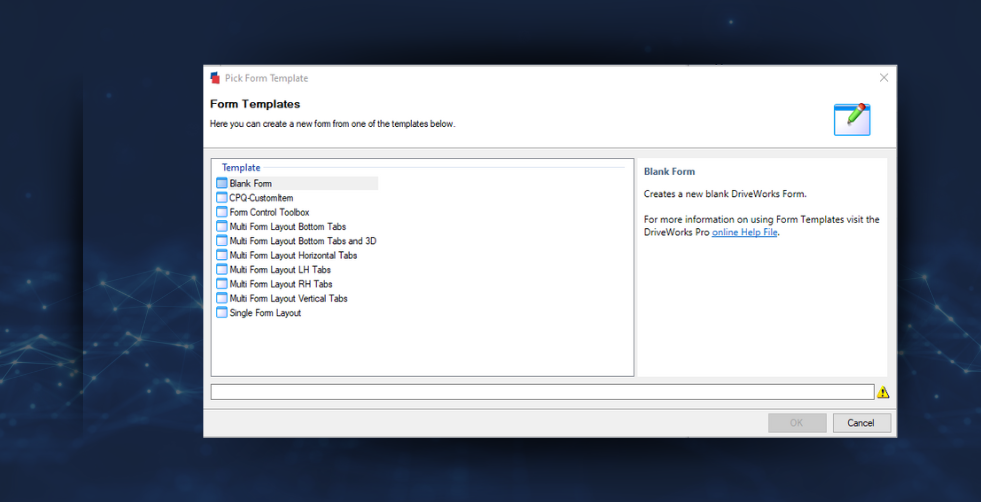
Form templates are useful for creating a familiar UI across multiple projects.
Using consistent layouts for user forms ensures an organized and professional image that customers recognize and find user-friendly.
Document Templates
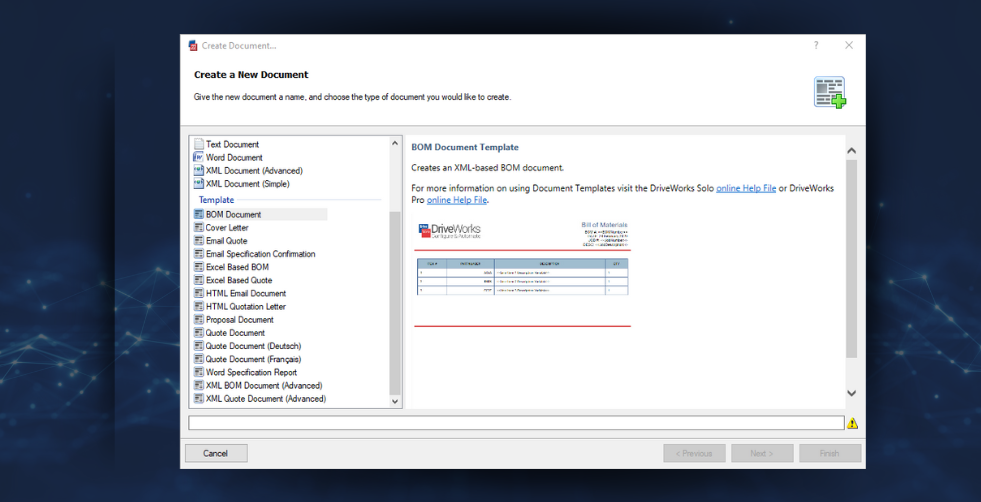
Document templates in DriveWorks provide easily customizable branding that can be edited and distributed throughout projects. For example, if a marketing department decided to rebrand everything within a company (name, UI or logo) then updates and edits would only need to be made once (in the original document template) for changes to be reflected across all projects that use that specific template. They can be useful for managing a multi-user implementation.
DriveWorks 22 – Making DriveWorks Templates Even Easier To Implement
Last month we delivered our latest software release, DriveWorks 22.
The new functionality delivered as part of that release included focused visual updates and enhancements adding further functionality across DriveWorks, including white-label project templates.
DriveWorks Resellers, Partners and Customers with an Active Subscription Support Contract can download DriveWorks 22 from the DriveWorks Community.
Here’s what you’ll need to download the latest release:
- A MyDriveWorks Community Account: you can create an account if you don’t have one or reset your password if you’ve forgotten it.
- Pre-Requisites: can be found in our Online Documentation.
- New DriveWorks 22 License Codes: have been provided* so you can test and familiarize yourself with the new features and functionality before upgrading your production environment to the new release.
*If you’re a DriveWorks Reseller AE, your DriveWorks 22 demo codes have been emailed to you. If you’re a DriveWorks Customer with an Active Subscription, your codes have been sent to your reseller who will pass them on to you. If you haven’t received your DriveWorks 22 license codes yet, please email us at licensing@driveworks.co.uk.