
Alitex
Alitex has cut design time in half from 40 hours to 20 hours and improved customer experience with DriveWorks Pro
Challenge
Prior to implementing DriveWorks, it would take up to 40 hours to design a small bespoke greenhouse, including checking time.
Solution
DriveWorks automatically creates data and documentation including Bill of Materials, CAM information, engineering drawings, and ground plans.
Results
With DriveWorks, Alitex has halved design time, to just 20 hours. The saved time is spent developing the product and design process to further enhance the customer experience.
Company overview
Alitex, headquartered in the UK, designs and manufactures bespoke aluminum greenhouses and conservatories for customers around the world.
The experienced and skilled team works closely with customers to design solutions that accommodate their specific growing and structural requirements.

Challenge
Creating the SOLIDWORKS® design data for a small custom greenhouse would take the in-house team of highly skilled design engineers at Alitex up to 40 hours, including checking time.
Alitex wanted a solution to reduce design time, with the goal of improving design efficiency and customer experience.

Thanks to DriveWorks, we have cut down design time from 40 hours to 20 hours, improving the customer experience

Eliott Dean – Designer
Alitex
Solution
Design automation for SOLIDWORKS
After researching tools that would integrate seamlessly with their existing SOLIDWORKS design workflow, Alitex chose DriveWorks design automation and product configurator software.
Capturing SOLIDWORKS models and drawings is simple using the DriveWorks add-in. The intuitive DriveWorks rules builder makes defining product and engineering knowledge fast and simple. Extensive learning resources and a fully documented help file provide all the material required to implement DriveWorks independently.
Alitex set up DriveWorks to automate the production of SOLIDWORKS models for their Traditional Greenhouse and Messenger Greenhouse glazing systems.
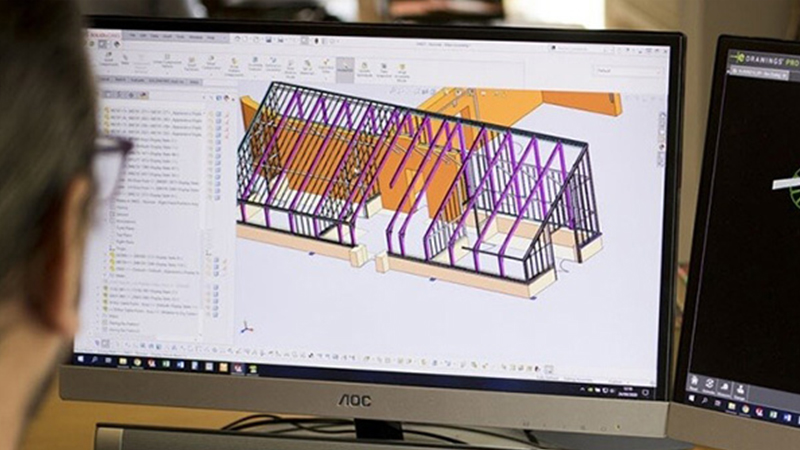
Results

Automatically generate documents and data
Each time a new specification is run, DriveWorks automatically generates documents and data for the Manufacturing Team. This includes a Bill of Materials, CAM information, and drawings.
DriveWorks also automatically generates ground plan drawings for each bespoke product. This provides the builder with the information they need to build the base and gives the customer a visual representation of the product they will receive.
Alitex has been able to halve its design time, to just 20 hours. The saved time is spent developing the product and design process to further enhance the customer experience.
Reducing errors
Adding DriveWorks has helped Alitex to build in quality, as each configured product is generated from the original SOLIDWORKS master model and drawing.
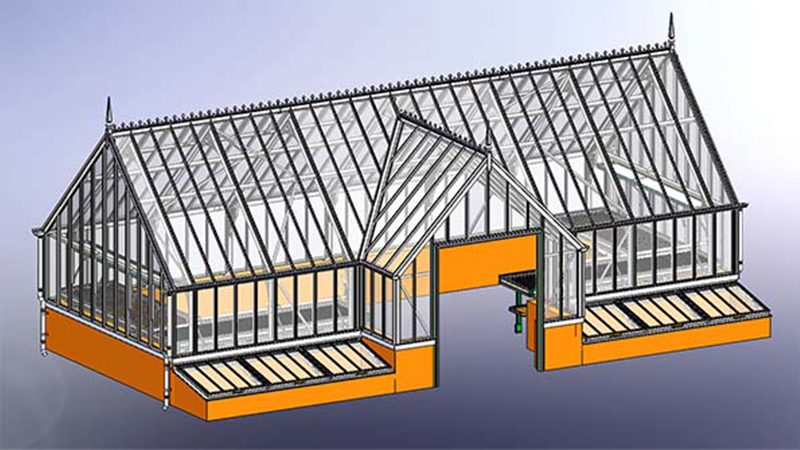
Try DriveWorks Pro configurator examples online
Request a demo with a technical specialist
Fill out the form below and a member of the DriveWorks team will be in touch.