Estimated reading time: 5 minutes
3D visualization for complex configurable products
This article explores what 3D visualization is and how it can be used to support salespeople, improve customer experience, and streamline processes in companies selling complex configurable products.
What is 3D visualization?
3D visualization is the representation of objects, scenes, and data using three-dimensional graphics.
CPQ solutions with 3D visualization tools will typically use 3D data that has been exported from a 3D authoring tool or CAD system like SOLIDWORKS. These exported 3D parts and assemblies can be combined and styled with appearances and scenes to accurately represent the physical product.
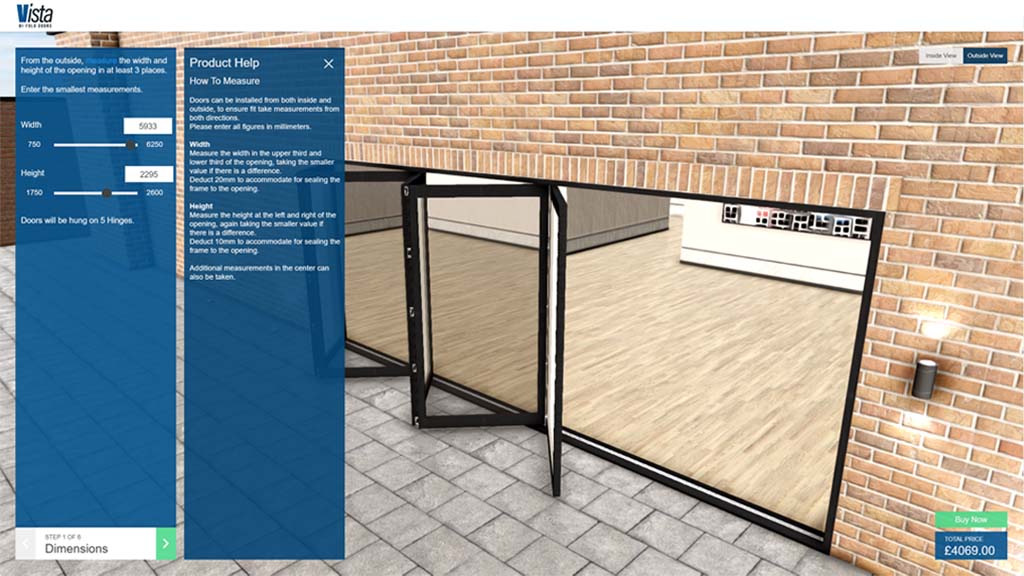
Example product configurator utilizing interactive 3D visualizations to improve user experience.
Interactive 3D visualization
3D visualizations can be static or interactive. Static 3D visualizations are the most basic option and usually enable the users to make simple changes like updating the color and rotating the view.
Interactive 3D visualizations go further and include advanced functionality that can be used to build immersive experiences. These features may include:
- Guided selling
Combining 3D visualizations with rules-based guided selling gives your 3D configurator intelligence and enables sales teams to sell confidently, knowing that only valid products can be configured. - Advanced appearances and decals
Appearances and decals enable 3D visualizations to accurately represent the product and can be updated based on selections and configuration choices. - Animations
Animations can be used to demonstrate how components interact together, helping users to understand design details quickly. In addition to helping users quickly understand how components interact, animations also make the user experience more engaging when compared to static 3D and images. - Perform actions when parts of the model or scene are selected
The ability to trigger events like showing contextual menus, providing guided selling information, or configuration options when a model is selected provides an intuitive configuration experience that makes configuring complex products simple. - Pan, zoom, and rotate
Controlling how users interact with the 3D visualization and the view they see can be used to draw attention to key parts. This can be used to accelerate their understanding of how the different parts interact and how configuration choices change the product.
Benefits of 3D visualization
Now that we have an understanding of what 3D visualization is and some of the available features, we can explore the benefits of using a product configurator tool that offers 3D visualization.
Understand complex design details
3D visualization is particularly beneficial for complex configurable products. Complex products typically have many options that can be difficult for salespeople to present and customers to understand. Instead of trying to describe features, 3D visualizations allow salespeople to show how configuration choices change the product. Customers can understand the design details, removing any uncertainty about the configuration choices they make.
If customers can understand the options available they can make decisions faster and be more confident that they are making the correct choices.
Improve Customer Experience
3D visualizations improve customer experience by providing immersive and engaging experiences that help customers understand products, spaces, and concepts. Previewing products using realistic 3D visualizations helps customers understand exactly what the product will offer, reducing the risk of misalignment between customer requirements, sales, and manufacturing.
Seeing a product in 3D provides an immersive user experience that evokes emotions and excitement. This can help prospects remain engaged during the sales process and increase the chance of them placing an order.
Faster onboarding
Learning how a complex product can be configured isn’t easy. Salespeople must build a deep understanding of the product and which product combinations are valid.
Rules-based guided selling tools with 3D visualizations can ensure that only valid configuration choices can be made. This reduces the onboarding time for new salespeople, helping their value to be realized sooner.
Sales Enablement
Learning how a complex product can be configured isn’t easy. Salespeople must build a deep understanding of the product and which product combinations are valid.
Rules-based guided selling tools with 3D visualizations can ensure that only valid configuration choices can be made. This reduces the onboarding time for new salespeople, helping their value to be realized sooner.
Competitive Advantage
3D visualizations can provide a competitive advantage. Embedding a 3D configurator on a website allows customers to see product offerings, increasing the likelihood of them inquiring.
Companies can also promote the enhanced customer experience they can offer because they have a configurator with 3D visualization.
Integration
Some 3D CPQ applications, like DriveWorks, provide simple code-free integration with other company systems, making it easy to share data between your product configurator and the other tools you use. This enables products to be configured in a browser on any device, and order information automatically updated in existing systems.
For example, you could extend the functionality of an ERP system that doesn’t have product configuration and 3D visualization features and enable multiple users to create orders and update orders through an online interface, instead of needing to use the application on a specific computer.
Documentation
3D visualizations can be used in sales documents, marketing materials, technical documentation, and support documentation. Including 3D visualizations of configured products in quotes can help customers remember exactly what they configured and the benefits of the product, enhancing their experience.
DriveWorks 3D technology
Learn more about the interactive 3D visualization technology in DriveWorks Pro.