Join the MyDriveWorks Community – Online User Portal

Learn how to set up an account and start exploring all of the DriveWorks resources at your finger tips
The DriveWorks Community
The DriveWorks Community is our user portal, bringing together DriveWorks users from around the world.
The community is a place for our resellers, customers and partners to come together and find useful resources. Whether you’re trialling DriveWorks Solo, familiar with DriveWorks Pro, or from a reseller sales, technical or order admin team, the community is a place for everyone.
It’s our opportunity to help you by providing content, resources, and opportunities to connect with other users.
The DriveWorks Community includes many important downloads. DriveWorks software and PowerPacks, learning and training materials and many other useful resources can all be found in the community.
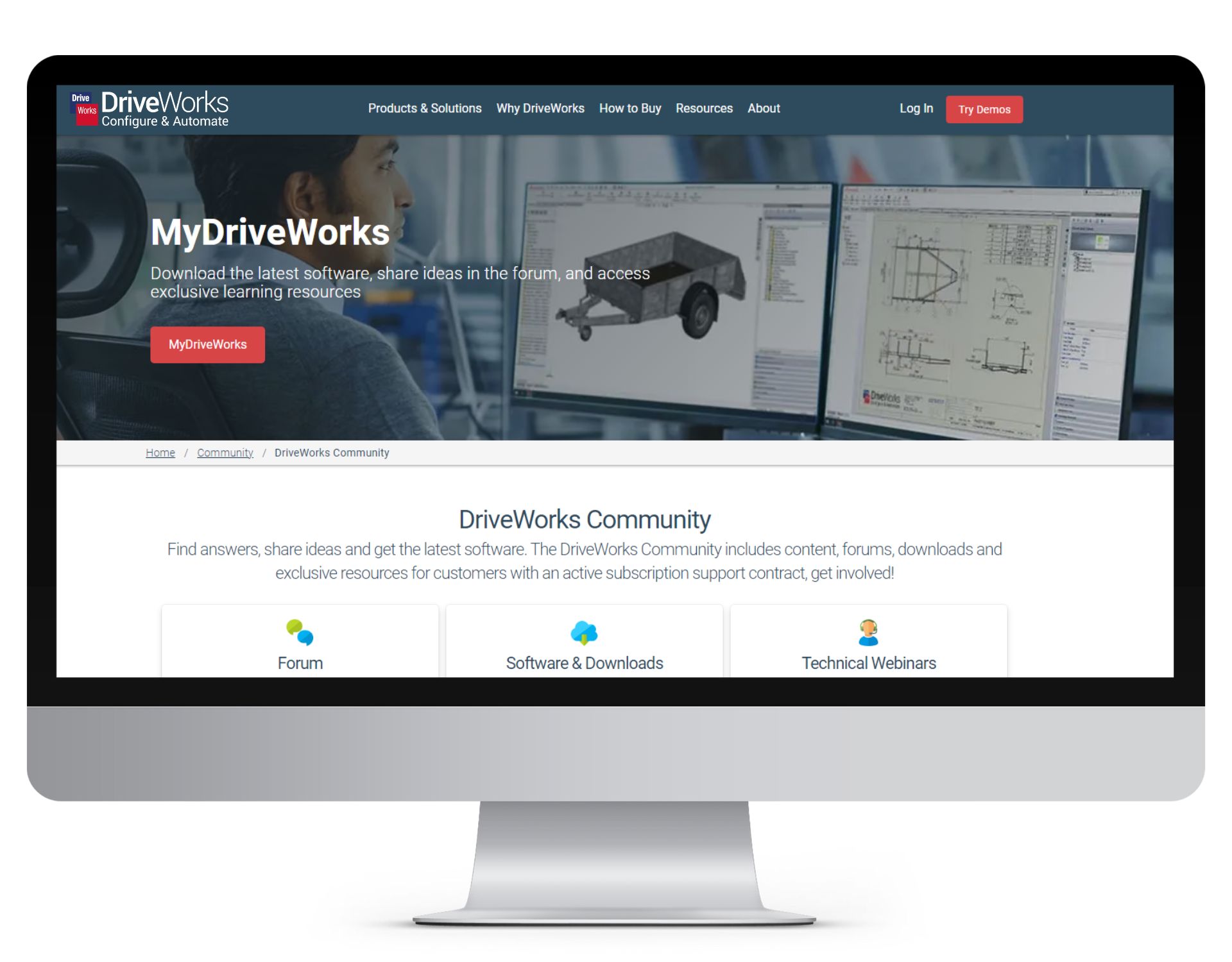
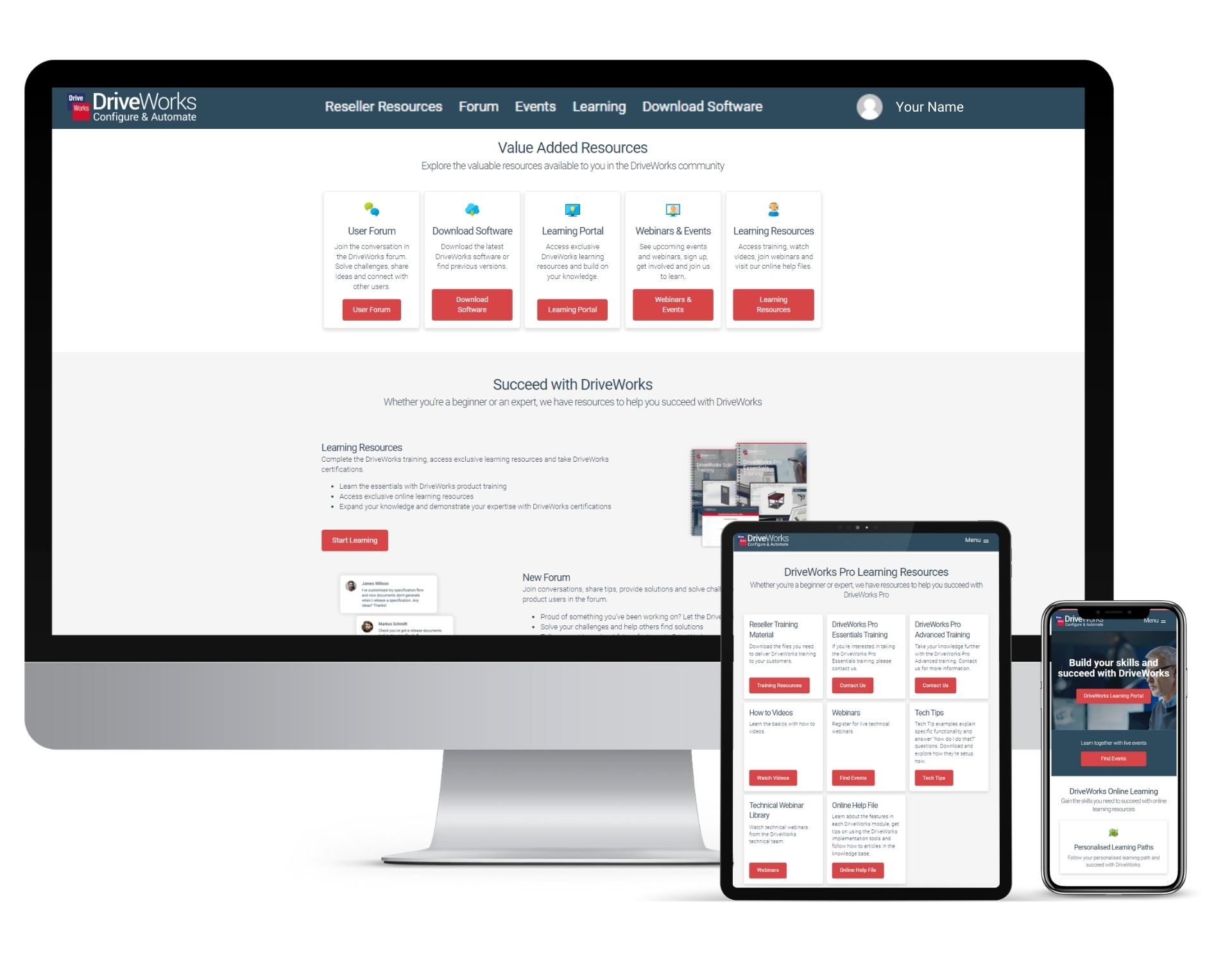
Each page is personalized based on the software you have, so you only see what’s relevant to you.
The DriveWorks forum enables you to connect with other people using DriveWorks. The forum is a great place to chat with others, share ideas, ask questions and share your knowledge.
Accessing DriveWorks learning resources and the online learning portal makes learning and seeing your progress even easier. You can access the content to add to your knowledge from anywhere and at any time.
We make sure our users are well-informed about what’s going on, with clear updates within the community.
With MyDriveWorks it’s even easier than ever to keep your knowledge and software up to date. We’re committed to helping you get the most from your DriveWorks software.
Setting Up a MyDriveWorks Account
You need to create an account to benefit from everything the DriveWorks Community has to offer.
It’s quick and easy to create a MyDriveWorks account and get access to our learning and training resources.
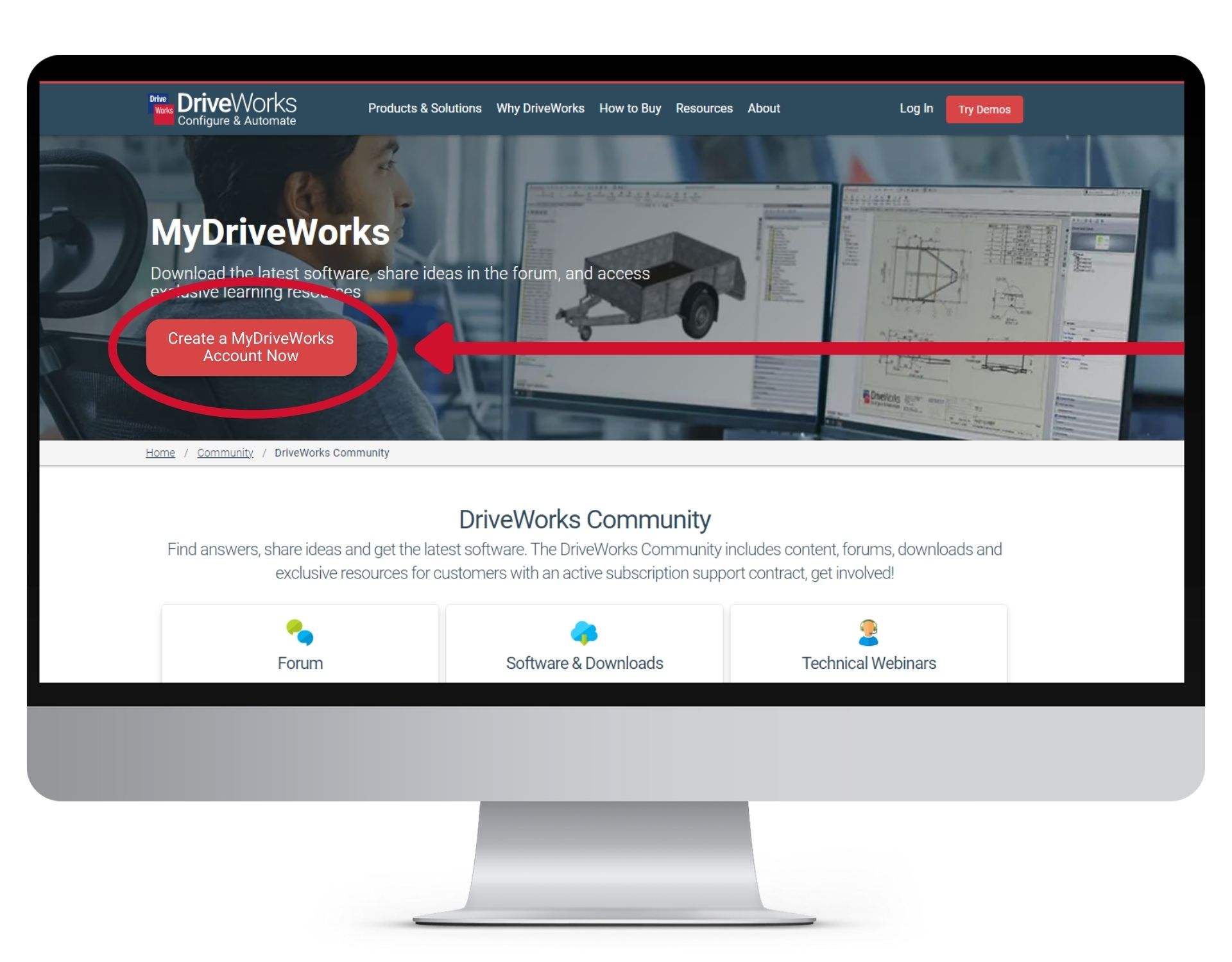
A MyDriveWorks account is a free, value-added benefit for all resellers, partners and DriveWorks customers with active subscription.
The MyDriveWorks Community includes lots of useful resources and helpful content.
To access the MyDriveWorks Community, you will need to head to my.driveworks.co.uk and first create an account.
It’s quick and easy to create an account. All you need is your email address. We recommend you use your business or academic email address.
1. Enter Details
Enter your details into the form. You will need to enter your first name, surname and your email address.
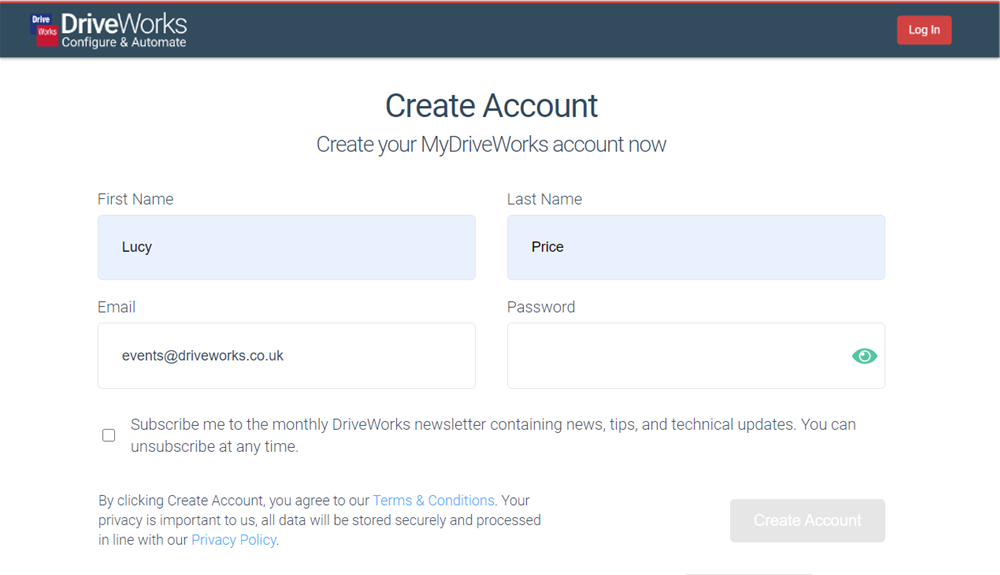
2. Set Password
Once you’ve entered your details, you will need to set yourself a memorable password, in line with our password policy.
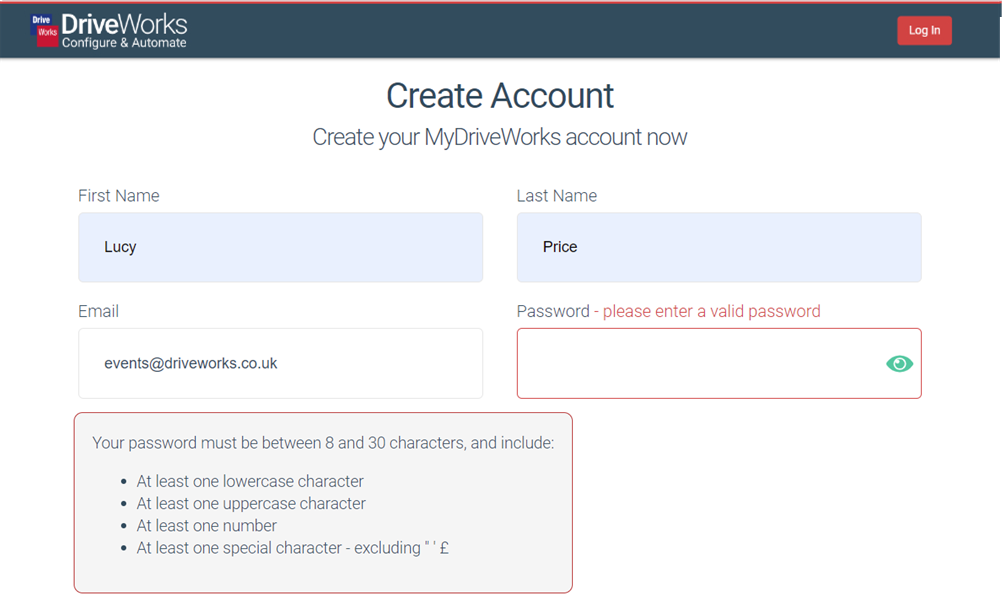
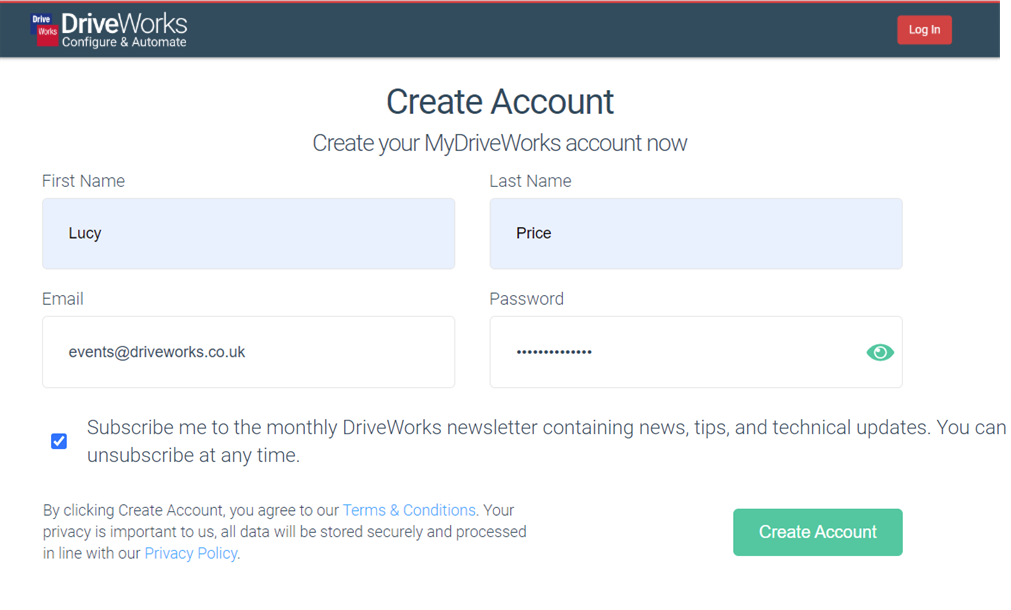
3. Click & Subscribe
Before creating your account, you have the option to subscribe to our monthly DriveWorks email updates containing news, tips, technical news and software updates.
You can unsubscribe at any time if you change your mind.
By clicking Create Account, you agree to our Terms & Conditions.
We take privacy seriously – all data will be stored securely and processed in line with our Privacy Policy.
4. Verify Email
The final step in creating your account is verifying your email address. You will receive an email from us with a verification code to activate your MyDriveWorks account. The code will be active for 1 hour before expiring.
If you don’t receive the verification email, make sure to check your spam folder and ensure that your email address is correct.
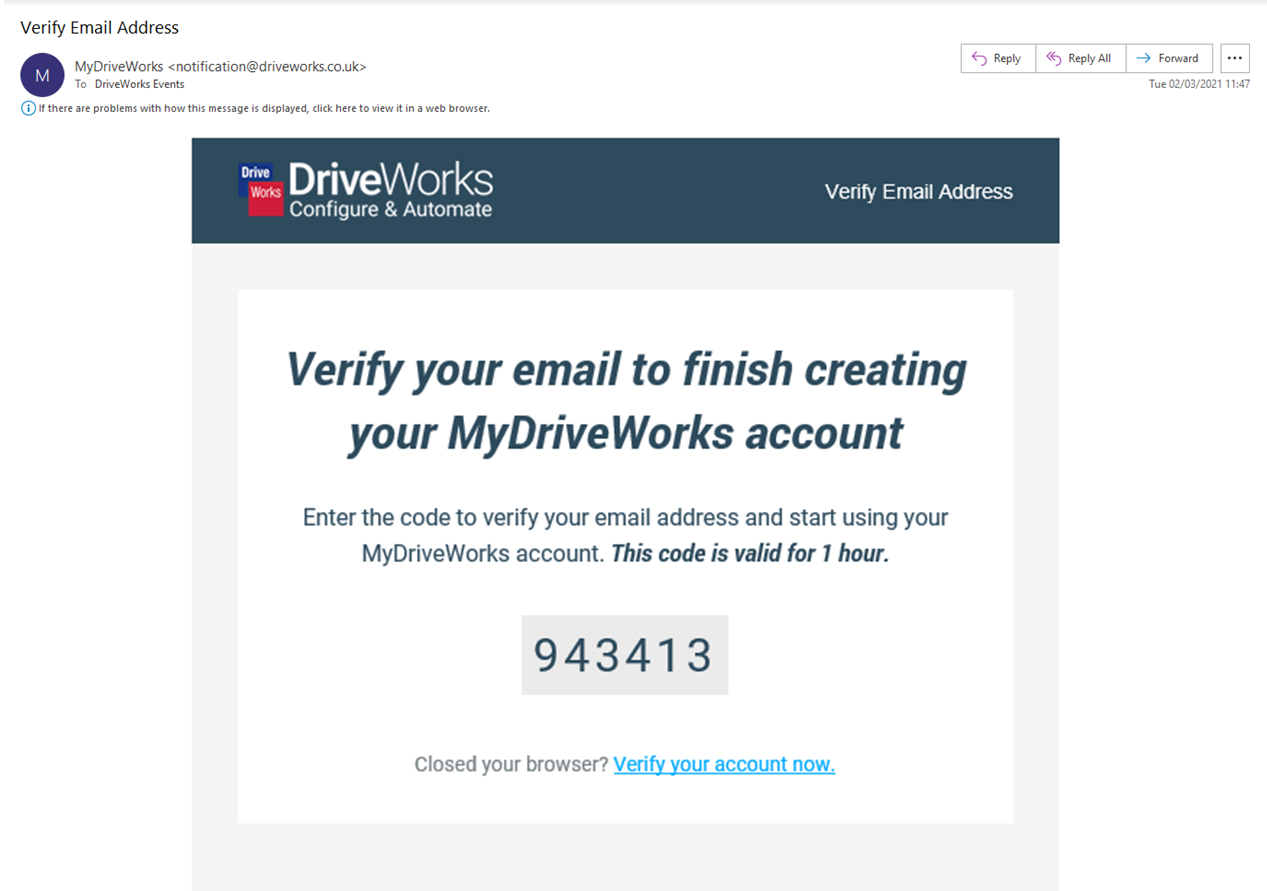
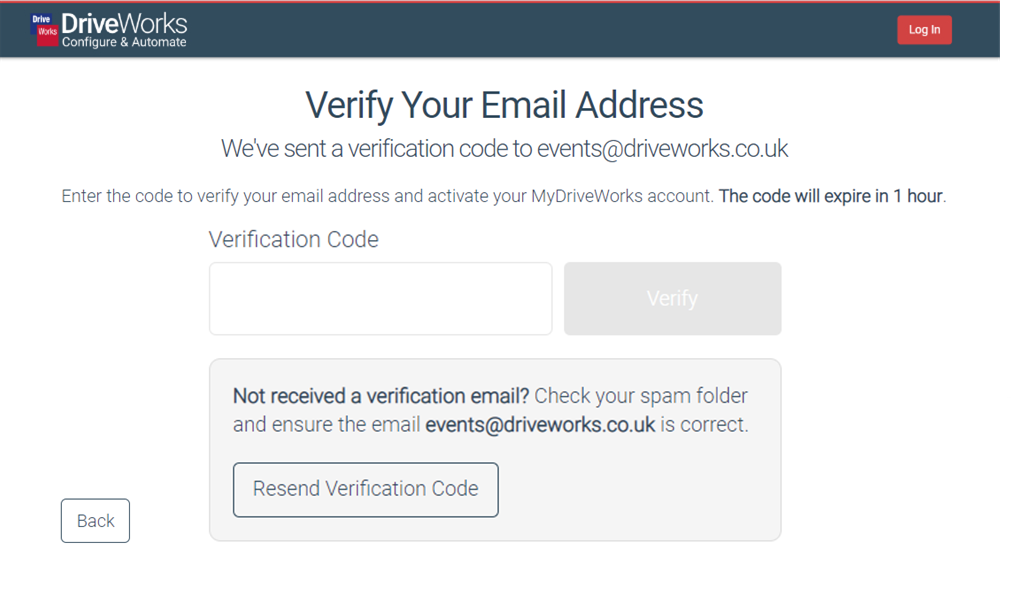
Explore MyDriveWorks
With MyDriveWorks it’s even easier than ever to keep your knowledge and software up to date and ensure you’re getting the most from your DriveWorks software.

User Forum
Join the conversation in the DriveWorks forum. Share ideas and connect with other users.

Download Software
Download the latest DriveWorks software and PowerPacks or find previous versions.

Learning Portal
Access exclusive DriveWorks learning resources and build on your knowledge.

Webinars & Events
See upcoming events and webinars, sign up, get involved and join us to learn and network.
DriveWorks Online Learning
Gain the skills you need to succeed with online learning resources and add to your DriveWorks knowledge.
The Learning Portal offers a whole host of DriveWorks training courses and resources for you to access at any time.
From the DriveWorksXpress course to our range of advanced technical courses for DriveWorks Pro users, there’s something for everyone.
The Learning Portal is packed with courses suited to all types of DriveWorks user.
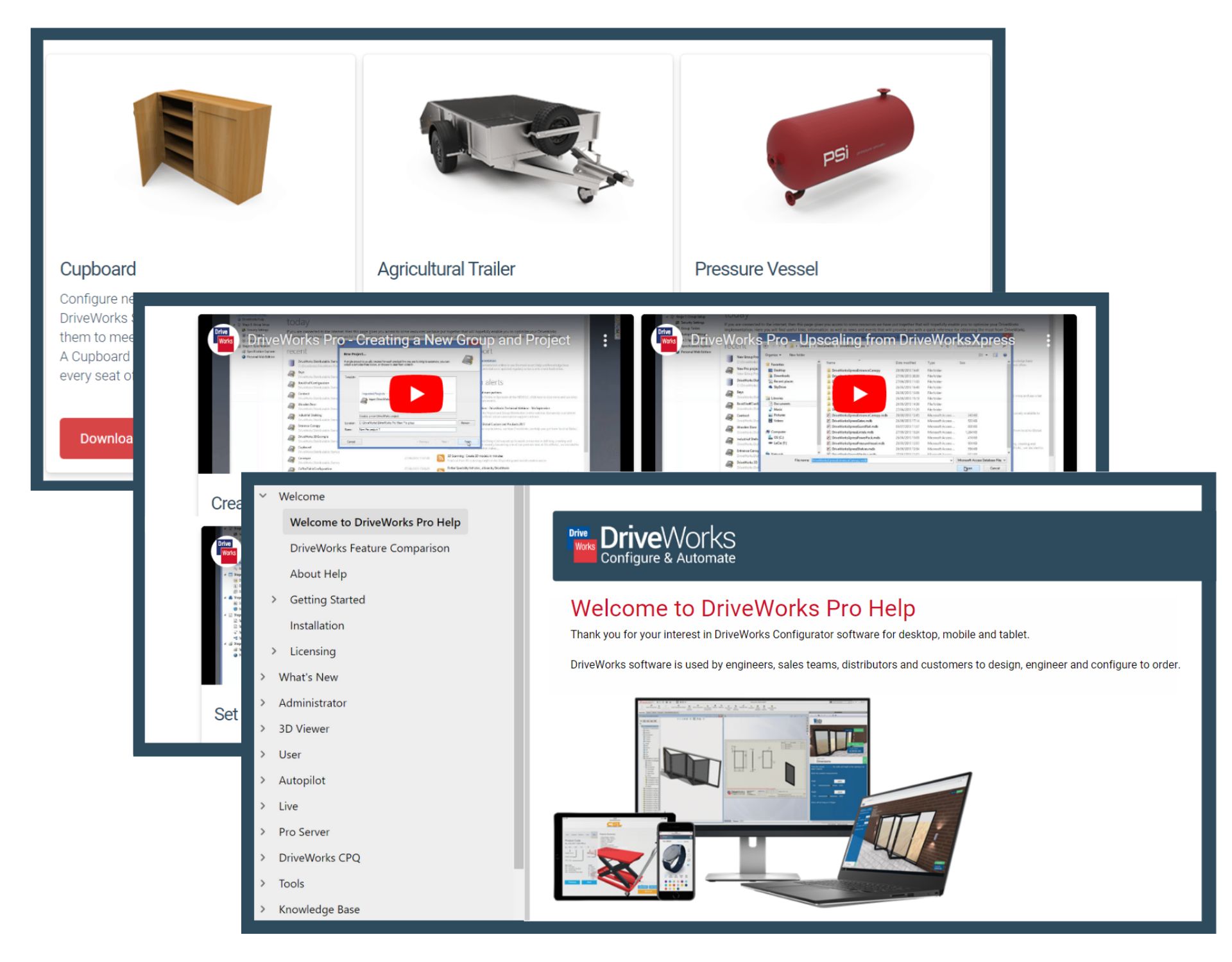
Get Involved & Start Learning
Create an account and start exploring the MyDriveWorks Community.
Discover all of the resources you have available, download the latest DriveWorks software and get involved in the forum.



