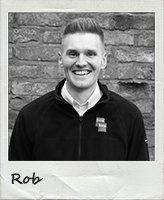Making Your DriveWorks Configurator Forms Responsive On Any Device
Tech Team Thursday
Making Your DriveWorks Configurator Forms Responsive On Any Device
DriveWorks Technical Marketing, Rob will be sharing his knowledge about responsive forms.
In DriveWorks Live, it is possible to make your DriveWorks Forms responsive and reactive to the size of the browser that they’re being viewed in.
This means that your forms will always display correctly, regardless of the device being used.
This is important as an increasing number of tablets and mobile devices are being used within the workplace, so it’s essential that your DriveWorks Forms are responsive.
When showing you how to create responsive Forms, Rob will cover:
Using Frame Controls.
3D Preview.
Using Hierarchical Properties.
Using Special Variables and Templates to implement responsive Forms.
If you’re currently using DriveWorks Live, this webinar will be beneficial to you. You’ll learn how to create responsive forms that look professional when viewed on any device.
If you’re not using DriveWorks Live just yet, this webinar is a great way to see what can be achieved.
Join Rob to learn more about making your DriveWorks Forms responsive and pick up some handy tips!
We welcome questions throughout and after the webinar.
This webinar takes place at 4pm GMT on Thursday February 7th.
Find the webinar time in your timezone here.