Eliminate errors introduced during data input and transfer by integrating DriveWorks with your company systems.
Communicate with any system using our native Microsoft SQL integration, ODBC drivers or through the DriveWorks API.
Communicate with web services, such as your CRM system, logistics partners, ERP system and more without custom code.

DriveWorks can read and write data from any database with an ODBC driver as well as reading data natively from Microsoft SQL Server.

DriveWorks can import and export data from files from a range of file formats.
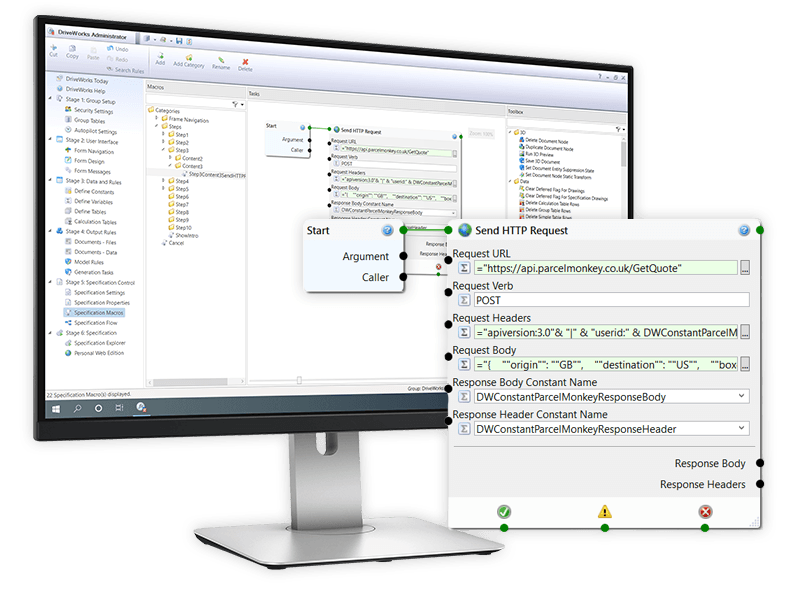
Send and receive data from DriveWorks using web services.

Add features and specialized functionality with the DriveWorks with PowerPacks.

DriveWorks is built on its own fully documented API. This makes it easy to integrate DriveWorks with any of your company systems.