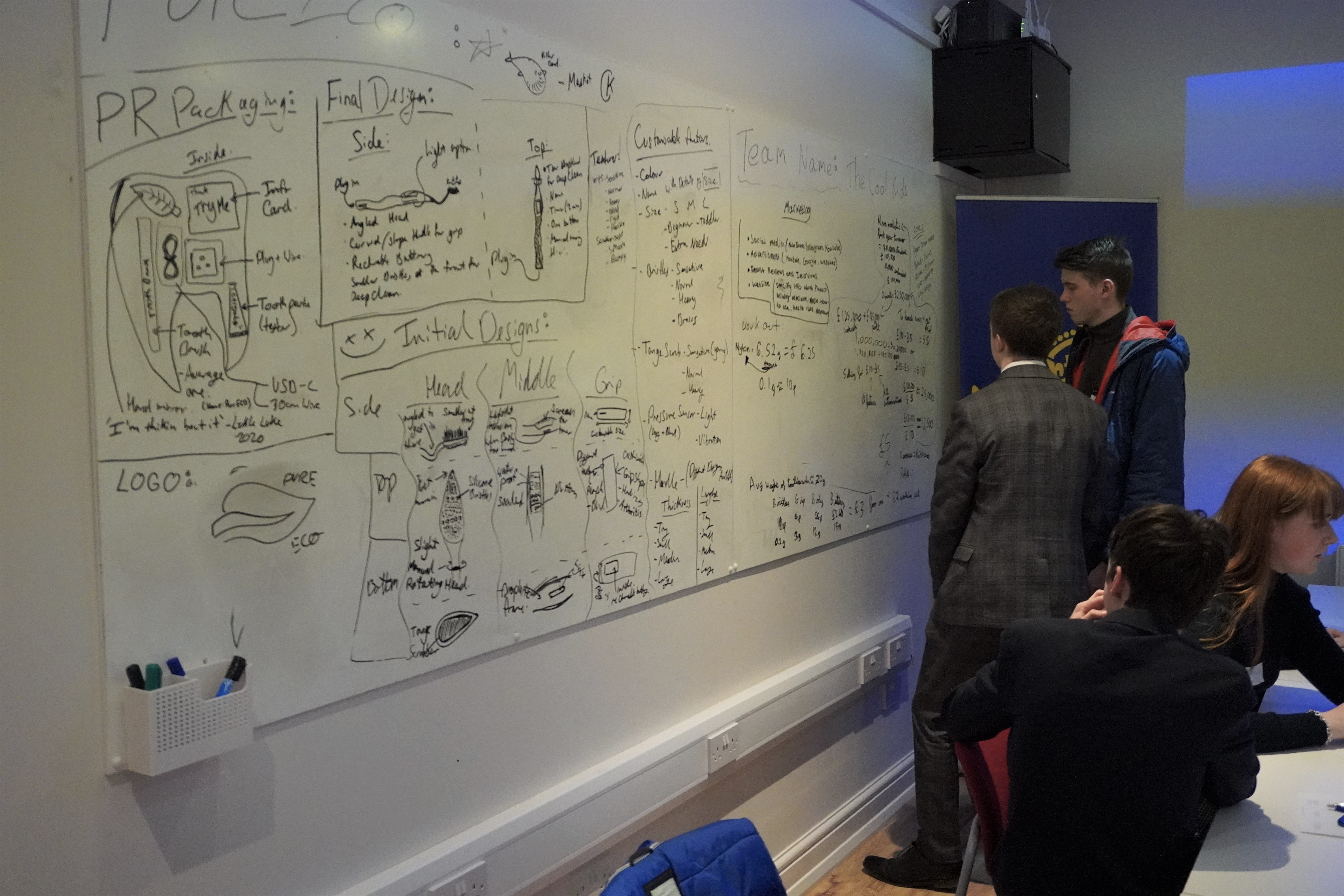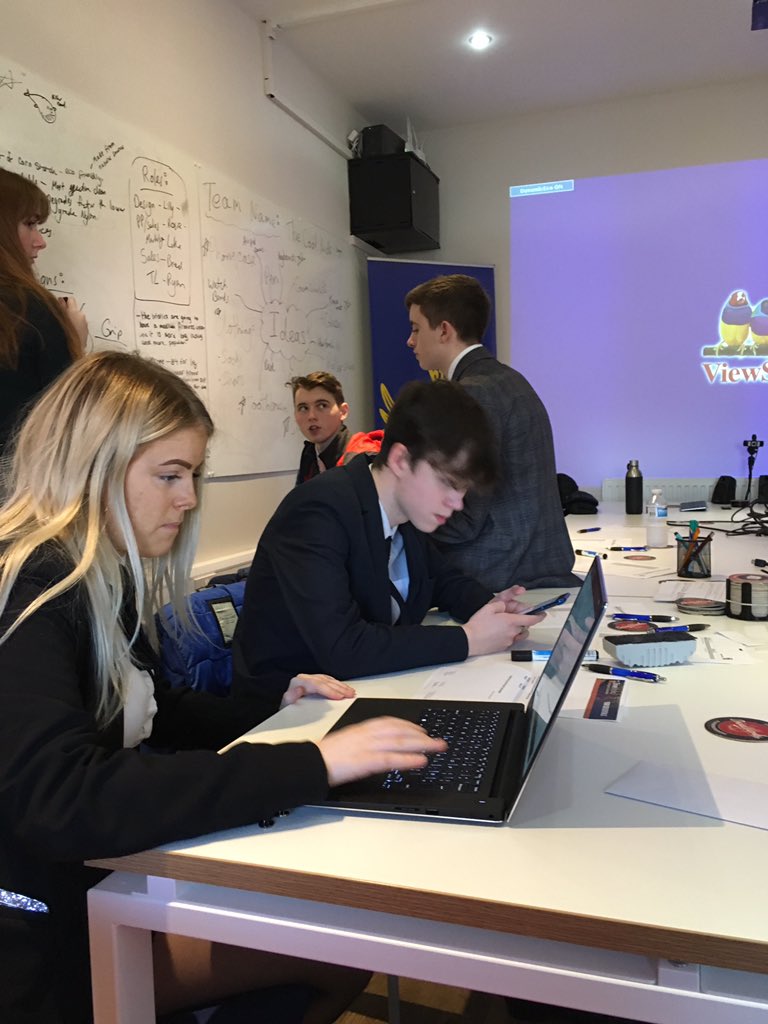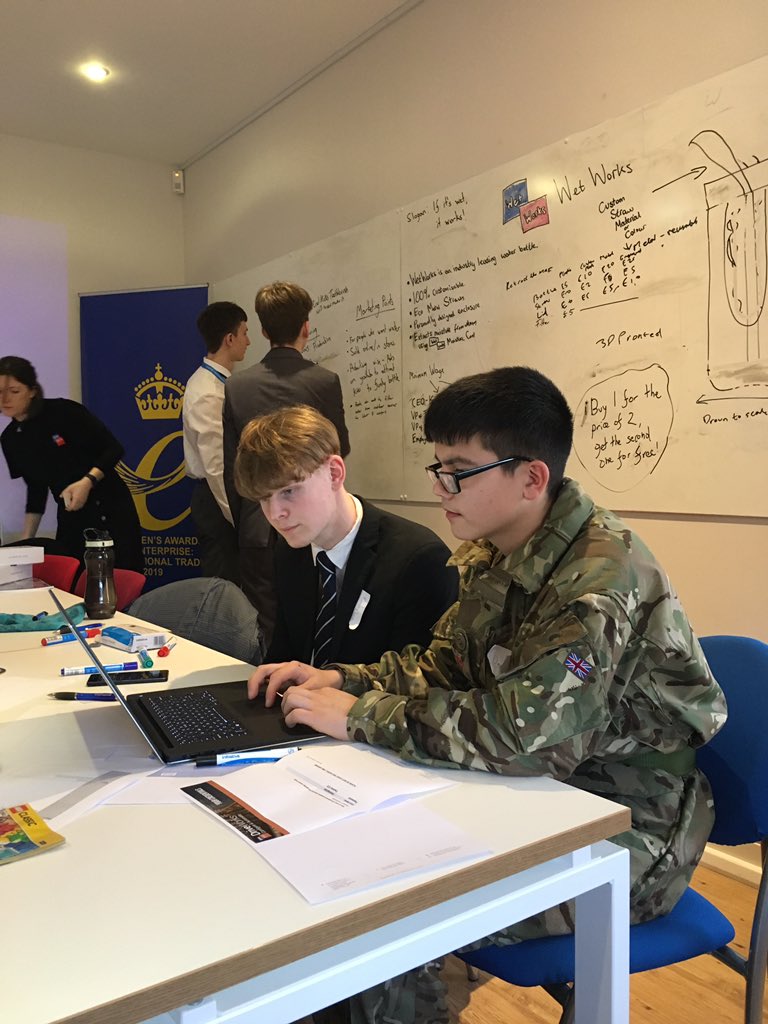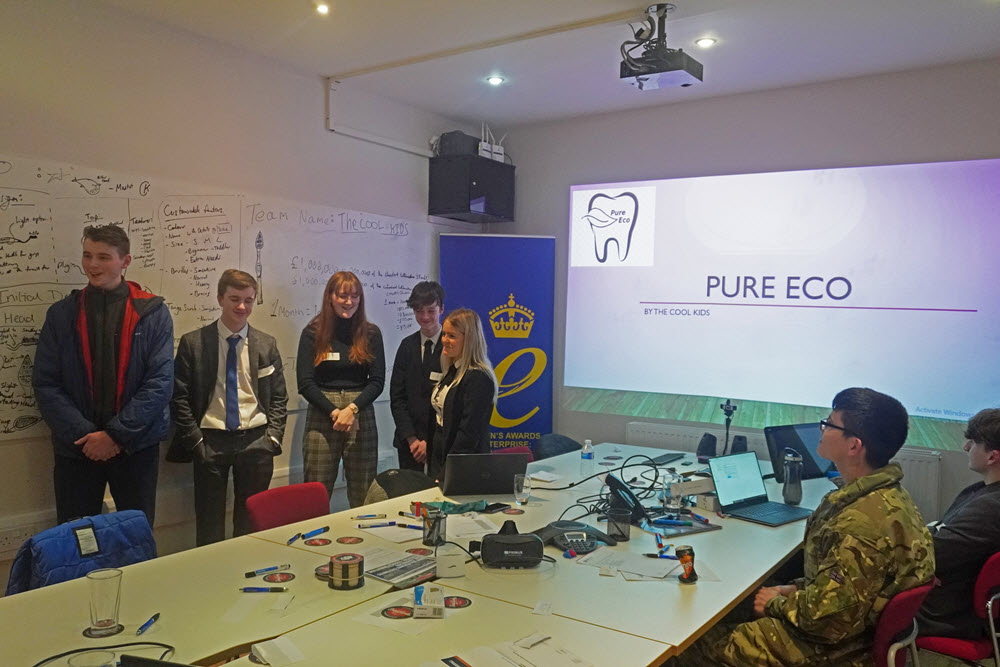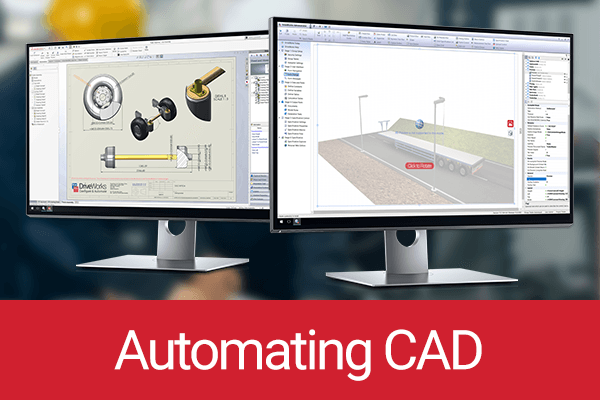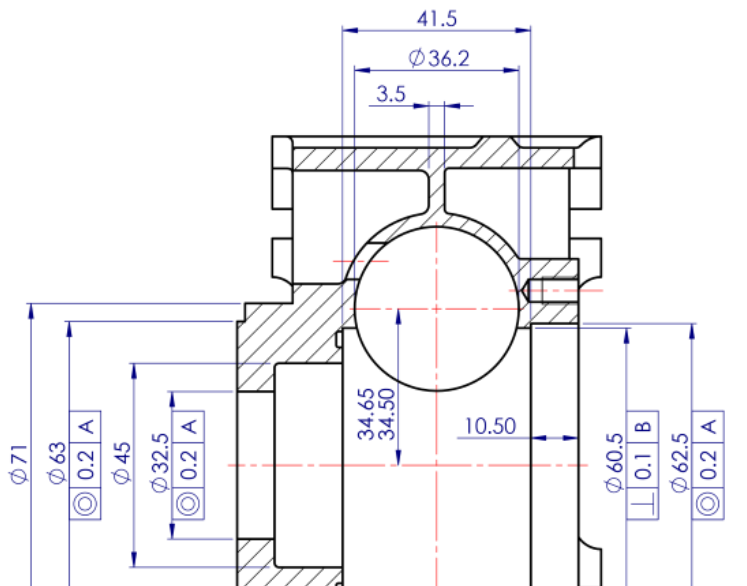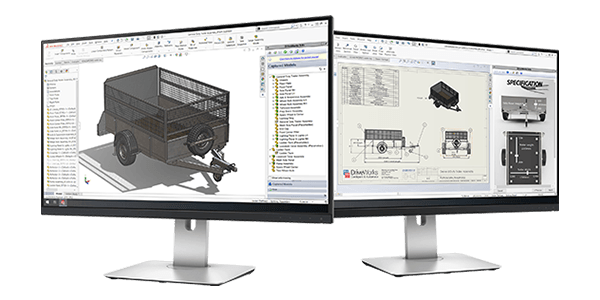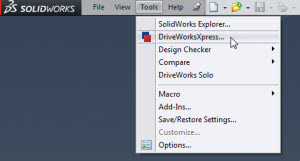Technology Students Visit DriveWorks
Earlier this week we welcomed nine students from local University Technical College, UTC to join us for a day of work experience.
Based in central Warrington, UTC is a state-funded, purpose-built technical college, that focuses on preparing students for careers in STEM by bringing together the best of education and industry.
The day was organised by The Pledge Partnership, a European Structural Fund (ESF) funded programme that connects local businesses with educators to provide young people in Warrington with the resources, skills and experiences required to succeed in the working world.
As a software development company, we had a lot of insight to share. We’re committed to supporting education. We work closely with students and academia to help support and nurture the future of STEM, enabling students to gain the right skills and knowledge they need to succeed.