Since 1946, Rolmaster Conveyors has been designing, building and maintaining cost-effective conveyors and speciality handling equipment for a wide range of industrial manufacturing sectors. Their range of products includes roller belts, chain or wire mesh conveyors, complex lifts, turntables and transfer systems, which are all manufactured at their facility in Ontario, Canada.

They started using SOLIDWORKS in 2004 and DriveWorksXpress in 2008. Paul Del Net, Senior Engineer at Rolmaster talks about the productivity gains using DriveWorksXpress…
“A new template for a new conveyor standard will take me a few days once all the modelling is done and verified for use with DriveWorks”
It used to take Paul between 30 – 45 minutes to create a variation of a design. By using SOLIDWORKS and DriveWorksXpress, it now takes Paul “20 seconds to enter the data and 5 minutes to print”.
Due to the nature of the product being automated within DriveWorksXpress, the number of variations that can be produced is unlimited. As DriveWorksXpress is included within every seat of SOLIDWORKS, projects can be shared with other colleagues who use the software. Rolmaster Conveyors found this useful as it made the flow of work within the company seamless and more time effective.
Due to the impressive results Rolmaster Conveyors saw using DriveWorksXpress they have now upgraded to DriveWorks Pro to take advantage of the advanced functionality within the software.
Time saving metrics
Previous system = 30 – 45 minutes
DriveWorks = 25 seconds



As a SOLIDWORKS Gold Partner product, we’re really keen to get involved with the SOLIDWORKS community.
Recently Heather, who is involved in running the SWUGN Sponsorship program here at DriveWorks, teamed up with SwugOne group leader Todd Blacksher and hit the road visiting SWUG meetings in Nebraska and Missouri.
“Hi everyone! On Sunday, May 22, I boarded my plane from Boston headed to Nebraska to begin my very first three-city SWUGN Tour as part of the DriveWorks SWUGN Sponsorship Program.
Over the last few weeks I’ve been working with Todd Blacksher to plan this tour and our presentations. We knew it would be successful – but what I didn’t realize was how much fun we would have along the way and what a great experience it was to get to know the user group community! An added bonus to the trip was being included in the “Flat @SWUGN” initiative where Richard Doyle is making his ‘virtual’ tour around the world with the help of SWUGN leaders.”
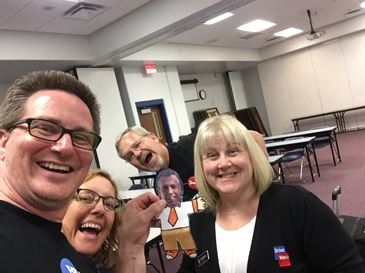
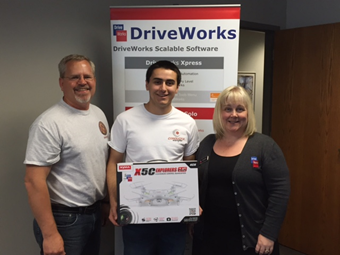
“The first stop on our SWUGN tour was in Omaha, Nebraska where I was thrilled to be a part of the first meeting being led by new user group leader Chris Wurtele.
Todd Blacksher and I co-presented about DriveWorksXpress and while we worked out a few of the ‘first night’ jitters we had a very successful meeting with engaged attendees who were curious about DriveWorksXpress and how it can be used.
After our presentation attendees had a chance to engage in questions with each other as well as contributing to the future agendas for this group. DriveWorks also donated a Quadcopter which was won by University of Nebraska student Patrick Collins.”
“When planning this SWUGN tour, I knew there would be a road trip component and I’m always up for that! On Tuesday afternoon, Todd and I started our 2 ½ hour drive from Nebraska to Missouri to attend the St. Joseph, Missouri SWUG meeting.
Todd and I presented to a very full house and I had a chance to meet with several users to introduce myself and get to know some of them and the work they are doing.
We also had the pleasure to hear from a local FIRST Robotics Team on their journey to the World Championship Competition. It’s truly amazing the passion for design that runs through the veins of these meetings and it’s hard to not leave at the end of the night completely energized no matter what time it is or how long our journey back would be!
We raffled another Quadcopter that evening and the winner was Eric Larson, an Engineer from Altec Industries.”


“The last stop on my SWUGN Tour was the SwugOne meeting that is run by Todd Blacksher himself in Lincoln, Nebraska.
Having spent the week with Todd and learning about the other SWUG groups in this area and the energy he has devoted to working with the other groups to be successful you’d think he wouldn’t have any energy left for his own group – but he does.
Todd’s energy could be bottled and sold to anyone that needs an extra ‘boost’ in their day and he would still have leftovers! Once again Todd and I ‘tag teamed’ in our presentation about DriveWorksXpress and we were met with great questions from existing SOLIDWORKS users who also engaged in discussion with each other and shared their knowledge in their respective work environments.
The raffle prize for this meeting was an Amazon FireStick and was awarded to Saeideh Akbarisamani, a graduate student in Mechanical Engineering from the University of Nebraska.”
DriveWorks software is scalable with three different product levels, DriveWorksXpress, DriveWorks Solo and DriveWorks Pro. Starting small with DriveWorksXpress is the most effective way to achieve great results with your Design Automation and Sales Configuration.

Our free product, included in every license of SOLIDWORKS and already installed under the SOLIDWORKS Tools Menu.
DriveWorksXpress provides entry-level Design Automation and is ideal for everyday repetitive design tasks. Use it to create multiple variations of SOLIDWORKS Parts, Assemblies and Drawings quickly and accurately.
Main Features
Key Benefits
Design Automation software which allows you to quickly and easily create and configure custom products inside SOLIDWORKS.
Setup and use DriveWorks Solo in the engineering department to generate the 3D Designs, detailed manufacturing drawings & quotes for each new order-specific design.
Enter new dimensions or order specific details into your own custom forms inside SOLIDWORKS for each variation required. The output is all the information required to manufacture and market product variants.
Main Features
Key Benefits
Create a Custom Product Configurator that anyone can use, even your customers. Use DriveWorks locally or on the web to configure custom designs quickly and easily.
It is ideal for any business involved in order-specific designs. DriveWorks will generate Manufacturing Drawings, 3D Models and Sales Documents accurately and automatically.
Today’s customers and markets demand ever increasing variation and customization. DriveWorks Pro enables companies to capture design knowledge, rules and experience. This knowledge can be re-used in order to create new variant designs, quickly and cost effectively.
DriveWorks Pro consists of four different modules:
DriveWorks Pro Administrator
DriveWorks Pro User
DriveWorks Pro Autopilot
DriveWorks Pro Live
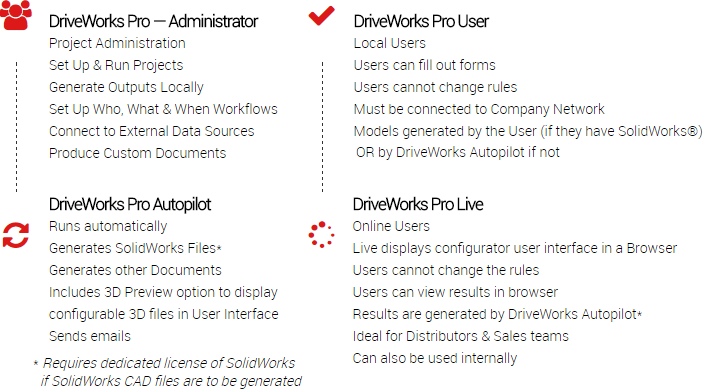
Main Features
Key Benefits
Download the data sheets below to find out more about each individual product, or see a full breakdown of the different features on our Product Comparison Overview.
If you’re using DriveWorks Live, or distributing your DriveWorks project, making sure that the fonts you use display correctly is vitally important.
To help you choose which fonts to use, we’ve categorised the available fonts for Windows 8.1, Windows 10 and iOS.
By default, the following fonts are installed with Windows 8.1 and Windows 10:
1. Arial
2. Calibri
3. Cambria
4. Cambria Math Regular
5. Candara
6. Comic Sans MS
7. Consolas Regular
8. Constantia
9. Corbel
10. Courier New
11. Franklin Gothic
12. Gabriola
13. Georgia
14. Impact
15. Lucida Console
16. Lucida Sans Unicode
17. Microsoft Sans Serif
18. Palatino Linotype
19. Segoe MDL2 Assets
20. Segoe Print
21. Segoe Script
22. Segoe UI
23. Segoe UI Emoji
24. Segoe UI Symbol
25. Sitka Banner
26. Sitka Display
27. Sitka Heading
28. Sitka Small
29. Sitka Subheading
30. Sitka Text
31. Tahoma
32. Times New Roman
33. Trebuchet MS
34. Verdana
35. Webdings
36. Wingdings
Using fonts from this list will ensure that your projects are displayed correctly on both Windows 8.1 and Windows 10.
Microsoft office installs additional fonts. If you use a font that’s not in the list, make sure that’s installed on every computer where your DriveWorks project will be viewed. This also applies to fonts downloaded from the internet.
If you’re using DriveWorks Live, using fonts from the list below will ensure that your projects are displayed correctly across the majority of devices, including iPhone and iPad:
1. Arial
2. Courier New
3. Georgia
4. Palatino Linotype
5. Times New Roman
6. Trebuchet MS
7. Verdana

If the font you’re using isn’t in the list, you can embed the fonts you’re using in your DriveWorks Live skin.
Embedding fonts is really easy, but more information is available in the DriveWorks Pro Online Help File.
Every Thursday the DriveWorks Tech Team share their knowledge and expertise in these 30 minute value added webinars exclusively for DriveWorks Reseller AEs and DriveWorks Pro customers on subscription support.
In this three part webinar series, our Technical Team Manager Phil will take a deep dive look into Automating SOLIDWORKS.
Speeding up your design process and automating repetitive tasks are goals that can be achieved with DriveWorks.
In the first webinar, Automating Your SOLIDWORKS Parts, Phil will provide you with the building blocks to get a head start with your SOLIDWORKS Part Automation. He will cover:
• Solid Part Automation
• Capturing Dimensions
• Advanced Feature Parameters
• Specific Part Automation – including sheet metals and weldment parts
Part 2 will look at Automating Your SOLIDWORKS Assemblies. From the basics to the the more advanced topics, Phil will cover:
• Suppressing, Unsuppressing and deleting Parts in an Assembly
• Static and Dynamic Replacements
• Instance Control
• Assembly Features
• Equations
• Component Driven Patterns
• Assembly Structures
• Reporting
• Speedpak and Lightweight Models
This webinar is a great way to understand what can be done in Assemblies and what to look out for when automating an Assembly, such as Equations and Component Driven Patterns.
In Part 3, Automating Your SOLIDWORKS Drawings, Phil will provide you with the building blocks to get a head start.
In this webinar Phil will cover:
• What are Sheets and Views
• How to change the config of a part using the view state rule
• What are Sheet state
• How to create additional file formats using the sheet state rule
• What are Breaklines and how to control them
• View boundary sizes and how they affect your rules
• Drawing Reporting
This webinar shows you how to automate your SOLIDWORKS drawings using methods that go beyond the DriveWorks training manual.
If you miss any of the sessions, you can catch up by visiting the DriveWorks Technical Webinar Library.
If you’re not a DriveWorks Pro customer, but you’d like to know more about our technical webinars, please get in touch!
One of the perks of working in a converted barn is being surrounded by nature and beautiful countryside. Usually the DriveWorks team are greeted by the resident horses, however today we had a few extra visitors hanging about outside the office!
For a few days we’d been able to hear quacking but we weren’t sure where it was coming from! Today as the office was opening, we spotted a mother duck and five adorable ducklings hanging around outside the Barley Store.
We also discovered the source of the quacking when we found some duck eggs and a few more ducklings hidden in the bush next to our window!
Our site manager relocated them to a lovely area close to the local pond but later in the day we found a duckling that had returned to the office. The team are taking care of the duckling for now and we’re regularly checking to see if its mother has returned so they can be reunited.
What a lovely start to the day!

