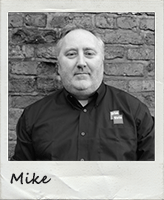What’s New in DriveWorks 17 Part 2: Usability and UX
Tech Team Thursday
What’s New in DriveWorks 17 Part 2: Usability and UX
Every Thursday the DriveWorks Tech Team share their knowledge and expertise in these value added webinars exclusively for DriveWorks Pro Customers, with Active Subscription Support, and DriveWorks Reseller AEs.
In this What’s New in DriveWorks 17 series, Mike Loftus, our Technical Specialist, will show what’s new, exploring the new features and enhancements in our latest release.
In this series, Mike will take a closer look at the new functionality in DriveWorks 17 including; Design Automation, Usability, Scalability and DriveWorks 3D.
On Thursday, May 30th, Mike will be taking a look at What’s New in DriveWorks 17: Usability and User Experience.
In this session, Mike will show how usability and user experience improvements make implementing DriveWorks easier, quicker and more enjoyable than ever before.
Learn more about the following functionality added in DriveWorks 17:
- Dialogue boxes waning of unsaved documents
- Easier project selection when starting a Specification
- Additional buttons to the Today Screen Command Bar
- Document names and Table names in status Bar
- Resizing Specification Macro Task Nodes
- Update stage introduction screens
- Automatically obtain and return SOLIDWORKS network licenses when closing a group from the SOLIDWORKS add-in.
Join this webinar to learn about DriveWorks 17 and make the most out of our latest release!
You’ll have the opportunity to ask questions throughout and after the webinar.
The webinar will take place at 4pm BST on Thursday, May 30th.
Find the webinar time in your time zone here.