Let’s Chat About: 3D – Using the Document Replacer to Build Layouts in 3D

Let’s Chat About: 3D – Using the Document Replacer to Build Layouts in 3D
Thursday, 4th August
Join us and Let’s Chat 3D – Using the Document Replacer to Build Layouts in 3D
Let’s Chat About sessions are technical discussion sessions that will help you learn more about DriveWorks, improve your technical knowledge and get the most from the software.
In each session, members of the DriveWorks team will discuss a specific topic, encouraging you to ask questions and share your own knowledge with others in the DriveWorks Community.
Hosted on Microsoft Teams, these 45-minute sessions are designed to enable us all to share technical knowledge and discuss features and functionality in detail.
In this series of Let’s Chat About sessions, we will be following on from the topics discussed at our annual technical training event, DriveWorks World. We’ll be covering topics more in-depth and answering your questions.
Join us and get involved in the discussion or sit back and learn from other DriveWorks users.
Grab a coffee and let’s chat!
During this session, we will covering using the Document Replacer to build layouts in 3D.
In DriveWorks 20, we have added new functionality in DriveWorks 3D, including the new Document Replacer Entity. This gives the ability to set a document name in a new Document Replacer entity to replace-in documents.
From this session, you will gain an understanding of how to use new DriveWorks 3D features, understand how to build layouts and how to make your 3D more performant.
These sessions are exclusively for DriveWorks Pro customers on subscription support, DriveWorks Resellers and Partners.
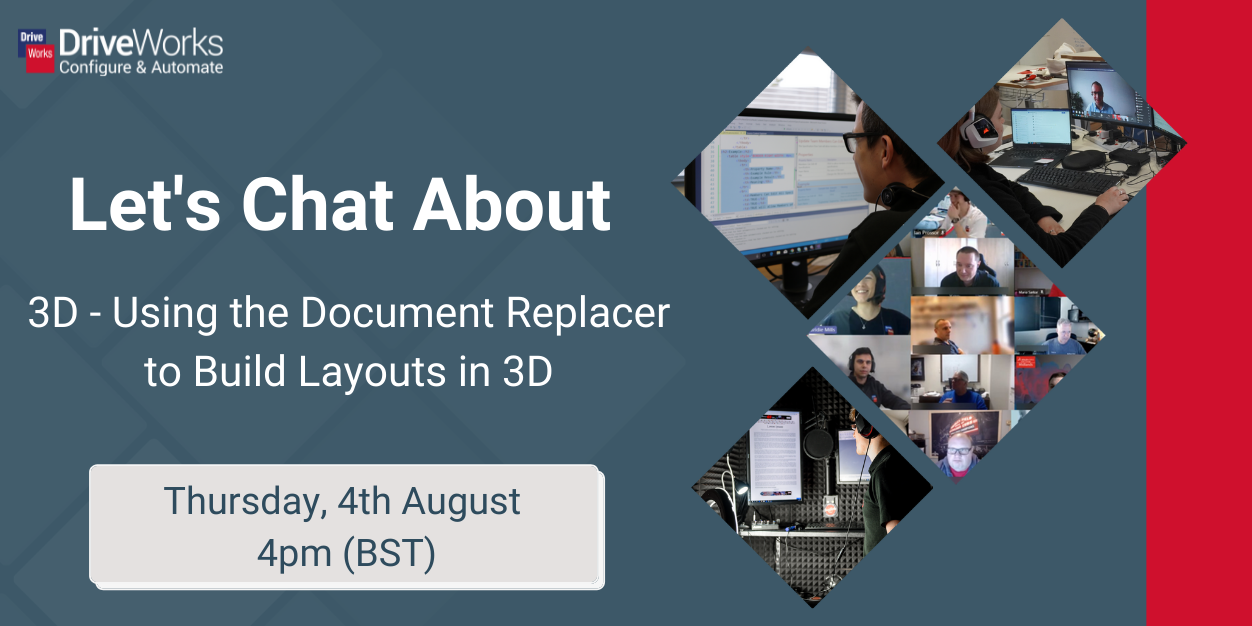
Let’s Chat About: 3D – Using the Document Replacer to Build Layouts in 3D
Thursday, 4th August
4pm BST
Before You Join Us
Help shape the conversation by letting us know what you would like us to discuss. When you register, share with us the aspects you’re most interested in and we’ll cover as many of the suggestions as we can during the session.
We’ll provide you with a list of courses in the DriveWorks Learning Portal that you might want to complete before each session.
You need to create an account, even if you had an account in the previous DriveWorks Community.
It’s quick and easy to create a MyDriveWorks account and get access to the the Learning Portal.



