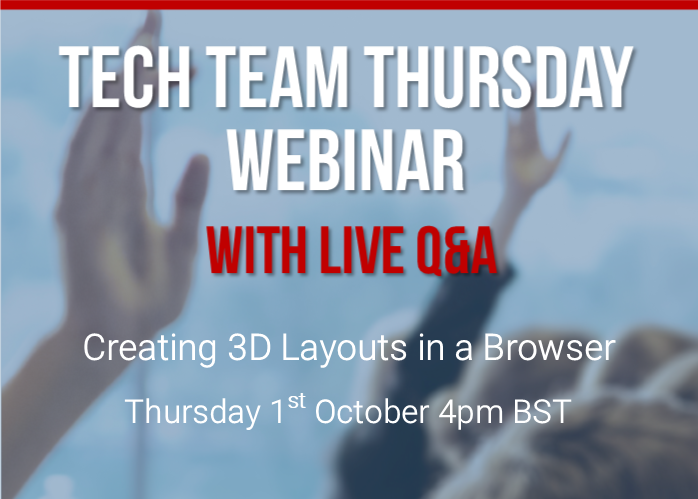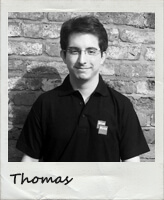Creating 3D Layouts in a Browser
Tech Team Thursday Webinar.
Creating 3D Layouts in a Browser
Thursday, October 1st
Every Thursday the DriveWorks Technical Team share their knowledge and expertise in these value-added webinars, exclusively for DriveWorks Pro Customers on Subscription Support and DriveWorks Reseller AEs.
In the coming weeks, the Tech Team Thursday webinars are advanced technical sessions, created for Digital DriveWorks World 2020. The presenter will be joining the session for a live Q&A.
If you downloaded the session during DriveWorks World and you had any questions about the topic – this is a great opportunity to get answers. Or, if you’re watching it for the first time, join us to learn and get involved in the conversation.
On Thursday, October 1st, DriveWorks Senior Applications Engineer, Thomas will be sharing his knowledge about Creating 3D Layouts in a Browser.
Being able to click on your 3D model, then pick and choose options, is a great way to configure products.
We’ve specifically added a whole set of features in DriveWorks 18 to help you create web-based layouts in 3D.
In this session, learn how to create an interactive 3D “layout” configuration experience in DriveWorks.
In this webinar, Thomas will cover:
- What actually is a Layout?
- Layouts Examples
- Planning Your Layout
- Tools/Methods
- Performance Visuals
- Validation
- Factory Layout Demo Tour
Learn some tips and tricks to creating 3D layouts in a browser with DriveWorks.
Join us for a live Q&A with Tom answering your questions on Creating 3D Layouts in a Browser.
The webinar will take place at 4pm BST on Thursday, October 1st.
Find the webinar time in your time zone here.