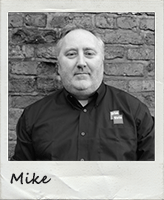Advanced Design Automation
Tech Team Thursday Webinar.
Advanced Design Automation.
Thursday, June 18th
Every Thursday the DriveWorks Technical Team share their knowledge and expertise in these value-added webinars, exclusively for DriveWorks Pro Customers on Subscription Support and DriveWorks Reseller AEs.
In the coming weeks, the Tech Team Thursday webinars are advanced technical sessions, created for Digital DriveWorks World 2020. The presenter will be joining the session for a live Q&A.
If you downloaded the session during DriveWorks World and you had any questions about the topic – this is a great opportunity to get answers. Or, if you’re watching it for the first time, join us to learn and get involved in the conversation.
On Thursday, June 18th, DriveWorks Technical Specialist, Tom will be sharing his knowledge about Advanced DriveWorks Design Automation.
Tom will explain some of the methods and workflows that you have in DriveWorks Pro to fully realise your Design to Manufacturing automation projects. This session will help you to push your basic design automation to another level.
This session will answer the following questions:
- How do you use generation tasks to automate all you need to?
- Can you create the perfect drawing automatically?
- How do you make sure that the models you create are correct in all circumstances?
Learn about our extensive range of Generation Tasks which automate SOLIDWORKS by solving real-world problems found in every Design Office. Understand the DriveWorks Release and Generation Process including OnDemand and Queued Model Generation.
In this webinar, you will gain:
- In-depth understanding of what DriveWorks is doing when you Release and Generate a SOLIDWORKS Component.
- Knowledge of how Generation Tasks can be used to improve your implementation
- Awareness of the troubleshooting tools available in DriveWorks for troubleshooting Model Generation issues.
- Implementation Tips for tackling an automation project in DriveWorks
- See what else is available depending for Photo rendering, MBD and CAM.
- Learn about the tools available to use alongside DriveWorks for troubleshooting and general maintenance.
Learn efficient ways of creating models and drawings using DriveWorks. Explore DriveWorks tools to troubleshoot when things don’t go quite as planned.
Join us for a live Q&A with Tom answering your questions on Advanced Design Automation.
The webinar will take place at 4pm BST on Thursday, June 18th.
Find the webinar time in your time zone here.
If you don’t have access to this content, please contact the DriveWorks team to find out more.